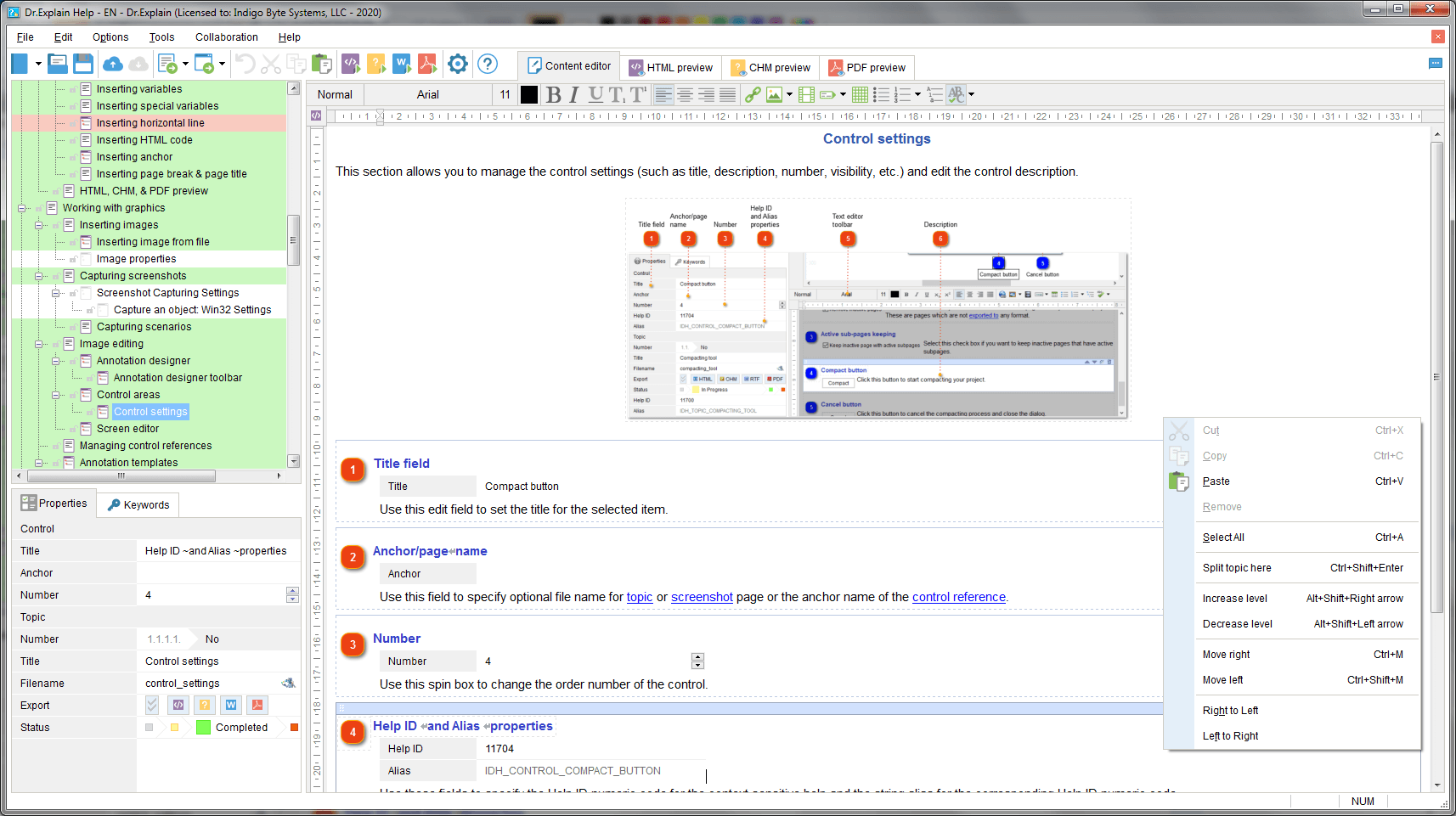What do you like best?
We had a CHM file from an obsolete system, and Dr Explain was the best app we could find to import that and turn it into an editable format.
Copying and pasting content from various other sources is easy, so we can publish an article in our internal newsletter, and also include the same content in our Help file without having to muck about with a lot of reformatting.
And the most recent version 6 has really made screen capture a breeze, the easiest I've seen in any product. That feature alone makes Dr Explain worthwhile.
What do you dislike?
The latest free version really trashes the images with watermarks, making them almost unreadable.
I use Context IDs to link the pages in the CHM to specific windows and menus in the app, and it took a while to find out how to turn these on in Dr Explain. That wasn't very intuitive, and the online information I found about it didn't seem to be up to date with the latest release. Once they were turned on it was fine.
Recommendations to others considering the product:
If you're starting from scratch it's a no-brainer, Dr Explain will work well.
If you're converting from another vendor you just need to check out what import/export options are available between the two systems to get your project across. But the trial version should be enough to know how that's going to work.
What problems are you solving with the product? What benefits have you realized?
We have a database system used by just a few dozen people but scattered across multiple countries and languages. We need a cost-effective way to provide those users with a range of information about the app: what's new, reference material, how-to guides, and technical information. It needs to be really easy to read, simple to find stuff, and interesting to look at and read. All aimed at people with a wide range of computer proficiency.
Dr Explain makes it very easy to pull all this different stuff together, make it look nice and consistent, structure it in a meaningful way, and add lots of screenshots and cross links. It's also really beneficial to be able to output the content in both CHM and PDF.