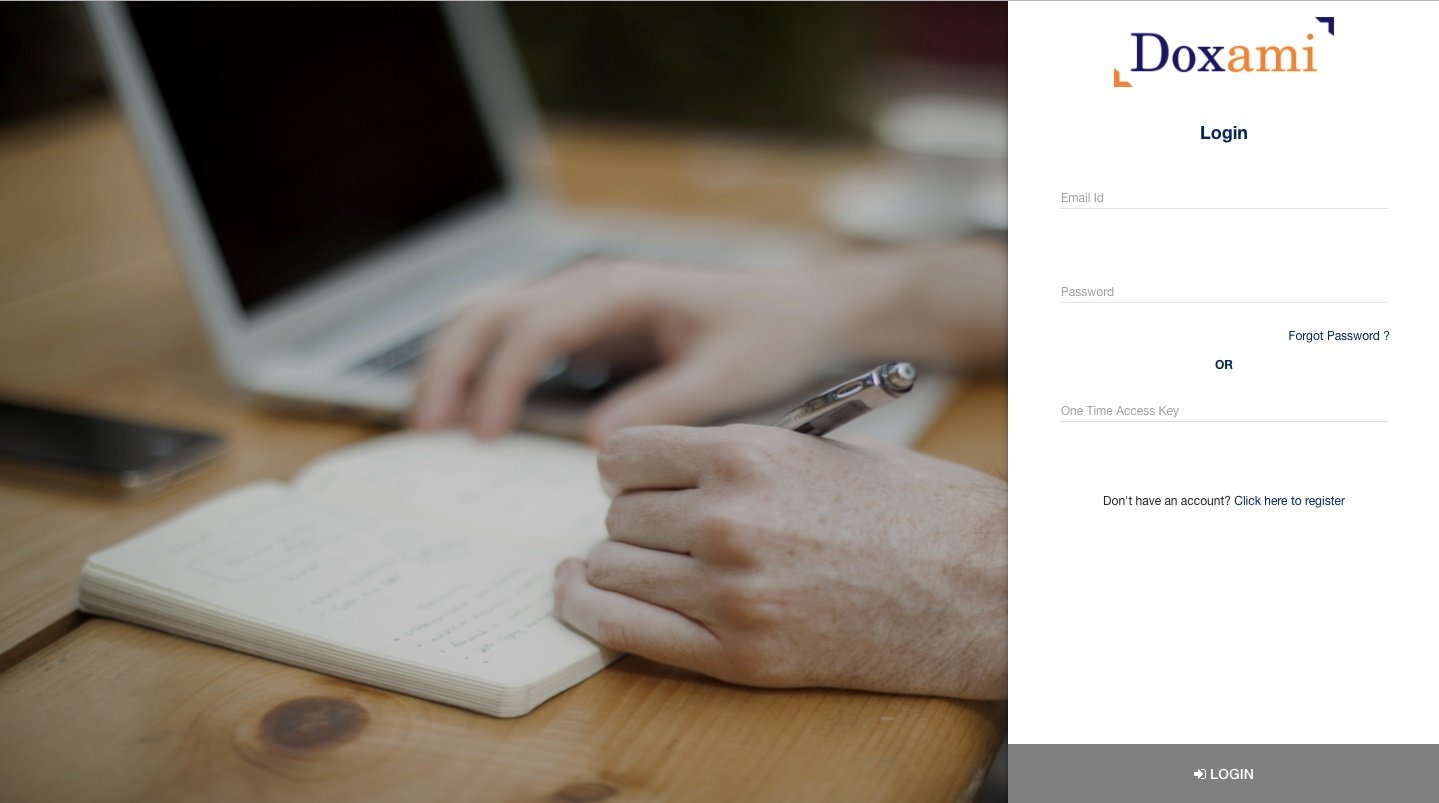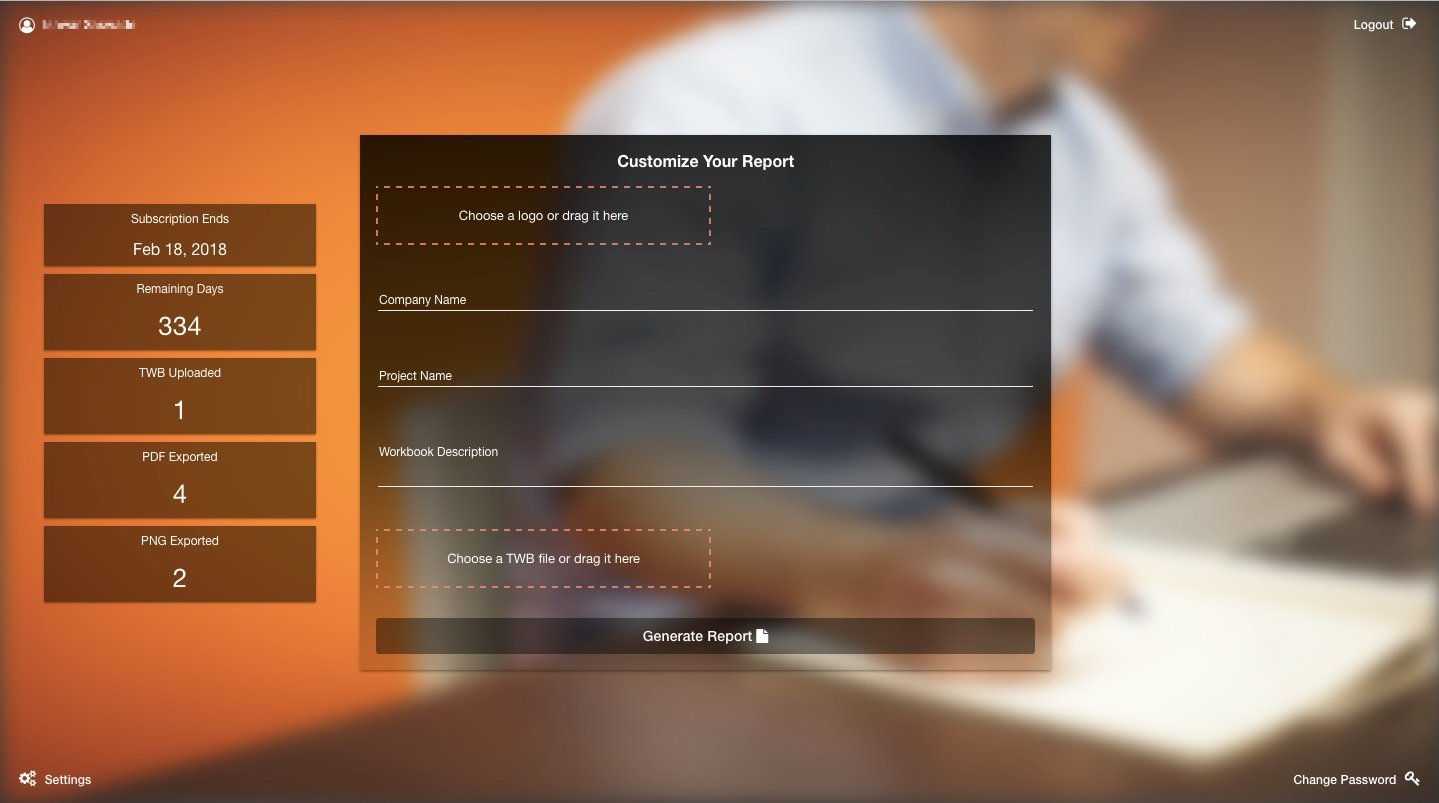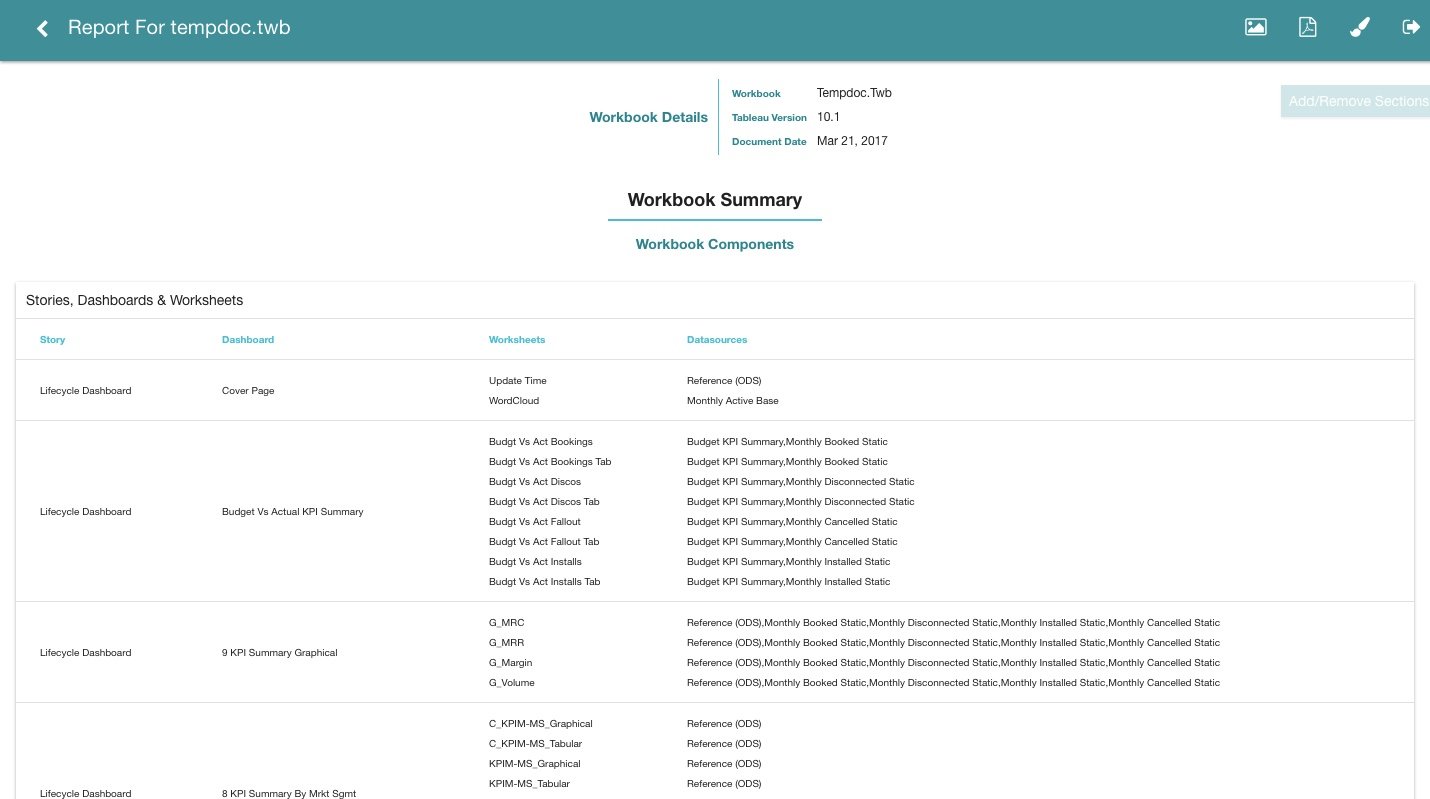Concept & Plans Overview
Background & Pain Area
Tableau help data-driven companies unleash the power of their most valuable data and help them in visualizing it for faster insights anytime anywhere. Connecting to underlying data, simple drag and drop to create beautiful and intuitive graphs, identifying trends and patterns, sharing quick insights with the set of users have become much faster with Tableau eco-system.
But documenting all this process in order to get quick information about used data sources, dependencies, calculations, parameters, and unused sections is essential as auditing your workbooks will need all these details related to your workbooks created. Workbook documentation will quickly help you understand the component dependencies, calculations used, data source details, impact analysis and relationships associated to your workbooks.
As Tableau does not give an inbuilt documenting option, a user has to create these documents manually which takes around 10-15 hours of resource time for documenting each workbook manually. With the increase in Tableau projects, creating detailed documentation and standardizing it has become a major challenge for Tableau users and organizations.
Companies spend a lot of efforts in terms of resources, time and cost on standardization of manual workbook documentation process.
Solution
A new web-based simplified Tableau documentation tool designed to make the management and documentation of Tableau workbooks much easier, faster and simpler. It helps users put together documentation for all the workbooks created so your team can focus on Visualization rather than getting side-tracked by Tableau documentation.
Doxami gives complete details of your Tableau workbook which includes but not limited to Data sources used, connection details, Workbook Components & hierarchies, Calculations, Parameters, Groups, sets, combined fields created, Unused fields and worksheets etc.
Capturing all these details and documenting them will help a Tableau user in identifying data source dependencies, the impact of requirement or data source changes on overall workbooks and standardizing the documentation process.
Key Features & Advantages of Doxami
Customized reports as per your need:
– Select the level of details you want to add in the report as per your need
– Choose the color theme for your entire document with just a click
– Customize your report by adding company logo, project name and brief about your report
Easy to use application:
– No software installation required. Just log in and start creating documents
– Get all the workbook details on few clicks without even opening your workbook
– Simple drag and drop tool built for non-technical users
Easy export options:
– Create & download attractive PDFs of your documents
– Download PNG files to integrate with other documents
– Simple & well-designed templates with option to customize based on your need
Deeper insights from your workbooks:
– Share multiple points of views on just a few clicks
– Create detailed documents for deeper insights
– Specify the exact level of details required for your documentation
Smart and Intuitive tool:
– Locate unused fields & worksheets visually
– See the component dependencies in your workbook visually
– Identify Hierarchies, User defined functions, Connection details easily
Your data is secure:
– Just drag TWB file to create your project documentation
– We do not save your workbook data or end reports on our servers
– Your data is always safe with you
How It Would Work
Creating Tableau documentation is always a time consuming and tedious job of the project life cycle. Doxami makes it easy 3 step process so you can enjoy creating dashboards without wasting time on documentation.
Upload the TWB file:
Doxami is a simple and secure tool to create your workbook documentation. Click and choose a TWB file or simply drag a TWB file inside the dotted area.
Select Required Sections:
Doxami helps you customize your report as per your project need. Select the required sections and decide the level of details you want to keep in your report.
Download the report:
Doxami gives you options to select the format of your report. Download the complete report in PDF format or download PNG files and integrate them in your project documentation.