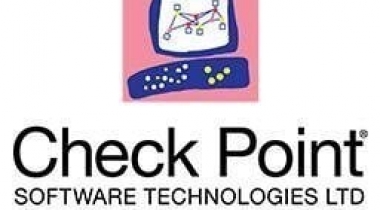Remote Desktop Manager (RDM) centralizes all remote connections on a single platform that is securely shared between users and across the entire team. With support for hundreds of integrated technologies — including multiple protocols and VPNs — along with built-in enterprise-grade password management tools, global and granular-level access controls, and robust mobile apps to complement desktop clients for Windows and Mac, RDM is a Swiss Army knife for remote access. RDM empowers IT departments to drive security, speed and productivity throughout the organization, while reducing inefficiency, cost and risk.
Devolutions Remote Desktop Manager
Images
Check Software Images





Customer Reviews
Devolutions Remote Desktop Manager Reviews
Joel H.
Advanced user of Devolutions Remote Desktop ManagerWhat do you like best?
I like the versatility of this tool - You can add both RDP, SSH aswell as websites and Powershell - And that is not all even! The list goes on, but that is what i use the most.
It is a great tool to use when you are in need a of a password manager, password creator and aswell to remember all the servers, sites, Tools etc that you need. Oh, by the way - It allows me to setup ILO Connection and server surveillance so i can manage all the servers with the Tools i need. I have used it for websites, Windows servers, Linux SSH aswell as Linux RDP and all has been working great!
What do you dislike?
It can sometimes feel quite Heavy and it have so many settings to find - good that there is so many helpful peers at the Community :)
Recommendations to others considering the product:
I would recommend you to start with the Free version - It is free and it does the job.
Also, make sure to setup folders for each type/server Group has worked well for me.
Do not forget to look at all the extra Tools and settings that are availible.
What problems are you solving with the product? What benefits have you realized?
I am taking care of a great amount of servers aswell as sites. With this tool i can organize it all into Groups and let the tool keep track of the servers. I can name them with "friendly names" that make me remember the server functionality better. I also use the built in password creator a LOT to get unique and long passwords.