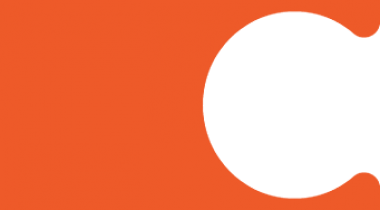Make flexible surveys with Crowd Signal. Collect, organize and analyze data from a variety of sources, including social media and mobile.
Crowd Signal
Images
Check Software Images



Customer Reviews
Crowd Signal Reviews
Jason P.
Advanced user of Crowd SignalWhat do you like best?
The thing that I like best has to be that Polldaddy offers a completely free plan. Usually, free plans with similar websites end after a certain amount of time or after the trial period expires. Polldaddy allows you to utilize the free version with no time limits. This has allowed me to test the service and gain reliable insights and data that will help me write a request to purchase a paid version of Polldaddy in the future.
I also like that Polldaddy not only allows you to create surveys but they allow you to create polls as well. Many similar websites don't have the option to create polls. This is something that has been important for us as we take polls on a daily basis.
Another feature that I like about Polldaddy is how survey participants can upload files to their survey. This is something participants weren't able to do previously when we distributed hard copies of surveys - it is also something that many competitors of Polldaddy don't offer - especially in the free versions.
What do you dislike?
While Polldaddy offers a ton of nice features that many of its competitors don't have - it is a simple platform that leaves a lot to be desired graphically. Many of Polldaddy's competitors offer survey templates and options that contain a lot of graphics, making the survey more enticing and aesthetically pleasing.
I have also found that when taking a Polldaddy survey or poll offline, the contents aren't displayed correctly or it doesn't work at all. There are circumstances when we need a survey to work in an offline situation and we haven't been able to rely on Polldaddy in these situations.
Recommendations to others considering the product:
I recommend using Polldaddy for simple surveys, polls and quizzes that don't need strong graphics. I recommend using the captcha option to ensure that all responses are valid - captcha is a good way to verify survey responses. I also recommend trying out the free version before upgrading to a paid subscription as the free version offer almost everything that you will need to create simple questionnaires.
What problems are you solving with the product? What benefits have you realized?
We use to experience a lot of spam responses that seemed to be automated when we distributed surveys to thousands of participants - Polldaddy offers several features that have enabled us to ensure a human is responding to our surveys. Polldaddy offers a captcha option that makes it so participants have to respond to a capthca thus ensuring that they are human. This has helped to eliminate so much of the spam responses that we were receiving - saving us a lot of time.