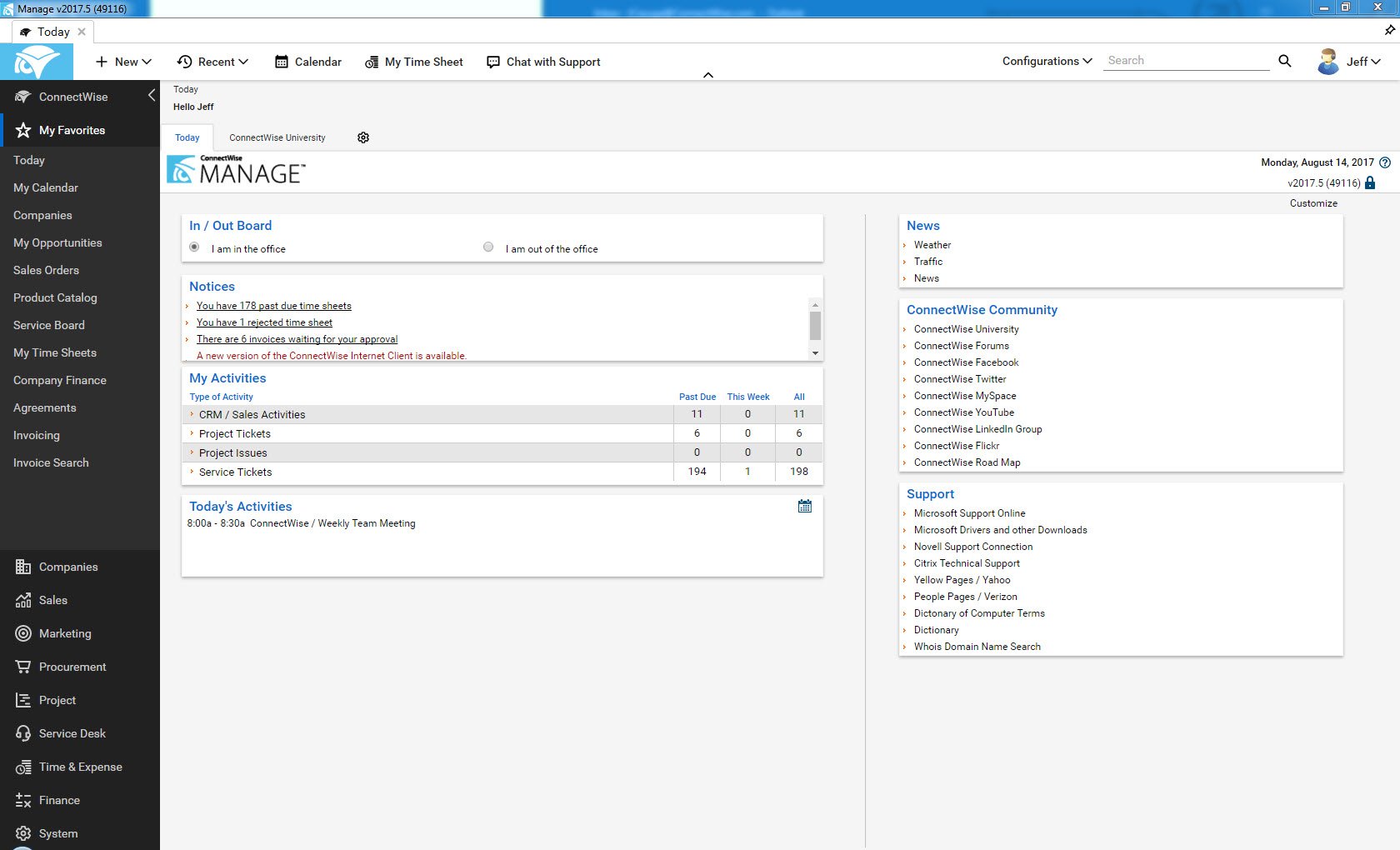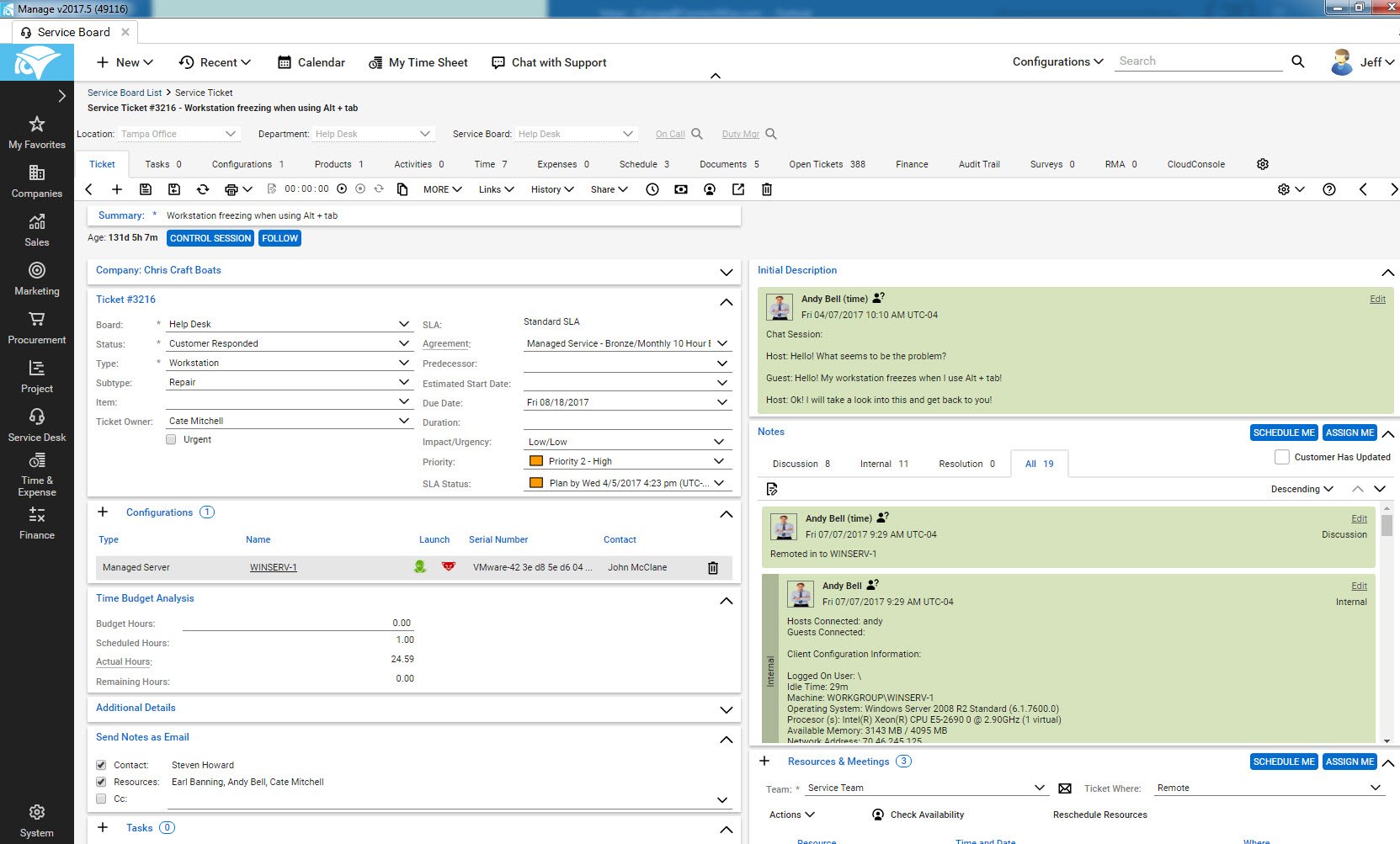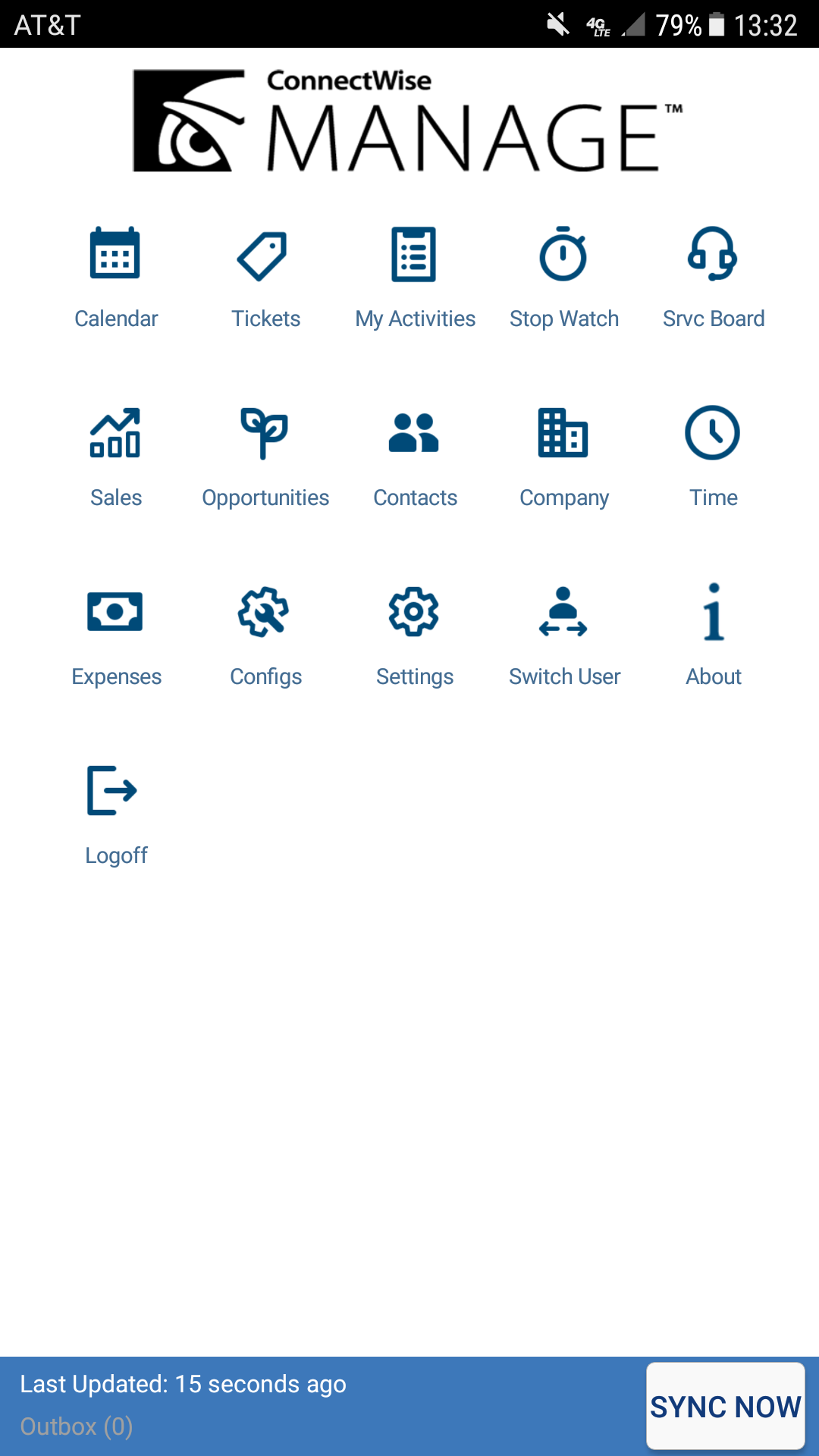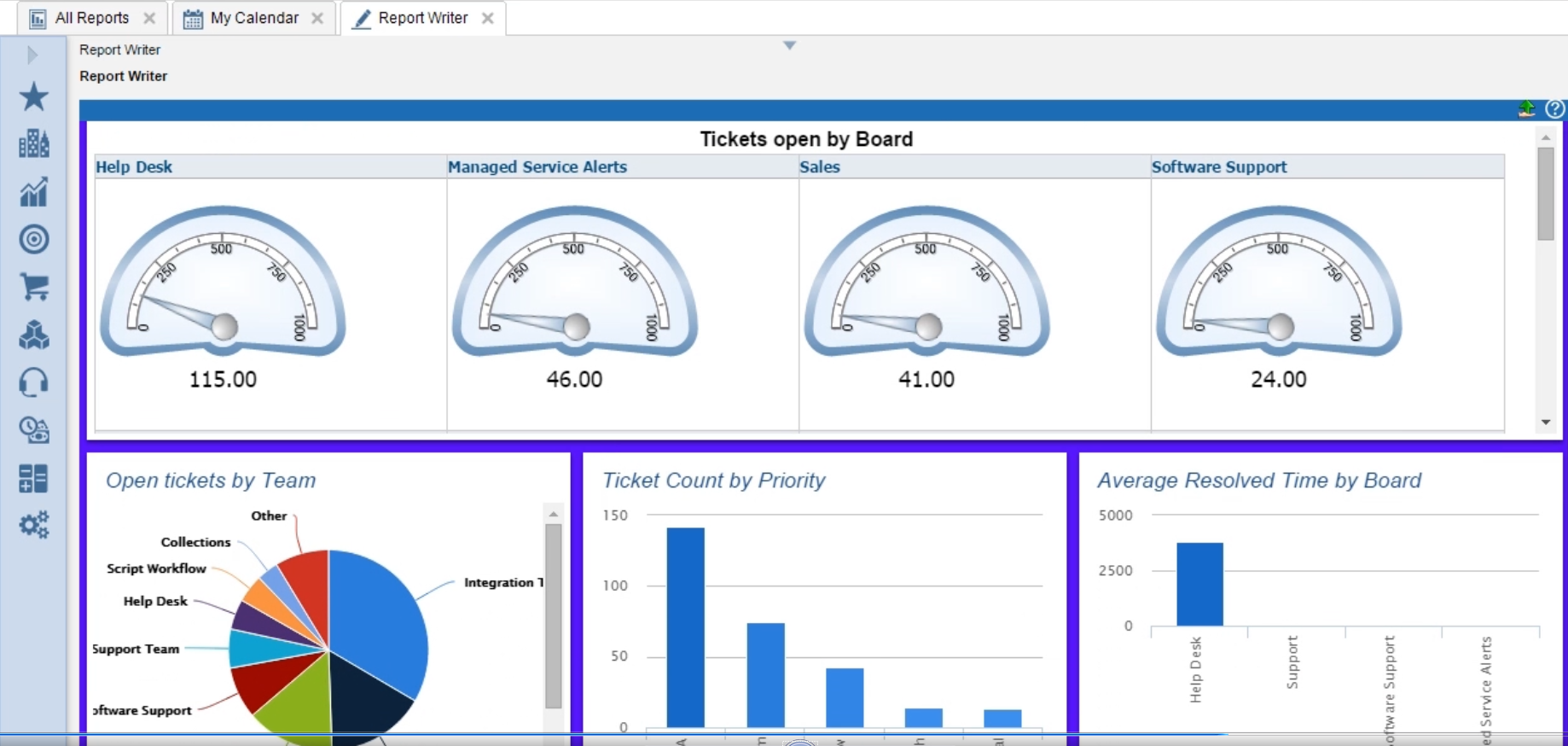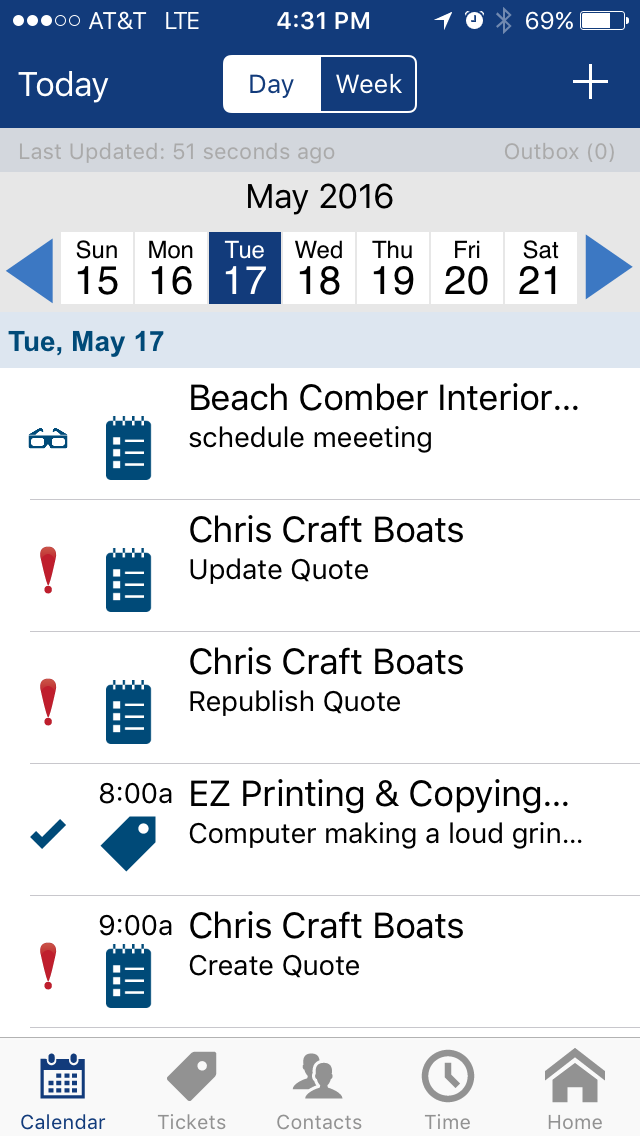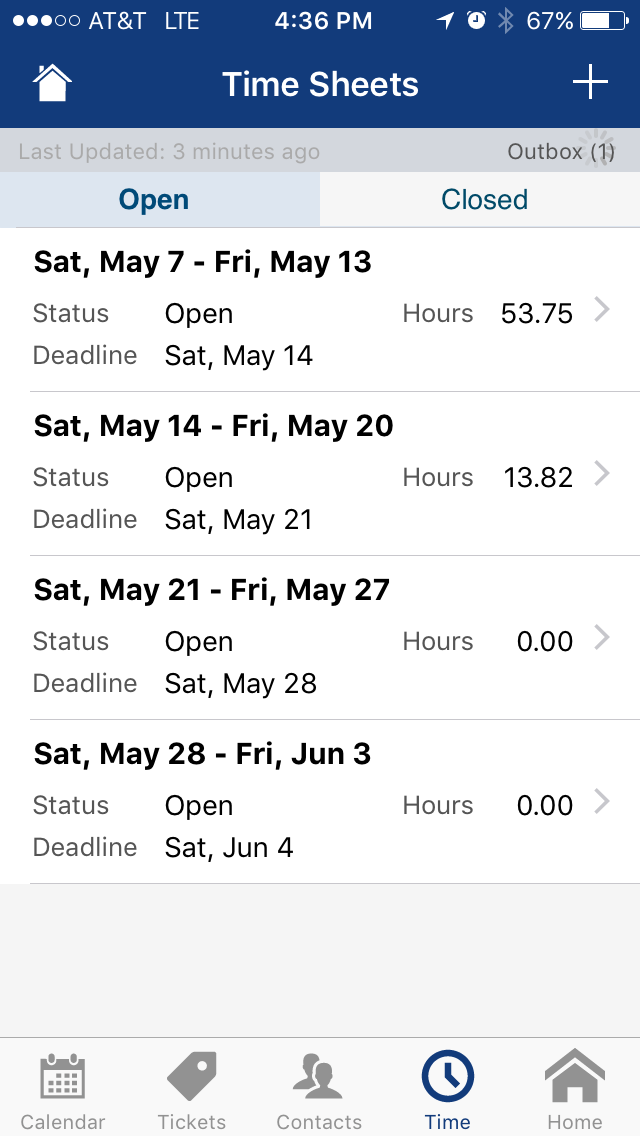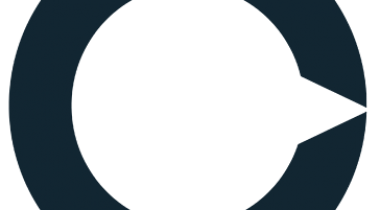Made for companies that sell, service, and support technology, ConnectWise Manage is the leading business management platform worldwide. Today, more than 110,000 users rely on ConnectWise Manage to achieve greater accountability, operational efficiency, and profitability. Leveraging the cloud, the platform fully integrates business-process automation, help desk and customer service, sales, marketing, project management, and business analytics that dramatically streamline a company’s operations.
ConnectWise Manage is the hub of the ConnectWise suite of products, a set of solutions for technology solution providers that gives an end-to-end view and total control over their business.
ConnectWise Manage also gives its users access to a powerful network of ideas, experts, and solutions. A veteran in the technology services industry, ConnectWise Manage has been the premier business management platform for technology companies for more than 15 years.