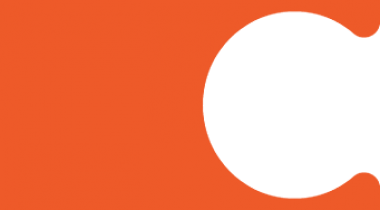For a 5-minute demonstration of COMPASS, go to www.creato.com/compass
COMPASS is a project portfolio management system that collects and ranks ideas, allows management to engage in feedback with employees to improve ideas, rescore ideas, and approve ideas. Once ideas become projects, COMPASS will guide the end user with just-in-time tools and training. Tools are extensive and include descriptive and inferential statistics in addition to simple brainstorming tools. Training is derived from the ASQ Lean Body of Knowledge. COMPASS will always recommend the best tools and best training based on the status of the project. Reporting is extensive and includes the ability to send alerts to staff based on projects approaching milestones, running behind, or missing data. COMPASS also includes full integration with SharePoint including single sign on, for purposes of indexing work and accommodating a variety of file formats. Finally, COMPASS promotes collaboration by sending project updates automatically to all stakeholders. Finish more projects, finish more projects faster and finish projects with greater returns with the COMPASS Quality Management System.
COMPASS was recognized by CIO Magazine as one of the “Top Quality Management Systems” of 2017 and 2018.