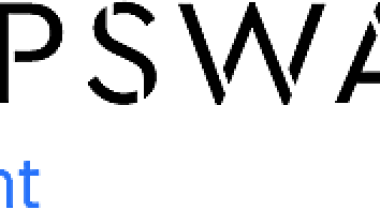Get unbeatable protection from every type of malware with Comodo’s award-winning free Antivirus. Lightning fast cloud scanner blocks malware even if you don’t have the latest updates. Blocks ransomware and zero-day threats by locking them in a secure container where they cannot infect your computer.
Comodo Antivirus
Customer Reviews
Comodo Antivirus Reviews
Jorge M.
Advanced user of Comodo AntivirusWhat do you like best?
I use this program because it allows me to navigate and work with my computer reliably and safely. Do not worry about access to it for malicious viruses or other threats that could put my PC at risk. I like Comodo Antivirus because it is a tool that has essential functions to analyze, stop and remove malware.
What do you dislike?
What I do not like is that it is very slow at the time of its download in the installation. In addition, when the analysis process and the complete scanning of the equipment is carried out, it can take several hours. Although if you adjust it for files it is faster.
Recommendations to others considering the product:
I recommend this program Comodo Antivirus: the best free antivirus protection for PC. Because it is important to have an antivirus that counts and offers all the functions for proper maintenance. And that all the work that is done daily from the web and throughout the PC, always be in optimal conditions and fully protected. And in case we suffered a disaster of attack of a cybernetic virus. Access can not be used because it would impede it. It should be noted that for your download you do not have to pay because its installation is free.
What problems are you solving with the product? What benefits have you realized?
It is software that can be downloaded for free. Available for use on the personal PC or throughout the company. In the University there are different departments that have it installed and make use of this antivirus, because it guarantees trust and security against viruses, worms, Trojans, spam and all those who know how to extract personal information or passwords, steal money or avoid Owners Access your device and want to cause damage and loss of information of great importance. It contains a wonderful graphical interface that allows you to manage the functions of the program and adjust the antivirus tasks that you want to perform on the PC. The level of exploration and analysis is specifically recommended, either for the entire team or for archives. In addition, the analysis report that has been made per day and hour is displayed. You can program the scanning of individual or complete files of the PC. That is, add, delete and edit the analysis profiles. For example, manually, completely or quickly. Another of its benefits, which has an advanced HIPS configuration built-in, is able to recognize any suspicious behavior of the system and stop the threat immediately, avoiding damage. To do this, you just have to activate and perform this process.