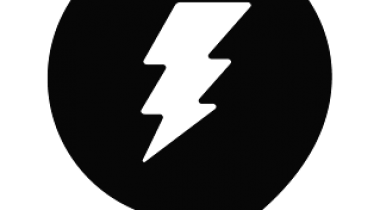CodeTwo Email Signatures for Office 365 is a cloud-based email signature & disclaimer service that lets you design and centrally manage company-wide email signatures for all users, devices and email clients in your Microsoft 365 tenant.
CodeTwo Email Signatures for Office 365
Images
Check Software Images



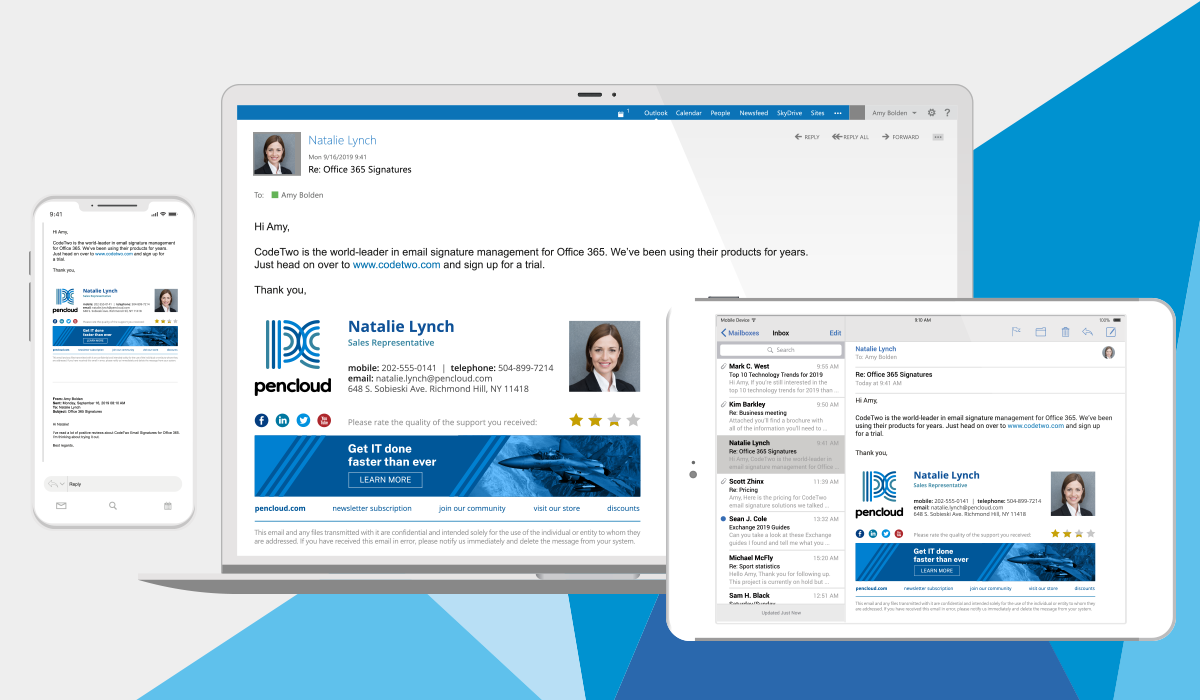
Customer Reviews
CodeTwo Email Signatures for Office 365 Reviews
Hilko W.
Advanced user of CodeTwo Email Signatures for Office 365What do you like best?
Excellent management possibilities and very fast and friendly support. Support answers within hours and tryВґs very best to help with any problems weВґve got. You can choose different Signatures for different OUВґs, also for single accounts, or set up an Additional Signatur banner for a set time range. In addition, our departments are synchronized directly from the Active Directory, which makes our work much easier. Also, support is incredibly fast and super friendly and always tries to help with any problem immediately. There is no problem with availability at all. We totally love the product.
What do you dislike?
Since we often have to change signatures and work on them simultaneously, it would be great to synced our changes in real-time. Also we didnВґt like that the Owner only could renew the subsribtion, but that was changed sice last week, now we can add all administrators for the cosole.
Recommendations to others considering the product:
ItВґs a bit expensive, but it makes the work and the image of your company so much better and more manageable, so choose this.
What problems are you solving with the product? What benefits have you realized?
We can choose different Signatures Based on a time range, for example, a banner for an Event. Also, we can set up the signatures separately for every Country or Organisation. In addition, our departments are synchronized directly from the Active Directory, which makes our work much easier. Now we can type everthing just into our Active Directroy and it will auomaticaly synchroniest with the Signatures, that works perfekt.