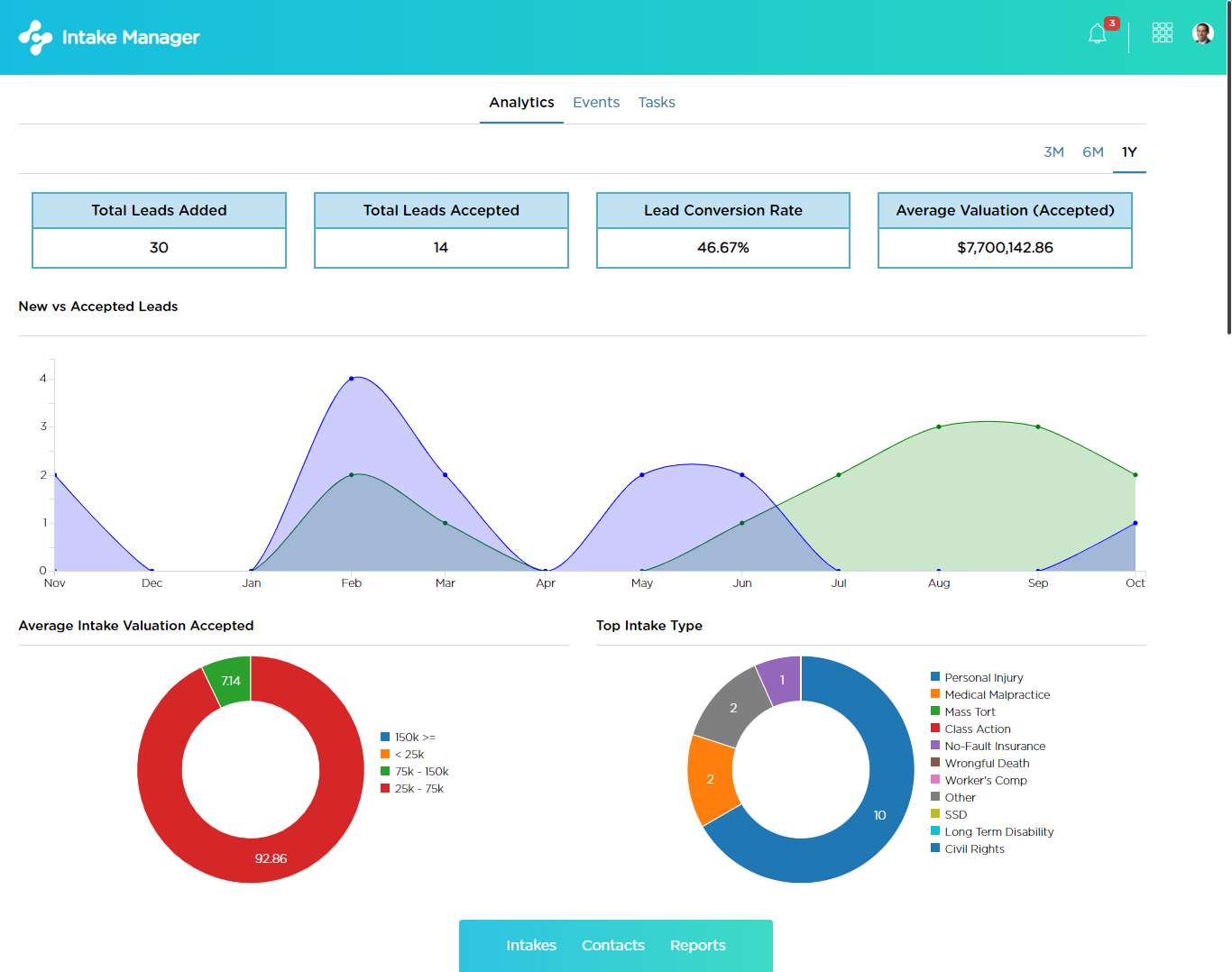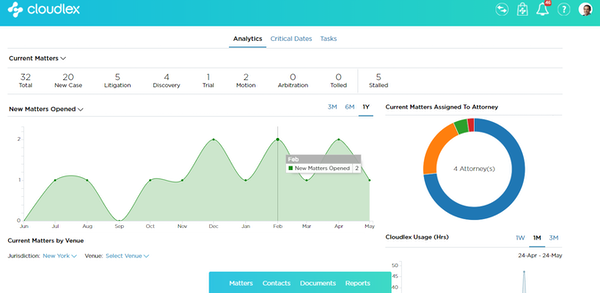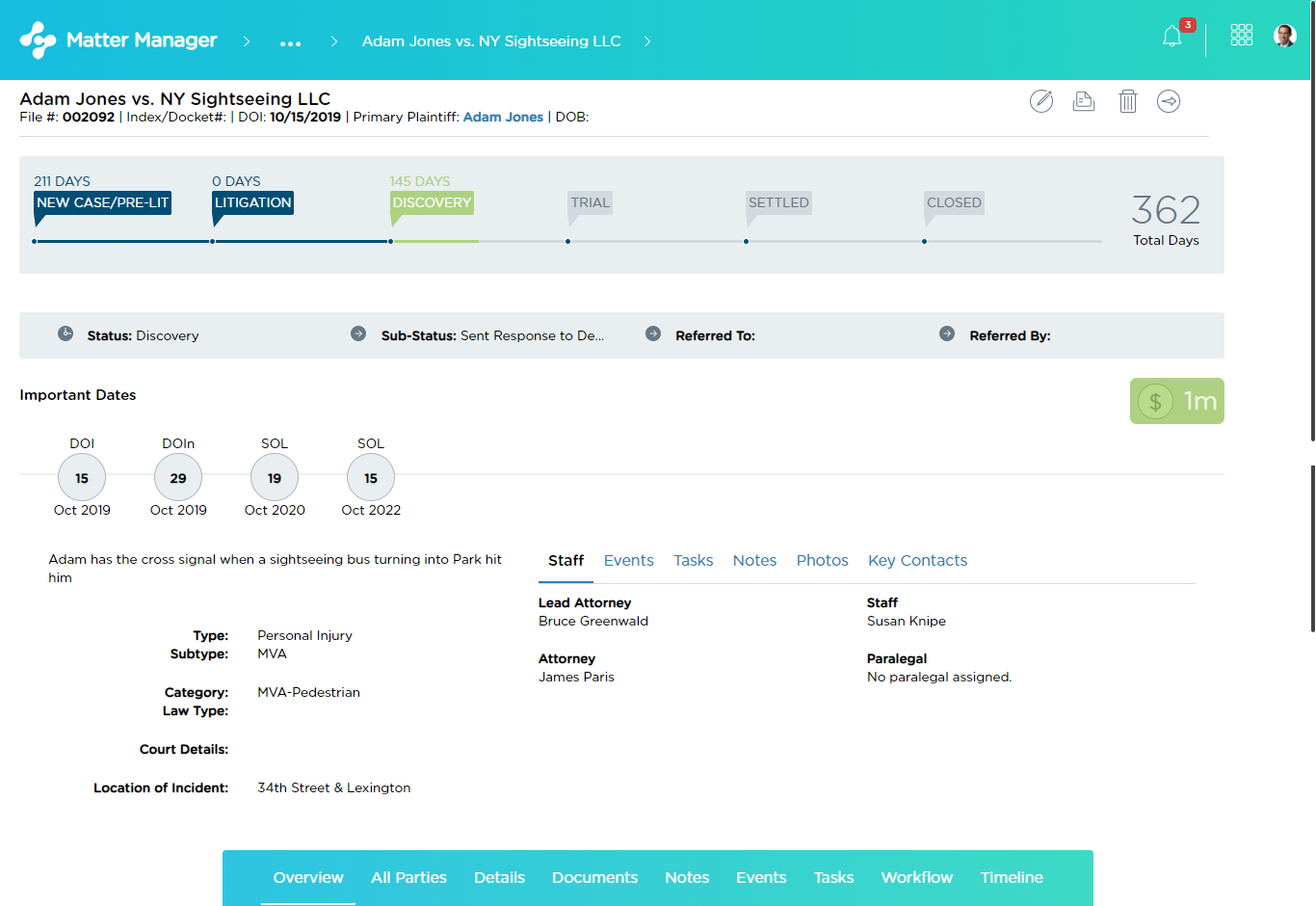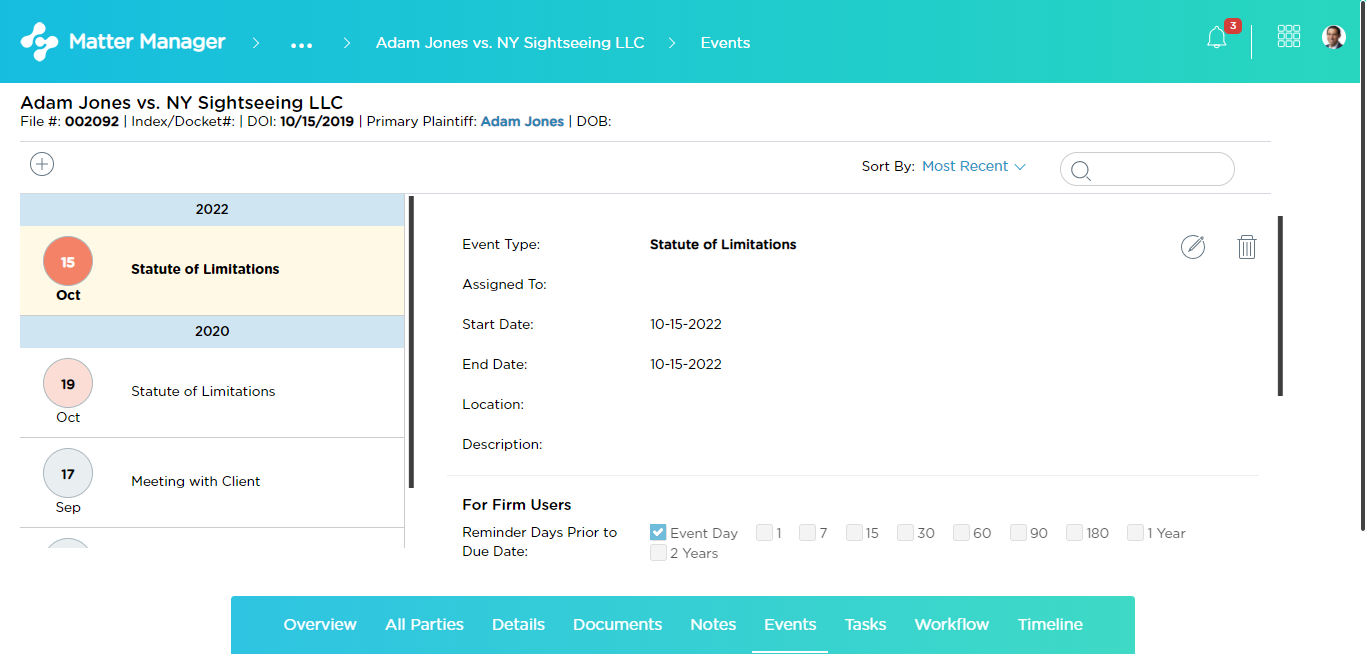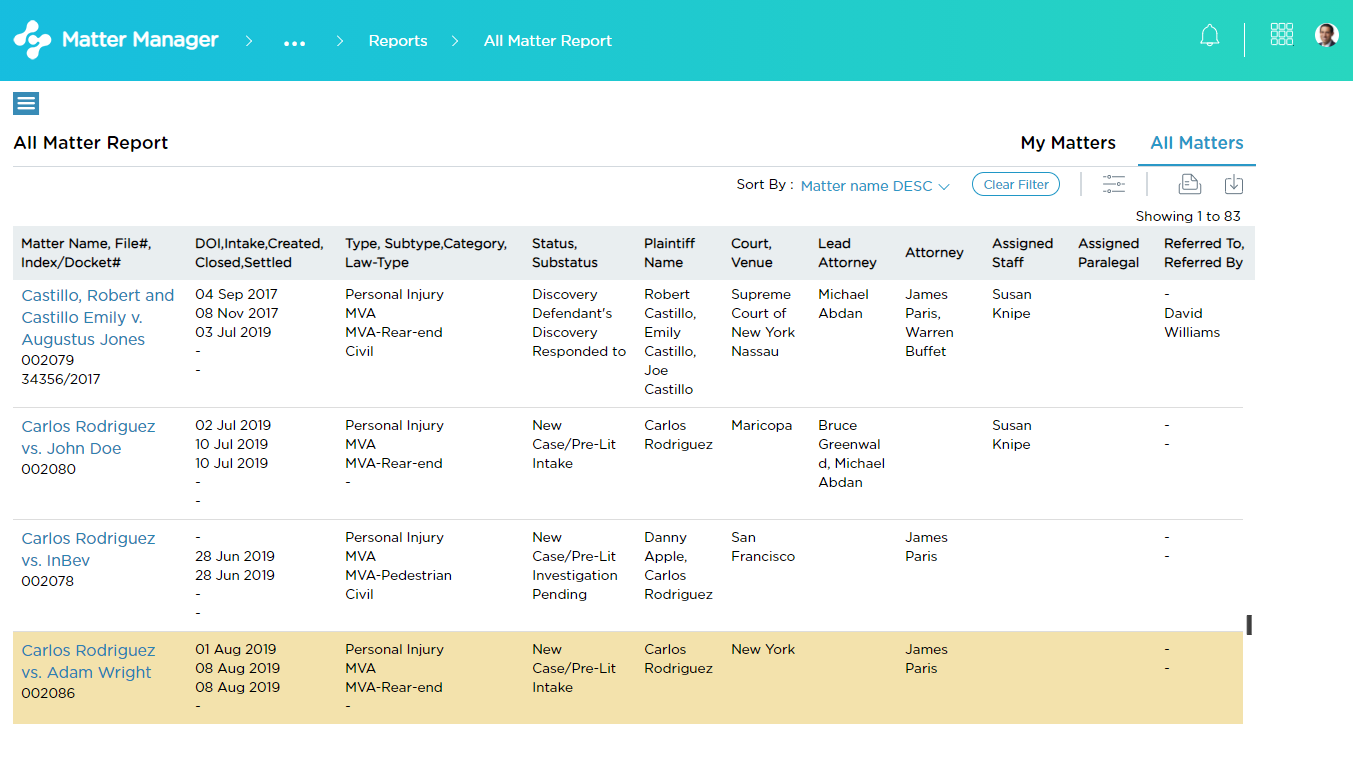CloudLex is an amazing product which has allowed us to seemlessly work from anywhere.
What do you like best?
The system has made document management simple. Adding files takes seconds. We are able to access our case management system and documents from anywhere. The price is far less expensive than the competitors and the application is constantly being updated with new features.
They have also incorporated our suggestions, and I am sure those of other users, making it a truly unique product.
The billing department is also great. They allow you to make the payments in several installments for the annual fee which relieves a big burden.
What do you dislike?
A downside is that you must use a browser to access the program from an iPad. I would love an application for the iPad that does not require using a browser. Presently we have to use the browser to access the actual documents on that device.
Another downside is the Notes Section. While it is pretty good/robust, I would also like the capability to create labels in the notes section as we can in the Documents. Also with the notes, when copying and pasting from a word document directly to the notes, it can create a formatting issue where the paragraphs have a line spacing that can be annoying and can't be changed. You also need to be very careful to not delete notes by accident as they can't be retrieved. An "undo" capability would be ideal.
Lastly, while I can live with it, I would prefer to not have to download each document to work on it. I would prefer to be able to work in the file directly.
What problems are you solving with the product? What benefits have you realized?
We have solved several issues, including access from anywhere with an internet connection and remote working during COVID.
CloudLex also made working from home during COVID seamless for us and our staff. This was critical as it would have been impossible for us to bring home all of the paper files, and it would have prevented 2 people from working on the same file if we only had the hard copies.
It also allowed us to access anything in our file while in court (when we were able to go to court). This allowed us to respond to anything unexpected a defense attorney could raise.
Another solution is it has allowed us to reduce our paper use for the marked-up copies of files and has allowed us to reduce our hard opy files after we close out a case.