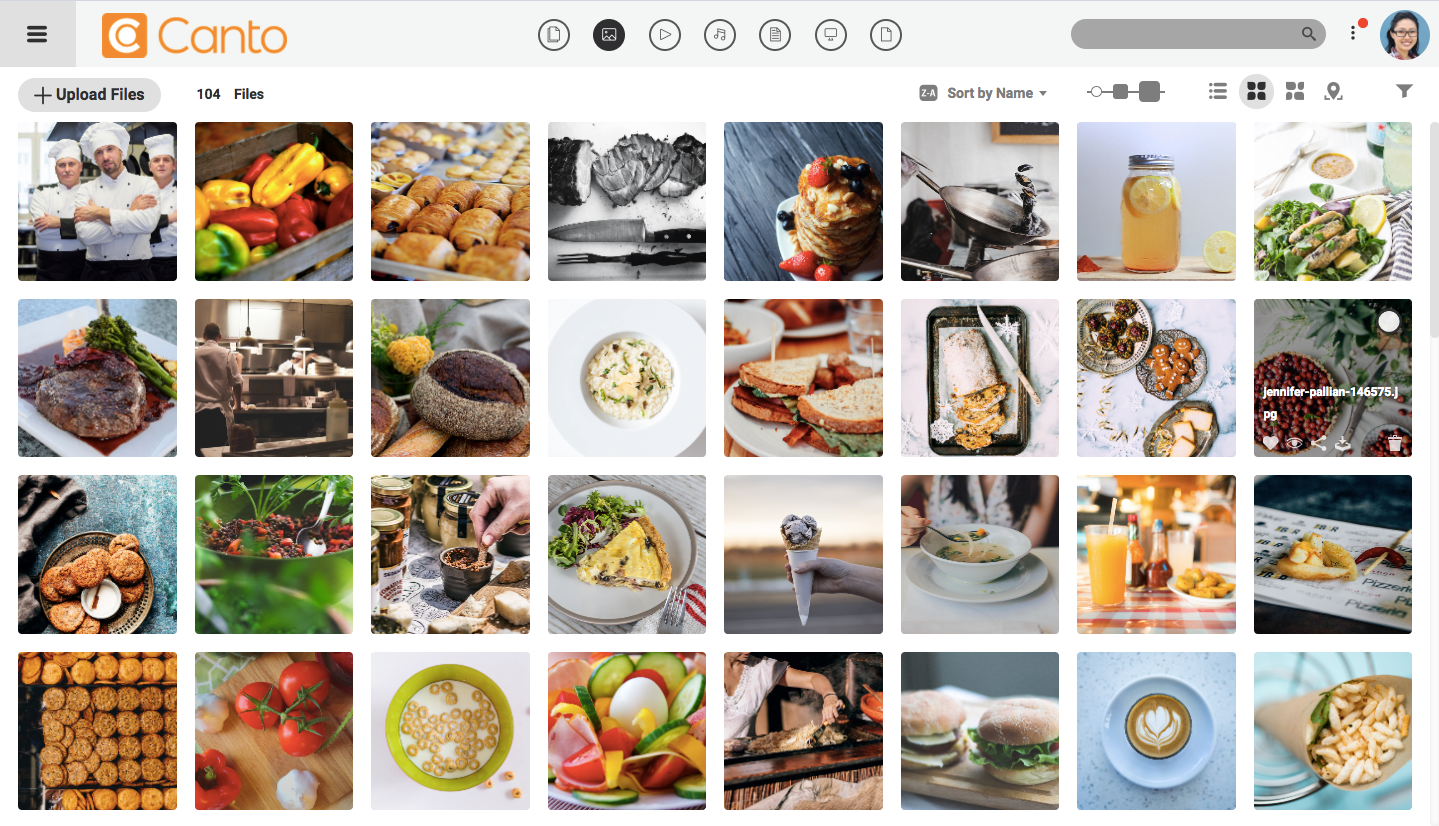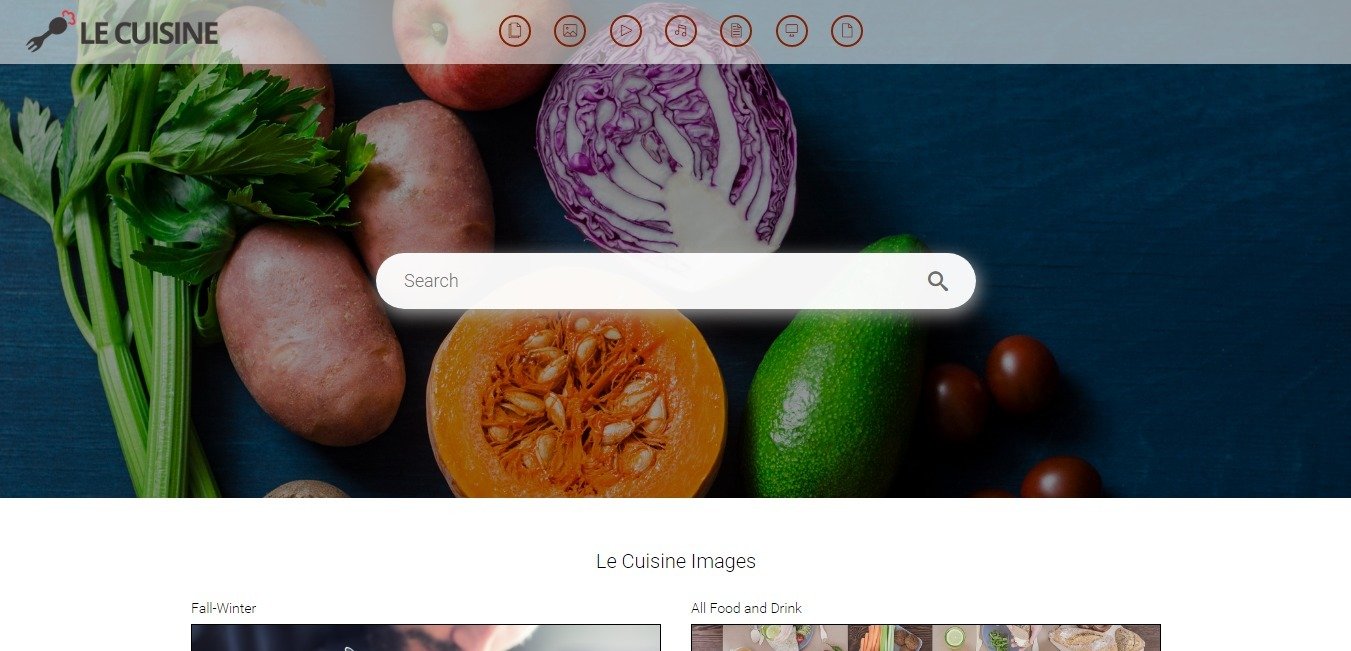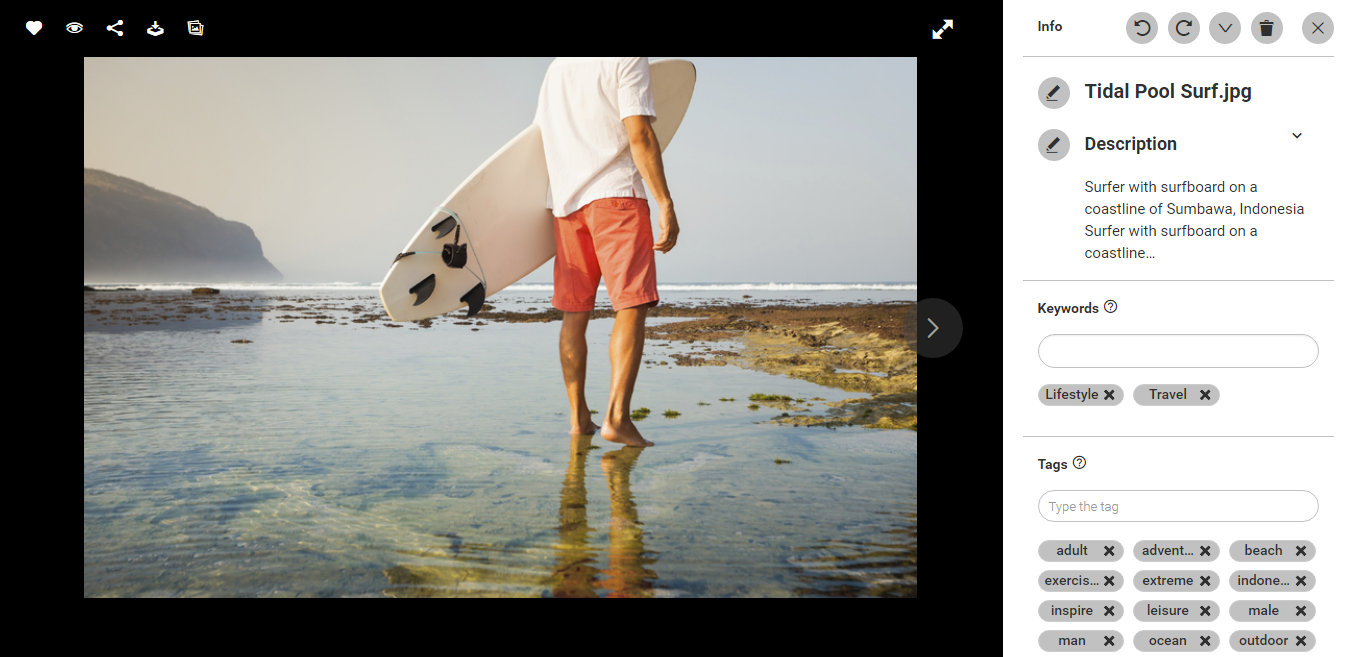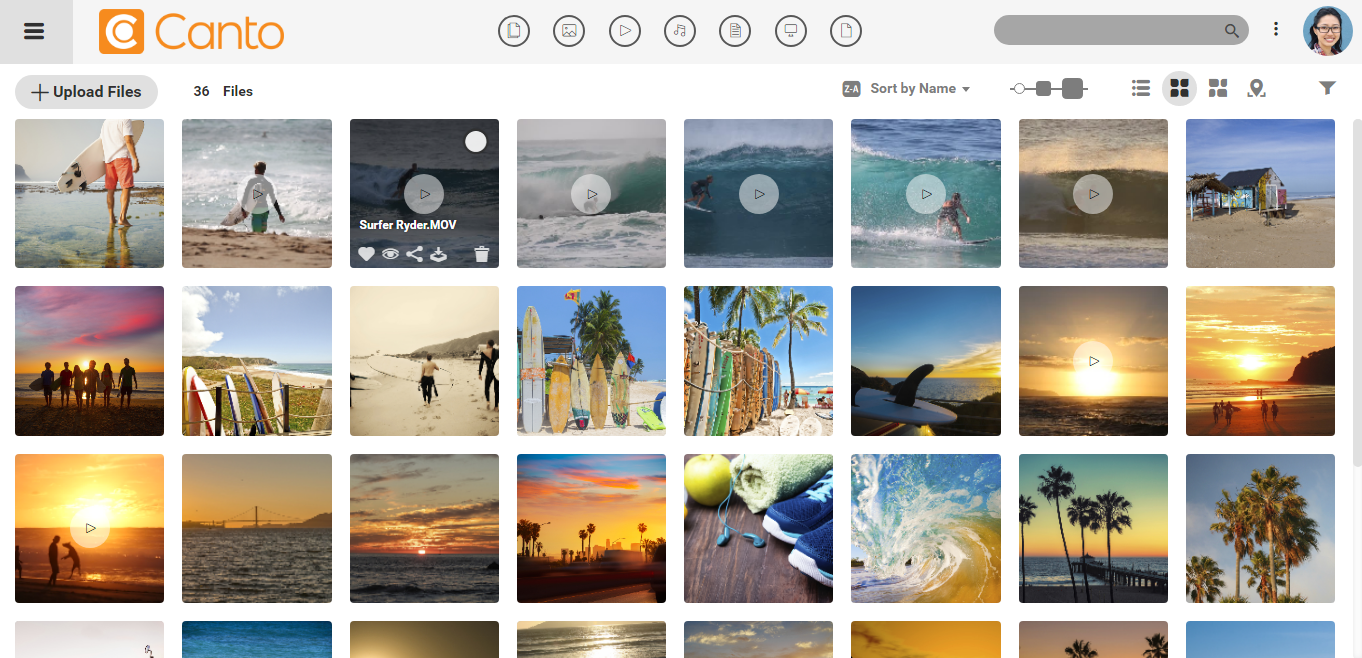Canto helps unlock your team and unleash your brand with the simplest, yet most powerful DAM system on the market. Marketing teams across all industries trust Canto to organize, secure and share visual brand assets with ease. It gives your team the power to easily tag, collaborate and report on company-wide digital assets in a visual environment. Canto has over 25 years of experience in the digital asset management industry and thousands of brands around the world rely on us to centralize their rich media libraries.
Canto makes team collaboration easy with a simple-to-use visual interface and intuitive features, like automatic file organization, watermarking and copyright license management. Upload, download, store and share assets from a central branded environment. Easily search for your brand assets with the help of custom metadata fields. Ensure brand consistency and secure content with permission-based access and branded portals.
Simplify and extend workflows with prebuilt connectors to Adobe InDesign, Photoshop, WordPress, DropBox, Box, Slack, Facebook, Google Drive, Pinterest and Twitter. Or custom build your own integration with our Canto API. Access content in Canto from any browser or device with our highly-mobile friendly responsive UI.
See more at www.canto.com/
Luci F.
Advanced user of Canto
★★★★★
Best DAM product on the market
What do you like best?
It has many great features so it's hard to select just one but I work with a lot of photographers who contract with our company. Being able to provide them a link to upload their images directly into Canto is a time saver!
What do you dislike?
I wish the download icon was larger and easier to find. This has been a problem from day one and it's still not being addressed. I often have to help our users figure out how to download. I also had to draft detailed instructions with screenshots on how to use Canto for our general users.
Recommendations to others considering the product:
Request a sandbox be setup so your selection committee can fully test the product out. This option was a game changer for us. It gave us the ability to fully understand how the product worked and gave us the appropriate questions to ask when we needed help understanding how all the features worked. We had video sessions with our selection team and Canto reps who spent time answering our questions, demoing the product and screen sharing.
What problems are you solving with the product? What benefits have you realized?
We are able to control which images the regular employee sees and downloads and which images we can restrict from general view and only allow select employees to see. Our metadata is better, the Smart Tags are helpful and easy to adjust if they're not hitting the mark just right, workspace feature is awesome for our review process. We're getting images in a consistent and efficient process (instead of every photographer having their own upload product), we're giving employees several options for downloading images (cropping, resizing, selecting RGB or CMYK, compressing), we can share images and "lightboxes" and the entire process is so much better than what we had before, which was an internally created application.
Review source: G2.com