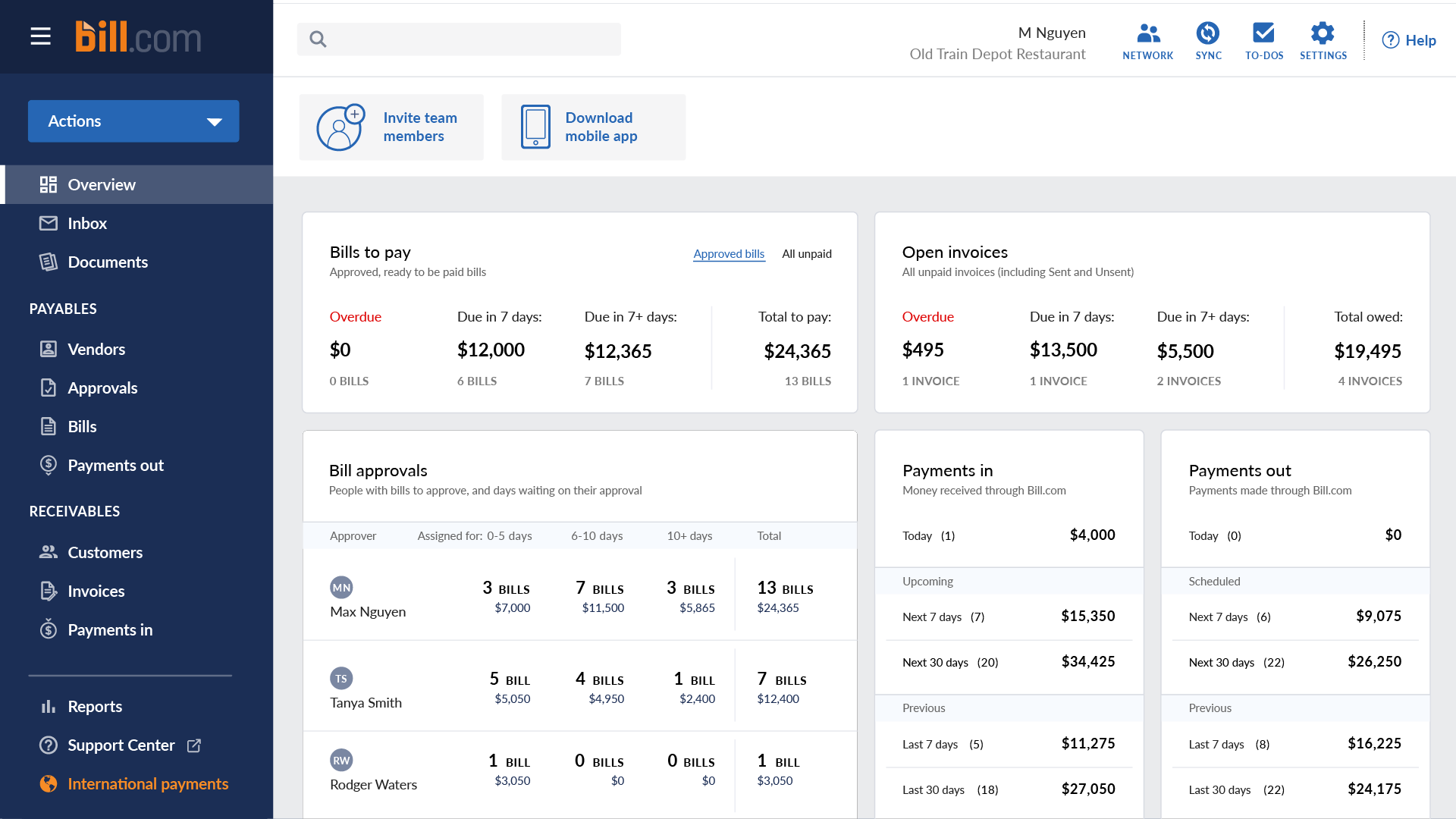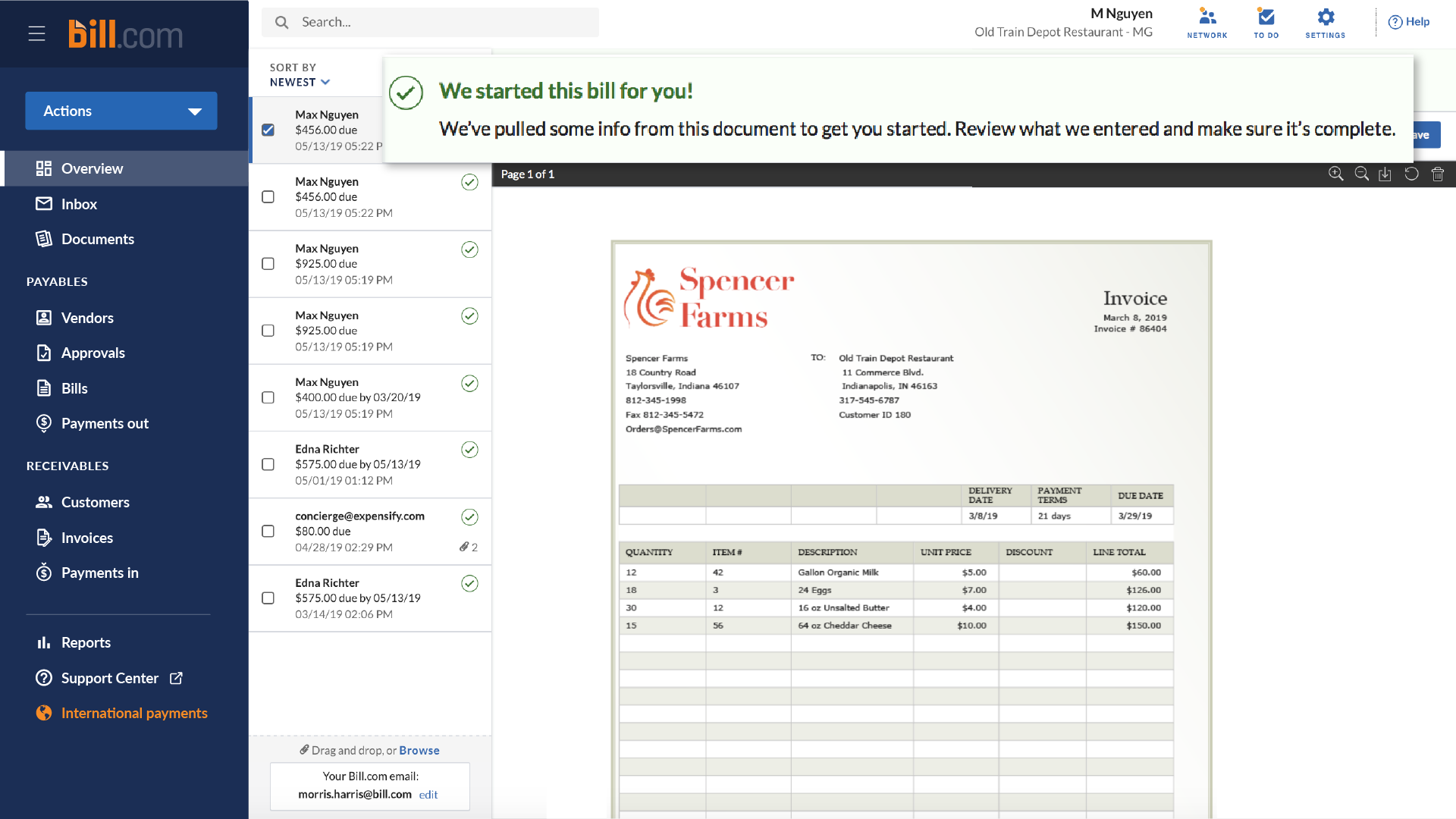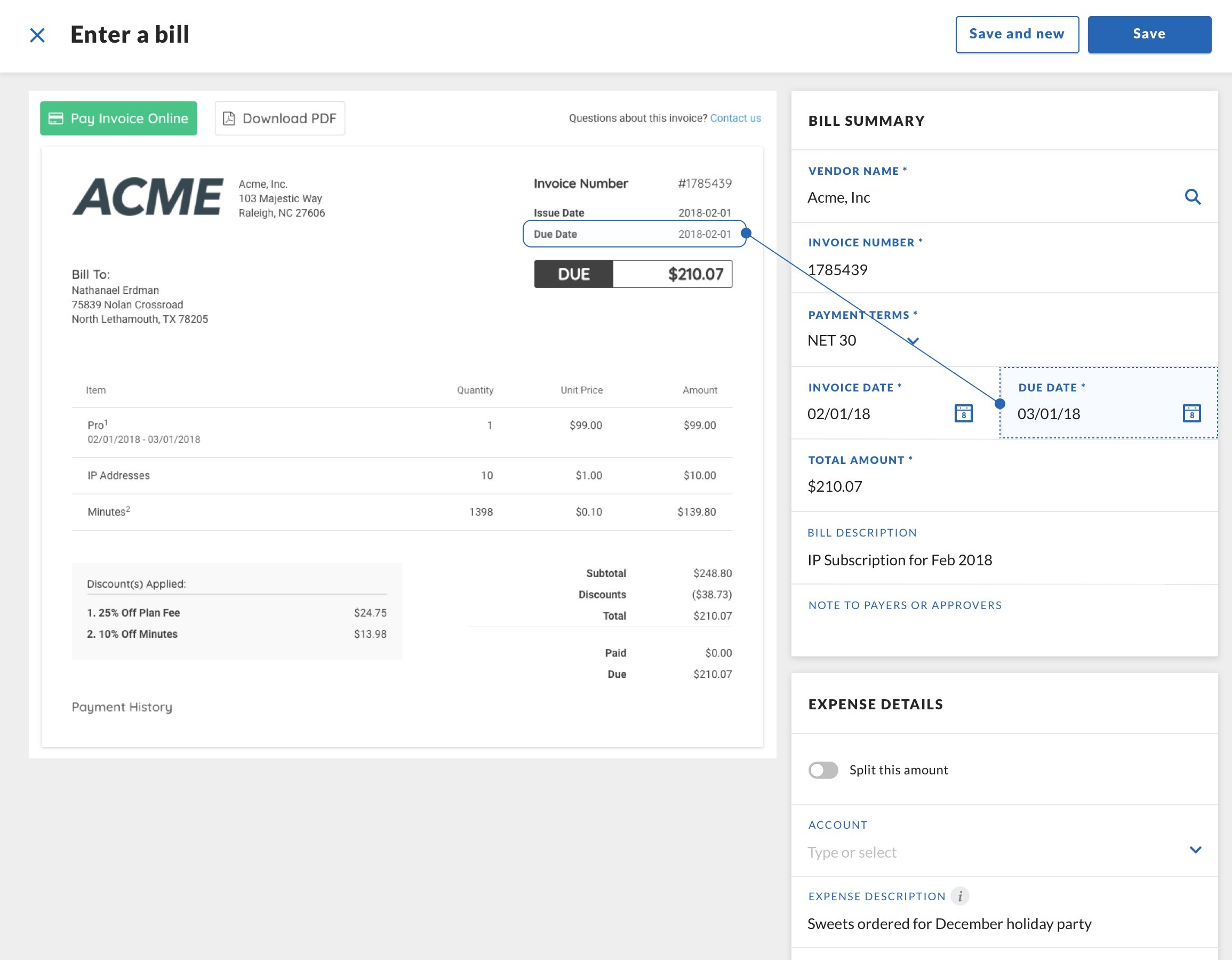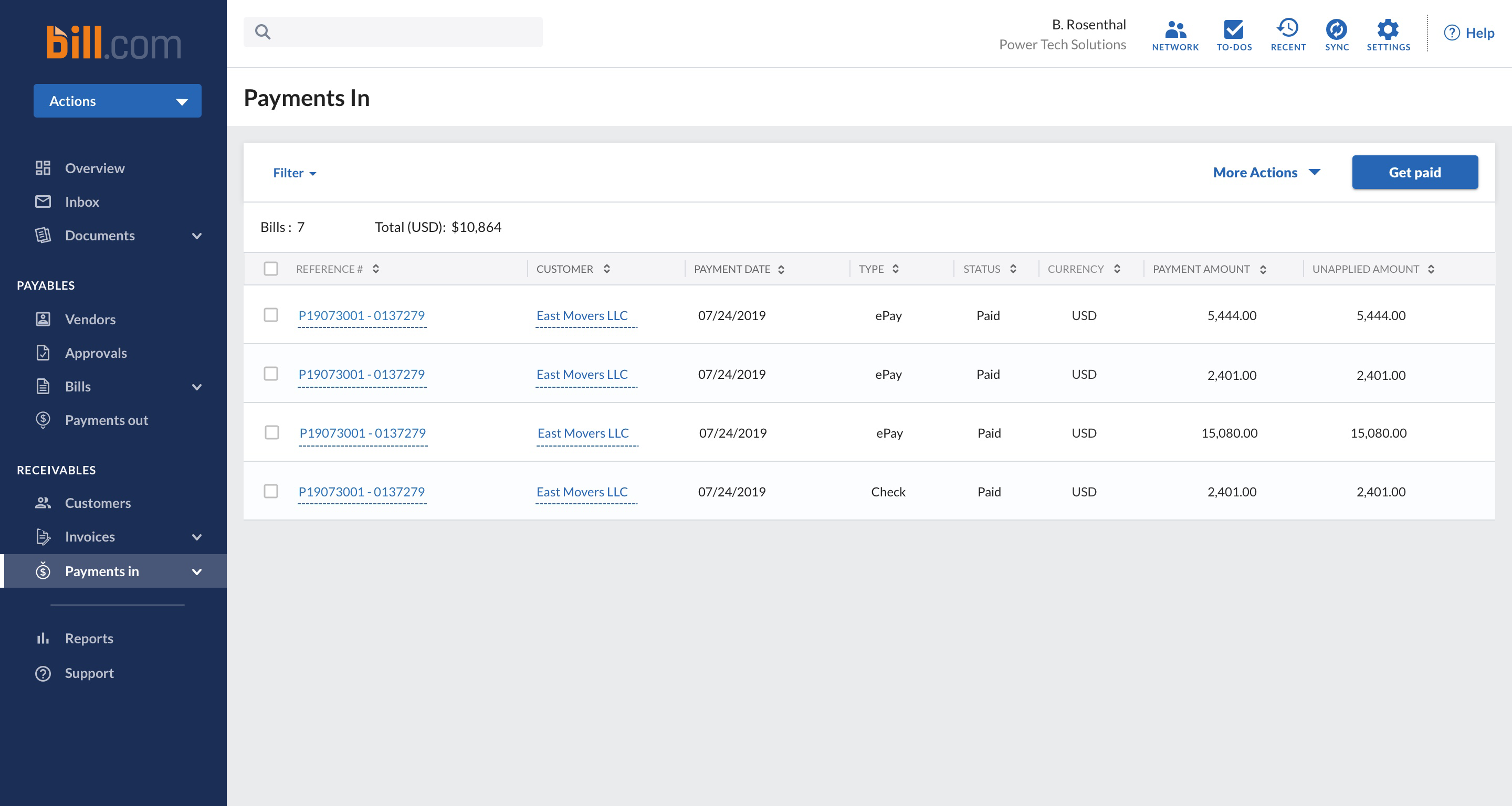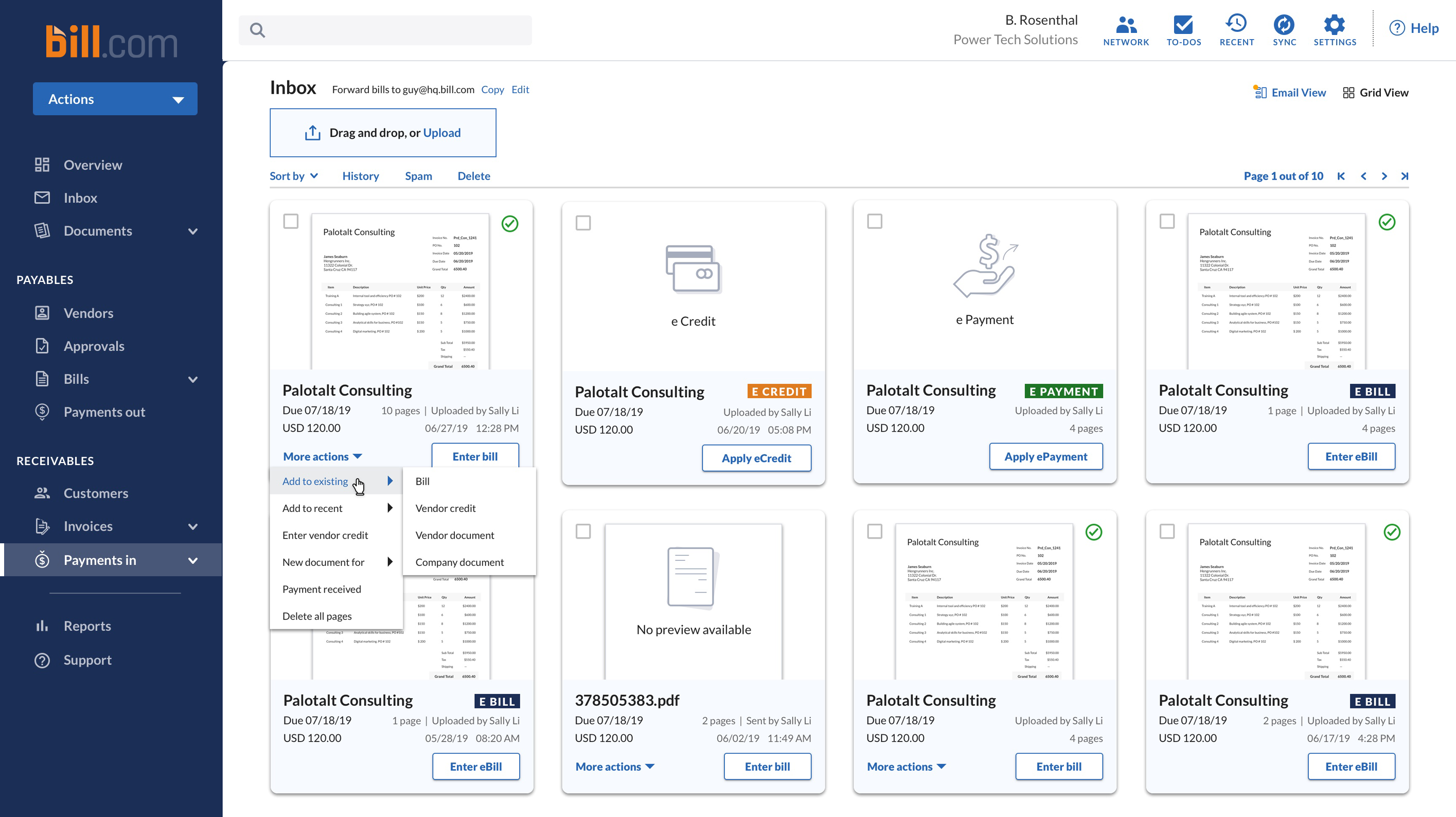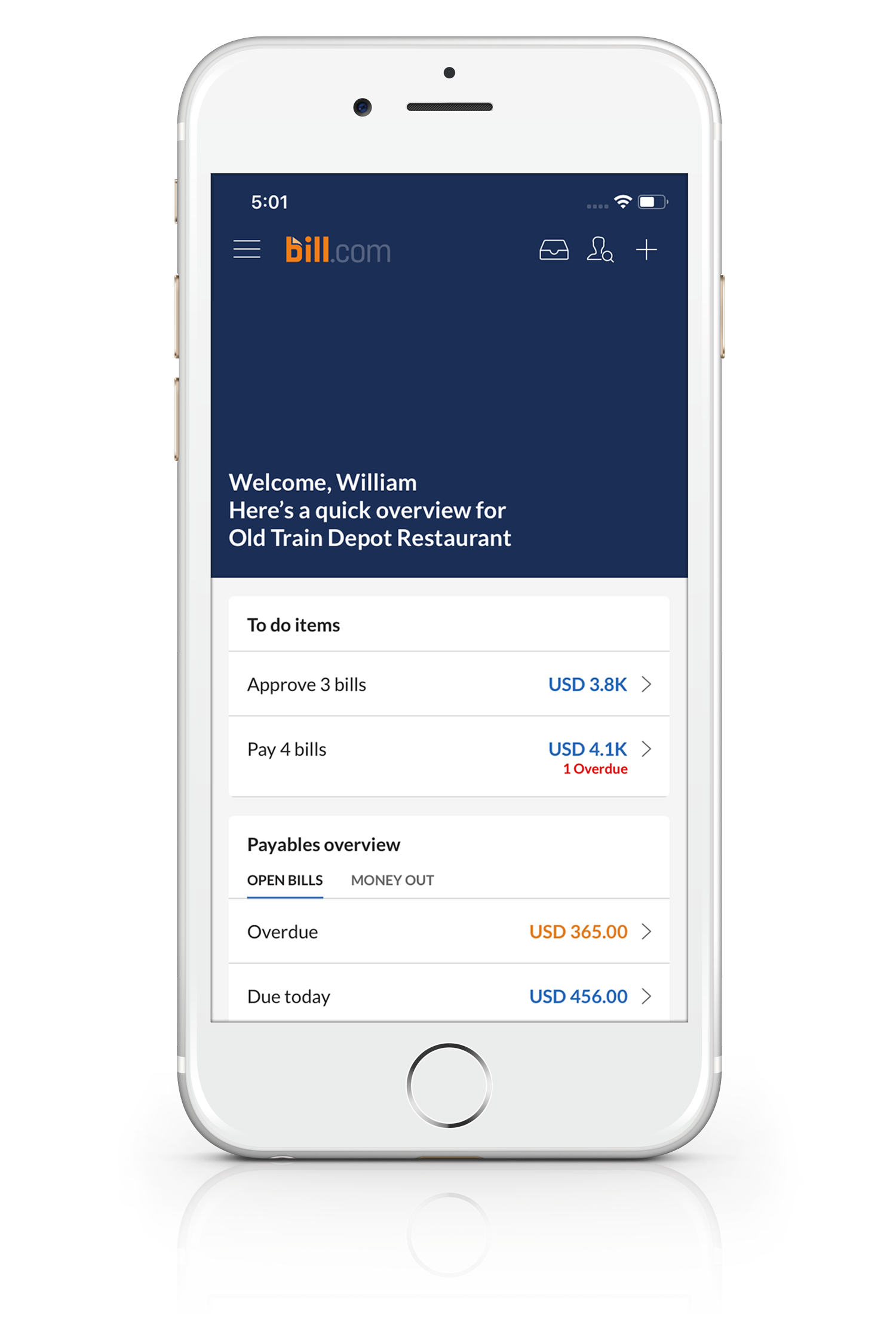Bill.com delivers financial process efficiency to small businesses and mid-sized companies through streamlined accounts payable and accounts receivable management. It reduces data entry and human error by leveraging artificial intelligence (AI) and machine learning. Bill.com gets more intelligent as you use it, learning your processes and preferences to give you greater control over every aspect of bill management.
The modern user interface is designed to deliver greater efficiency, so you can do more in less time. And with support for all types of workflows, Bill.com easily scales with your business as it grows.
Key Benefits:
Streamline busywork while staying in control.
Bill.com auto-enters invoice data for your review, routes bills to approvers, and syncs with your accounting software.
Reduce data entry.
Meet IVA, your Intelligent Virtual Assistant. IVA captures important data from your invoices and starts the bill creation process in real-time.
Leave audit trails to us.
See original invoices and review notes, approvals, payments, and remittance details for every transaction with transparent, time-stamped audit trails.
Take control of approvals.
Customize role-based access and assign bill and payment approval workflows. Based on the rules you set, Bill.com manages the workflow for you.
Catch mistakes early.
Avoid paying duplicate bills. Bill.com monitors invoices, bills, and payments for duplication, reducing human error and giving you more control.
Make life easier for approvers.
Group bills that need immediate review, so approvers can focus on what’s most important. Assign multiple approvers, so if someone isn’t around, another can take action.
Stay in sync.
Bill.com automatically syncs with your accounting system to save you from entering payment data twice, speed up reconciliation, and bring greater consistency to your records.