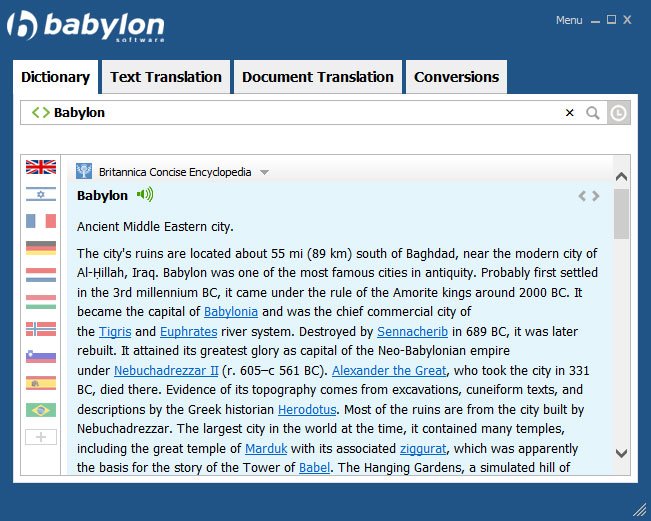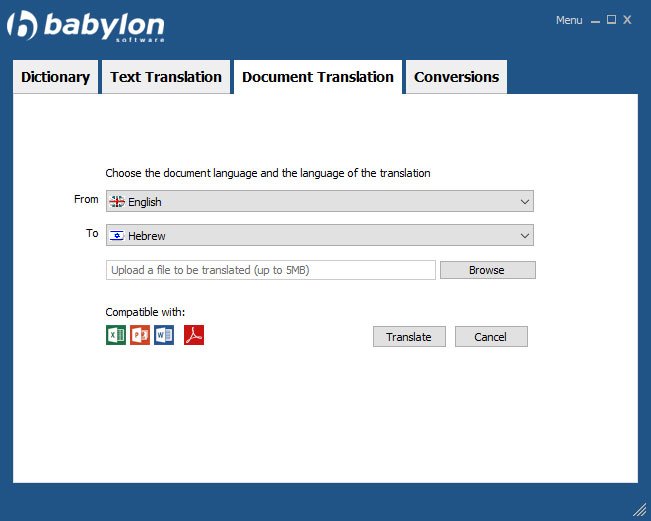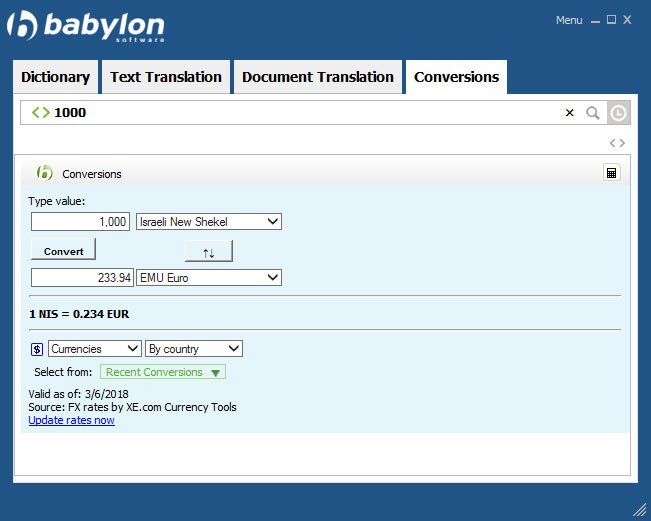What do you like best?
This review is for the standalone version 7.x I use: It's always there when you need it, it's quite pleasingly customisable (app and background colors, font size for readibility, window size and placement on your screen, and even transparency, if you must...), plus you can search and add free specific dictionaries that people have put together online. It has a small footprint and remains as you installed it. It can even be reinstalled over the years with no fuss as all software used to be, amazing! It also shows defitinions from wikipedia (when they exist), which is quite handy, too. If you're a translator that does not care for the new stuff and if you can still find it, purchase version 7.x so you can keep it and forget newer versions with the online integration options, etc. I have not checked its new versions, but it seems to translate up to 13 languages and works with all major OSs. You can use its default shortcut key (F10) to call it up, say within Microsoft Word, though this does not always work if other apps you have conflict with it. As a real plus it can also convert any currency, measurement or time values to your local. It's a handy swiss-army tool for a translator for quick searches. For technical translations you can add to its power with the free area-specific dictionaries and glossaries you can plug-in to it, as I mentioned above. It also has word-to-speech that you use to pronounce a given word, though it is, of course, computer speech.
What do you dislike?
As an old workhorse it has some bugs... especially if you stay with the older version 9 (as I have) and have not allowed any of the updates that "integrate" you online and so on (and spoil what was good, IMHO) that I really dislike and, for my use as a translator, is an annoying way to use such a tool. I like to have it siting in my tray to be called up when needed and that's all! That said, these are the bugs which were never corrected since way back the app moved on to other more modern versions of itself: It often insists on showing dictionary definitions you never chose and can't disable, such as translations vietnamese and hebrew, you get the picture....! So, in this sense, for some reason it does not stick to the language pair you've chosen upon installation or later. The search field is bugged when it comes to hitting the back key to retype a word, say to change spelling etc., it just does not work. After a while you'll get used to not trying to and just select and retype the entire word again. When searching for a word or expression, it sometimes does not turn up any results even for a rather common term or expression used in the corporate world, for instance.. If one could count on updates for version 7.x that did not spoil or change the app, that would be wonderful, however I do not risk that. Integration with the likes of Linguee and Google Translate in its results panel and with style/grammar apps such as Whitesmoke would also be great. Tools for translators who work 'in the cloud' or with teamwork or machine translation at a distance are probably available in newer versions, though thse are not necessary if you work in your own way or just want a handy tool for such. Some anti-virus and tuneup software (like system mechanic and avg) donВґt like babylon for some reason and though they do not interfere with its workings, they do always offer to uninstall it or rate its as a 'poor' (2 star) app, drawing from their user base, but these notions are arguable and don't apply to everyone's use of it.
Recommendations to others considering the product:
If you're a "normal" user, go for the standalone 7.x version which is old but handy. If not, google the new versions and see if they fit your bill.
What problems are you solving with the product? What benefits have you realized?
Translation equivalents on the fly, working alongside my word processor.