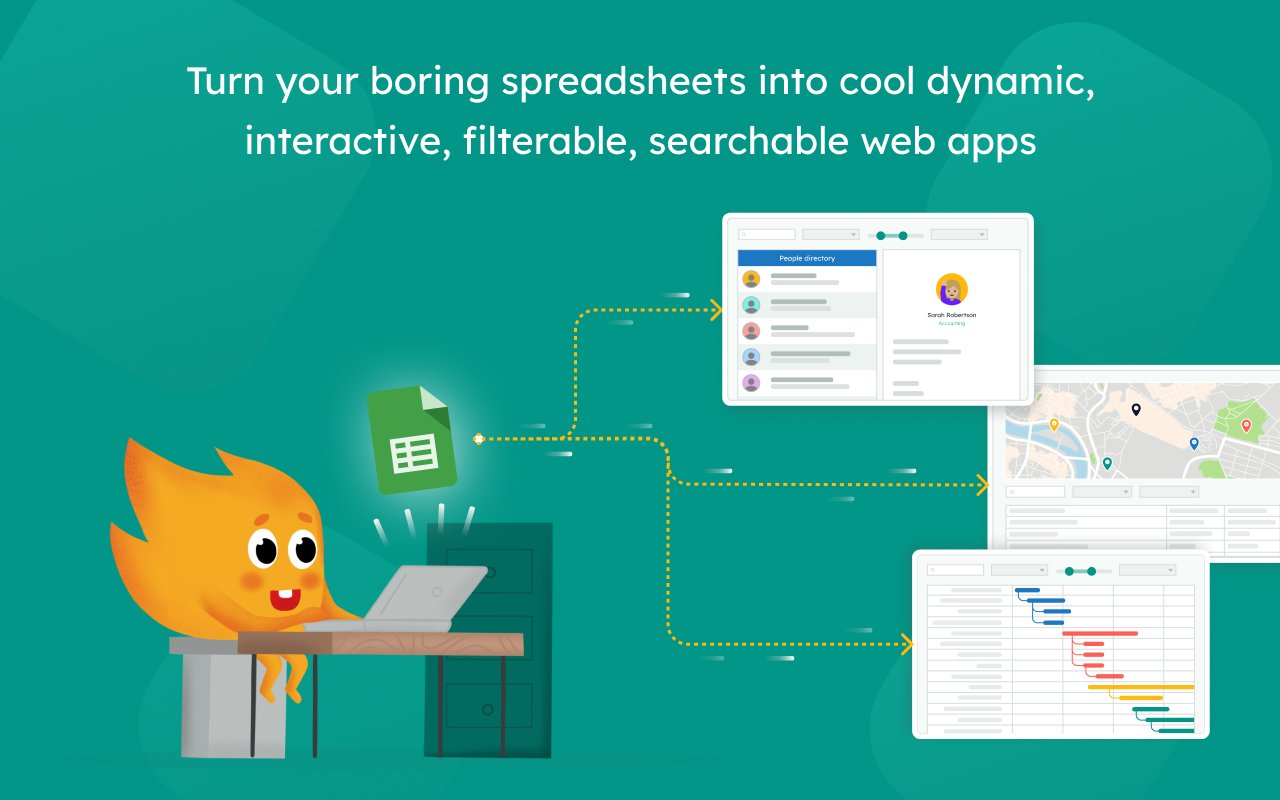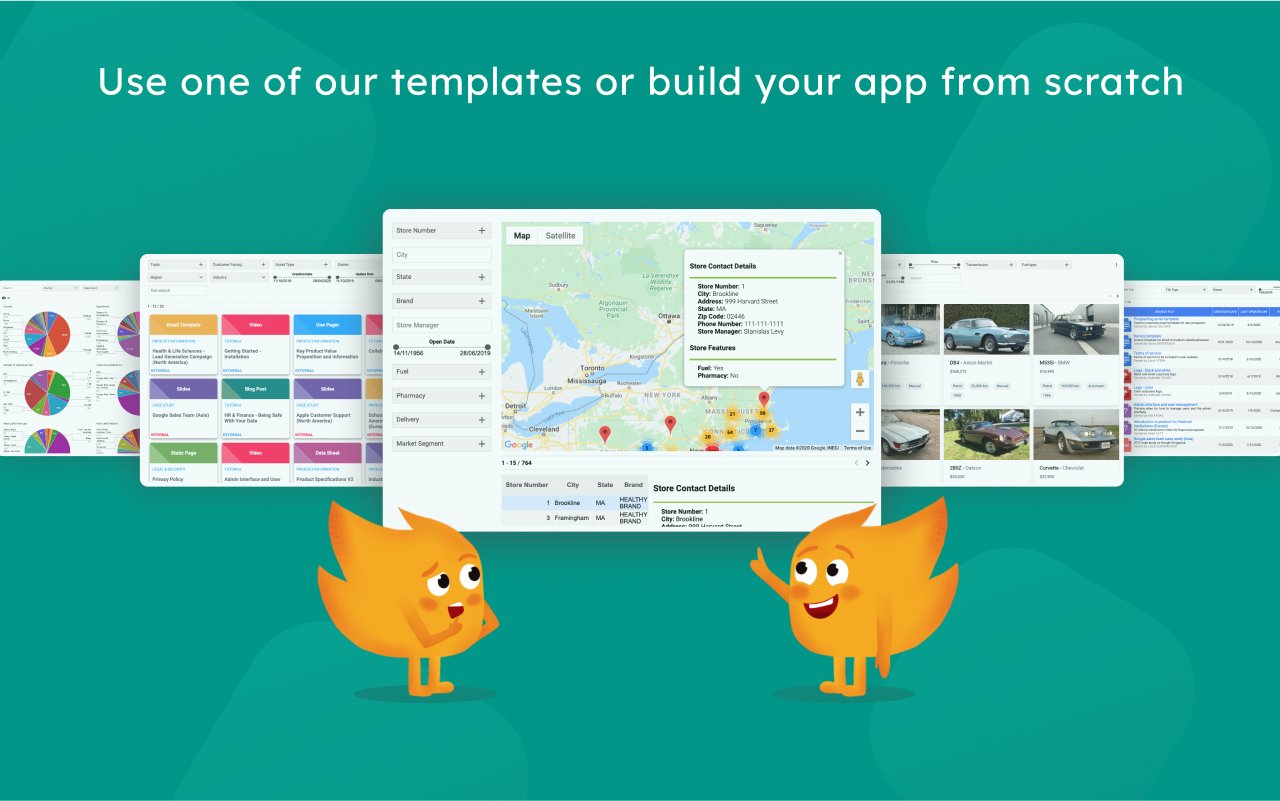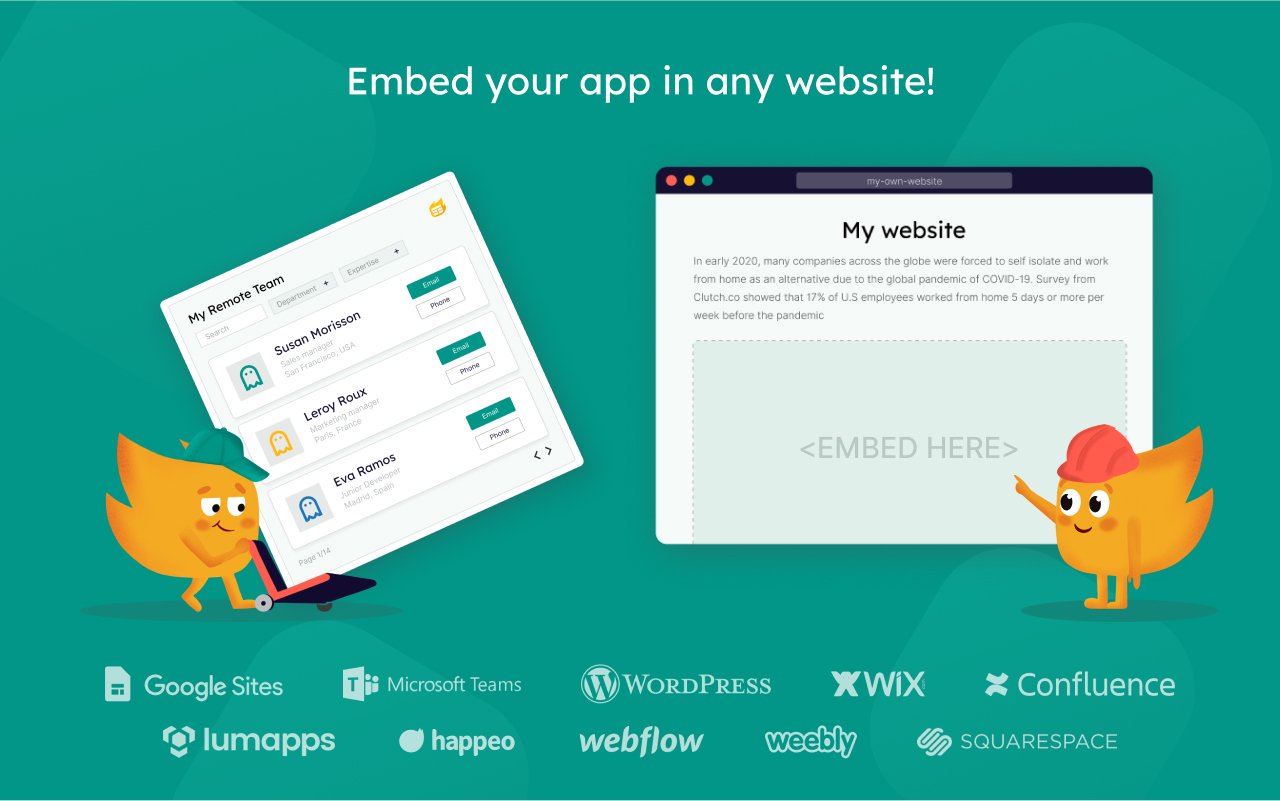Make filterable and searchable catalogs or maps using Google Sheets or Microsoft Excel. Easy app creation and data updates for non-coders. Endlessly customizable by coders.
Spreadsheets are great for storing business data but nobody actually enjoys sifting through a spreadsheet. Awesome Table brings spreadsheet data to life and makes it understandable, actionable, and shareable.
Wondering what sort of app you can make? Interactive catalogs, Google Maps, FAQs, project management tools, news feed carousels, and org charts are just a few of the things our users have made with Awesome Table.
Awesome Table works great with images, videos, hyperlinks, and almost anything from the web.
With a 4.7/5 rating on over 350 reviews and 10,000,000 installs in the Google Workspace Marketplace, Awesome Table is a top-rated app trusted by 70,000 organizations.
Benefits and features:
– No coding skills required: if you can make a spreadsheet, you can make an Awesome Table.
– Filters and search: easily add interactive and intuitive filters and full text search, directly from a spreadsheet.
– Embed anywhere: embed your Awesome Table on any site, including Google Sites, WordPress, Microsoft Teams, Sharepoint, Lumapps, Happeo, Wix, Confluence, Weebly, and Squarespace.
– Easy data management: updating data is just editing a spreadsheet.
– Ready-to-use templates: make your app in minutes by starting from a template from our template gallery.
– Fully customizable: know how to code or work with developers? Fully customize your Awesome Table with HTML, CSS and, Javascript.
– Safe and secure: Awesome Table never uploads your data to our servers. They are fetched at display time from your browser.
– Easy permissions management: manage permissions from your spreadsheet. Whoever can see your sheet can see your app.
– Usage reports: track all your key stats in the usage metrics dashboard.
– 8 view types: table, cards, google maps, charts, geochart, org chart, Gantt chart, and slideshow.