Subscribe to AutodeskВ® AutoCADВ® including specialized toolsets and get access to industry-specific functionality, greater mobility with the new web and mobile apps, and the latest feature updates. Speed up your work with specialized features & libraries for mechanical design, architecture, 3D mapping, and more while working in a familiar AutoCAD interface. Only AutoCAD, with the new web and mobile apps, gives you the freedom and flexibility to work on anything, anywhere, at any time. Design and draft using the latest features and functionality included in subscriber-only updates.
AutoCAD
Images
Check Software Images
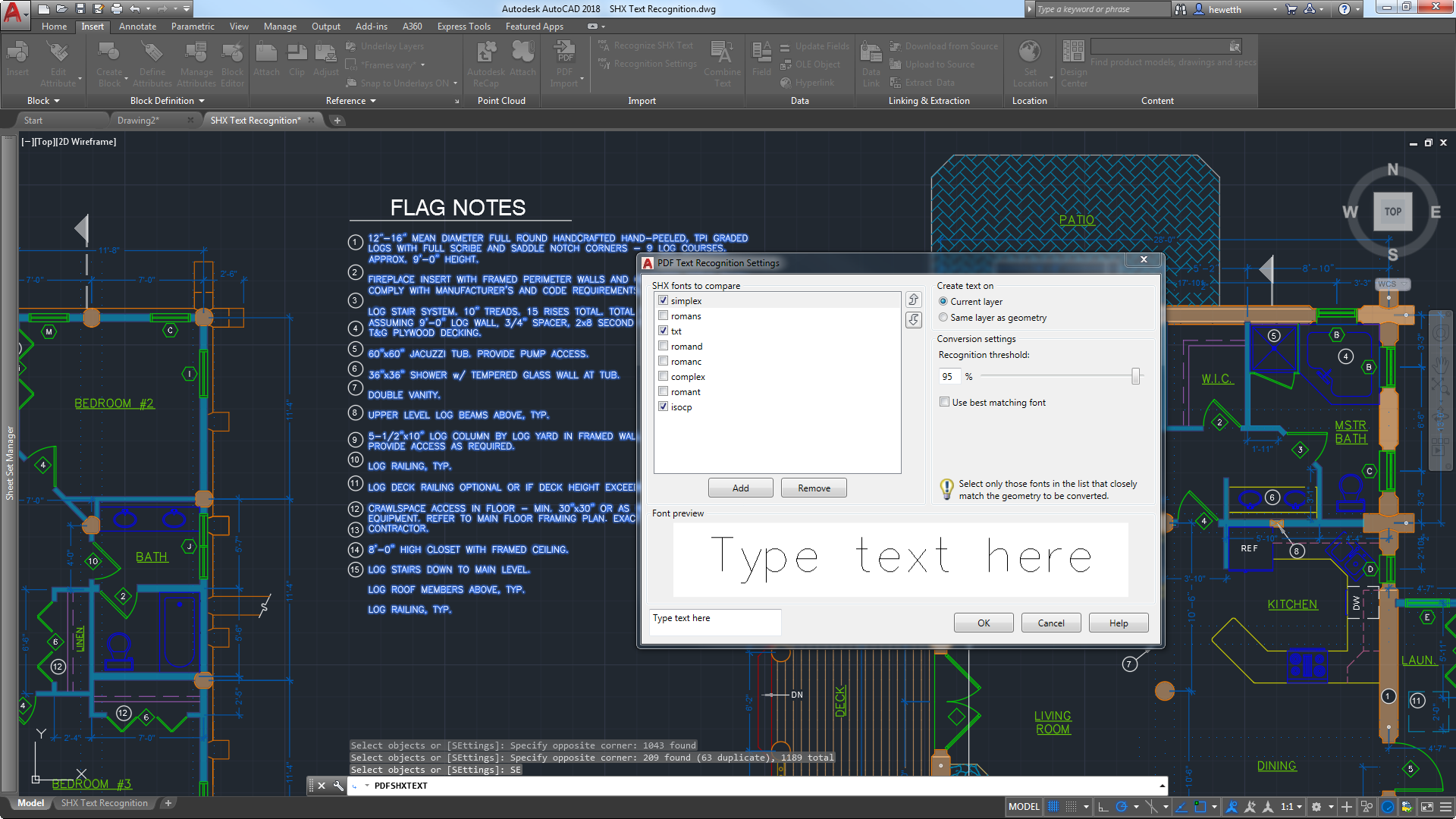
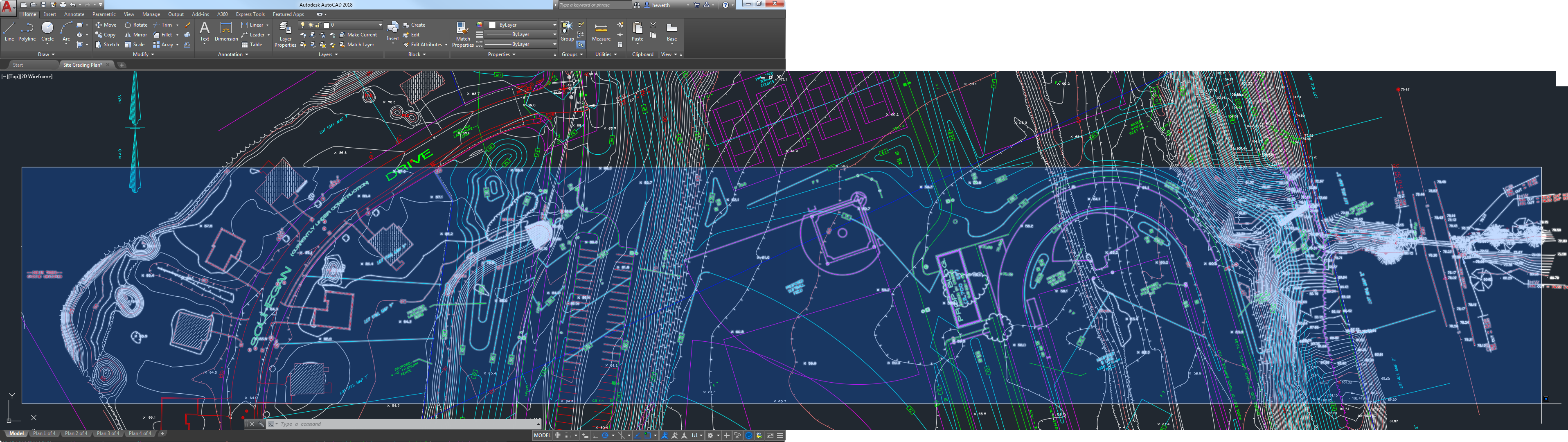
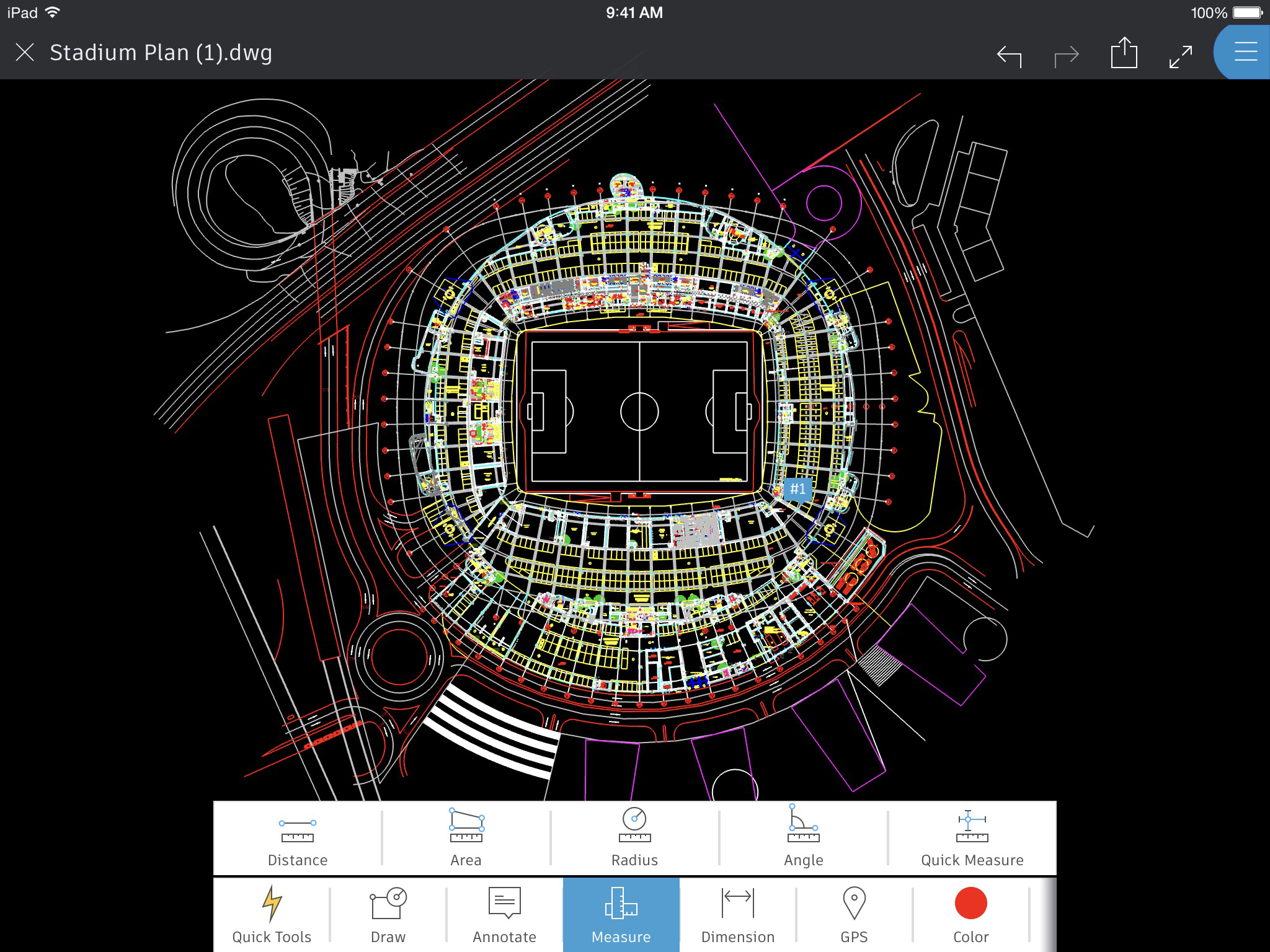
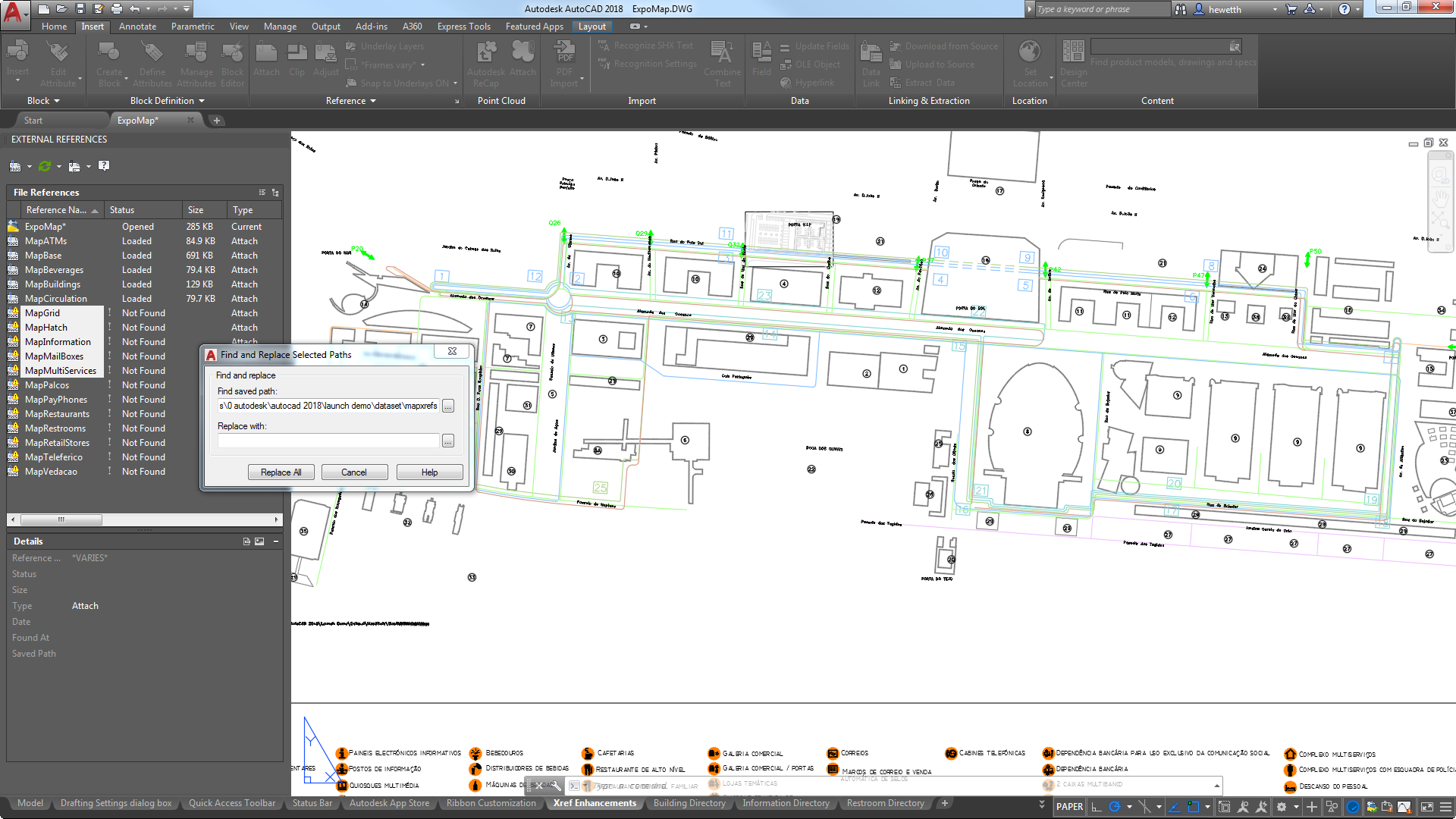
Customer Reviews
AutoCAD Reviews
Amit J.
Advanced user of AutoCADWhat do you like best?
When you start your career as a Mechanical Engineer the first question every employer will ask do you know how to use AutoCad. It is best software available in the market for the drawing and drafting. It is available in different versions like for Civil Engi6, Mechanical Engineer, Structural Engineer etc. This is one of the easiest software to learn in the field of design and engineering. There is many shortcut available to the commands which you can use like MA of Match All command which is used to copy property of the text. You can also have different background according to your use. There is a lot of customization in annotation part also. You can aslo create file in step format and use it in another design software.
What do you dislike?
This software is only good for 2D drawing and design for 3D it is not compatible to Solid Works. You can't create complex 3d parts using this software because 2d command like union, substact, intersect these command are not easy to use. You can't convert 3d parts into 2d parts in this software. There is also problem with operating files of different Autocad version on another version.
Recommendations to others considering the product:
Make your command good in 3d. You need to improve user interface in 3d layout.
What problems are you solving with the product? What benefits have you realized?
We use this software to create plant layoug, machine optimization, drawing of gauges. One think i learned is that when we wanted to move some machine in the factory we can easily check its results by changing plant layout. It is very easy to move any object in 2d drawings using AutoCAD you just have to drag and move. Before making changes actually on shop floor you can optimize the layout using autocad. You can also colour code objects to identify it easily on later stage.














