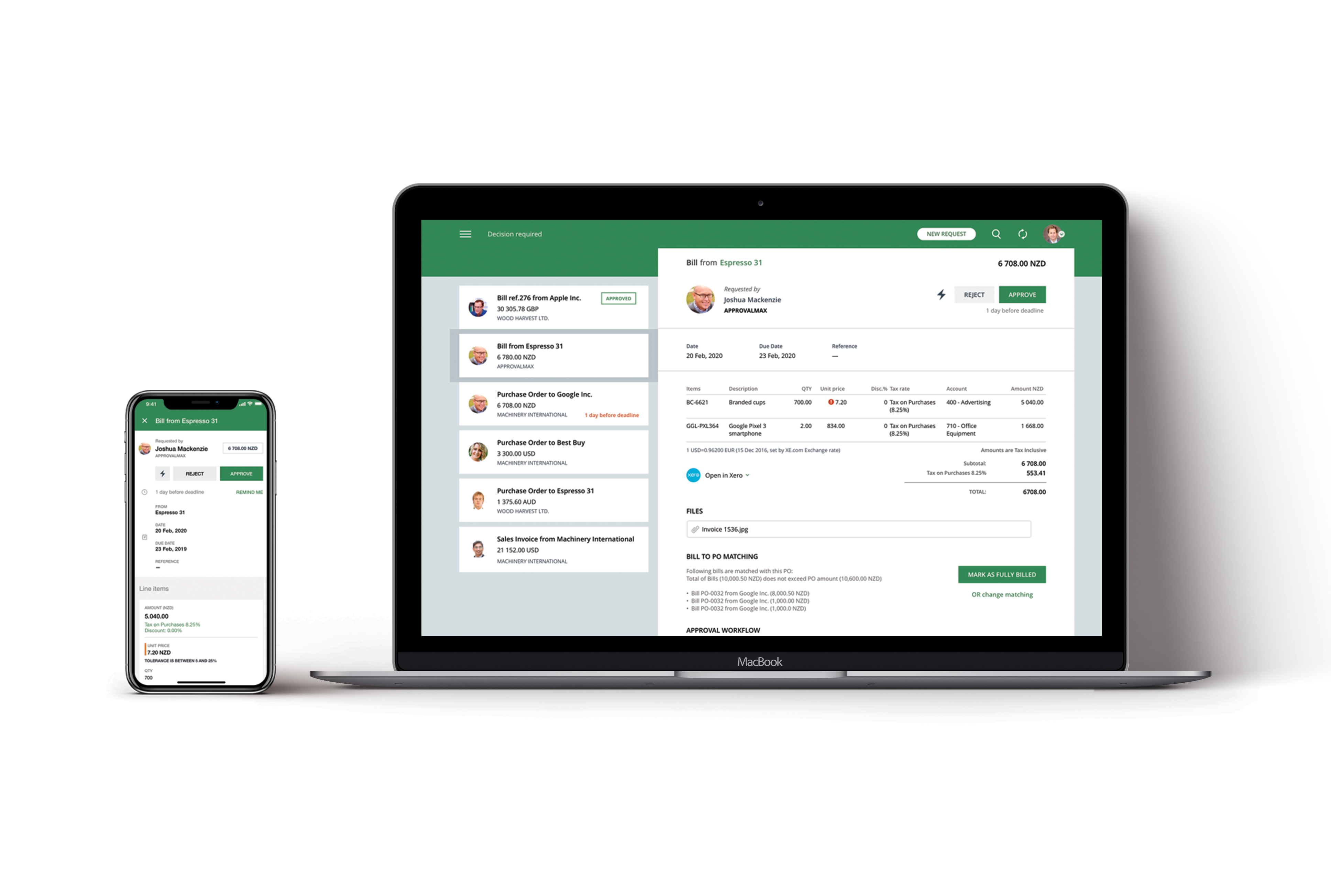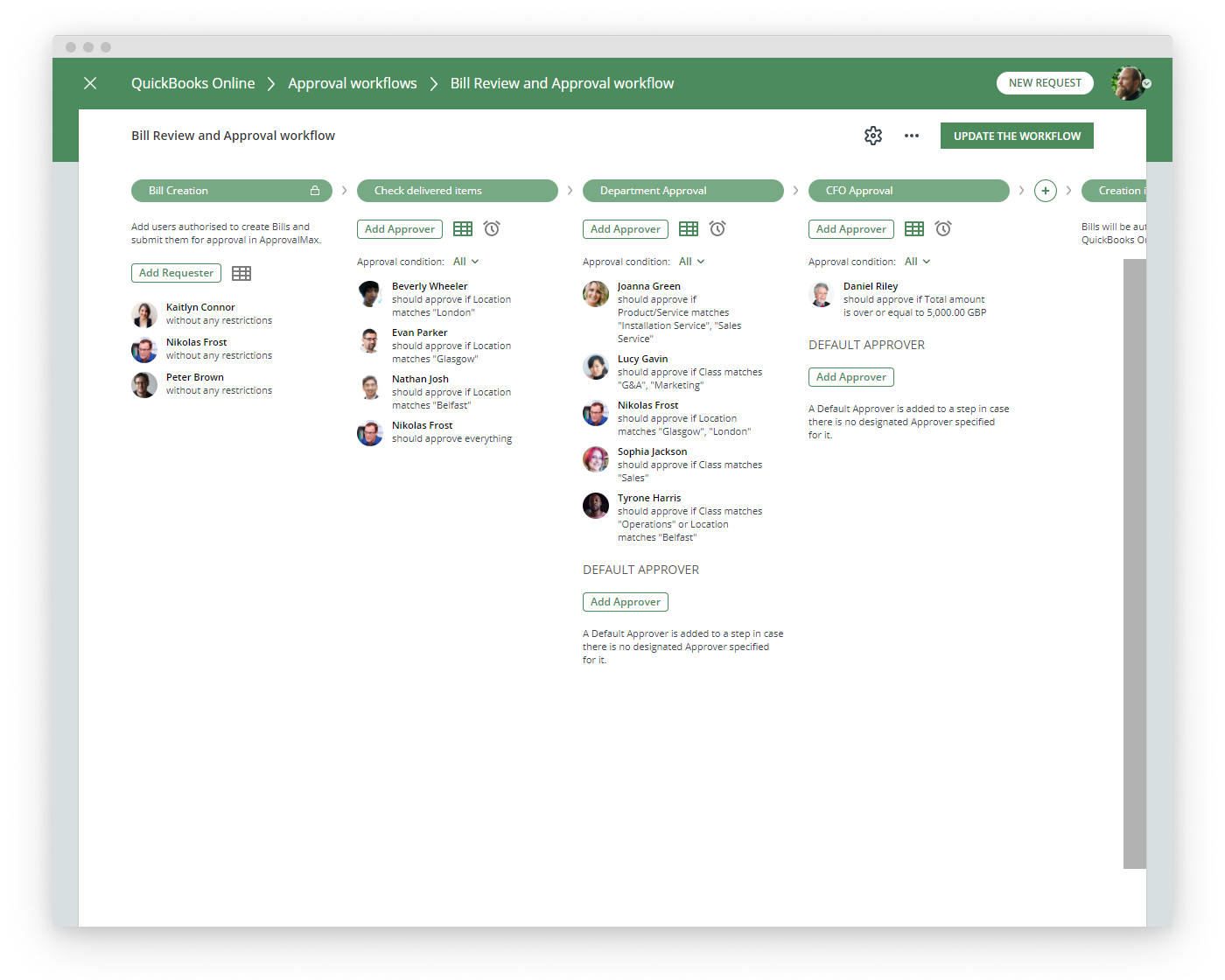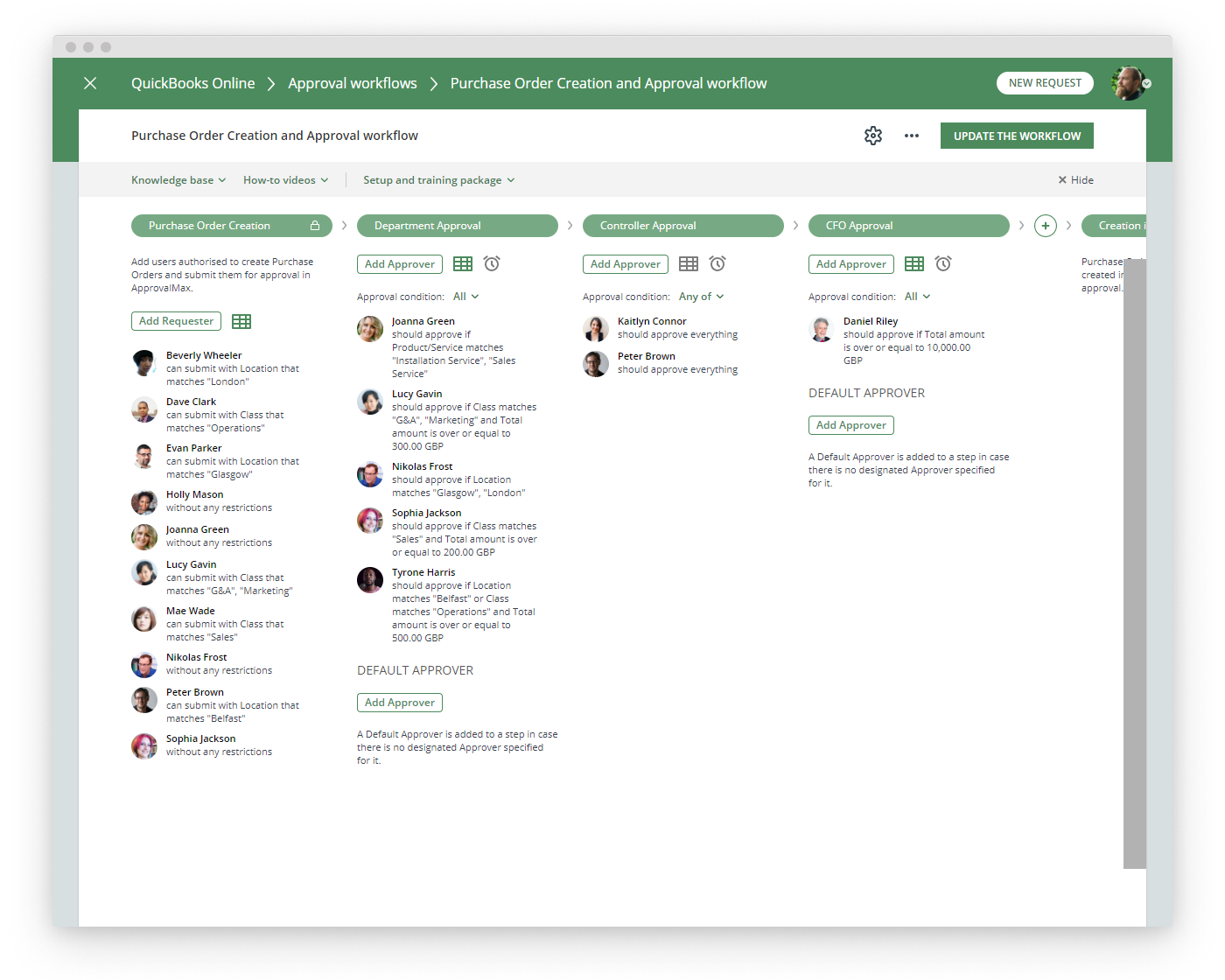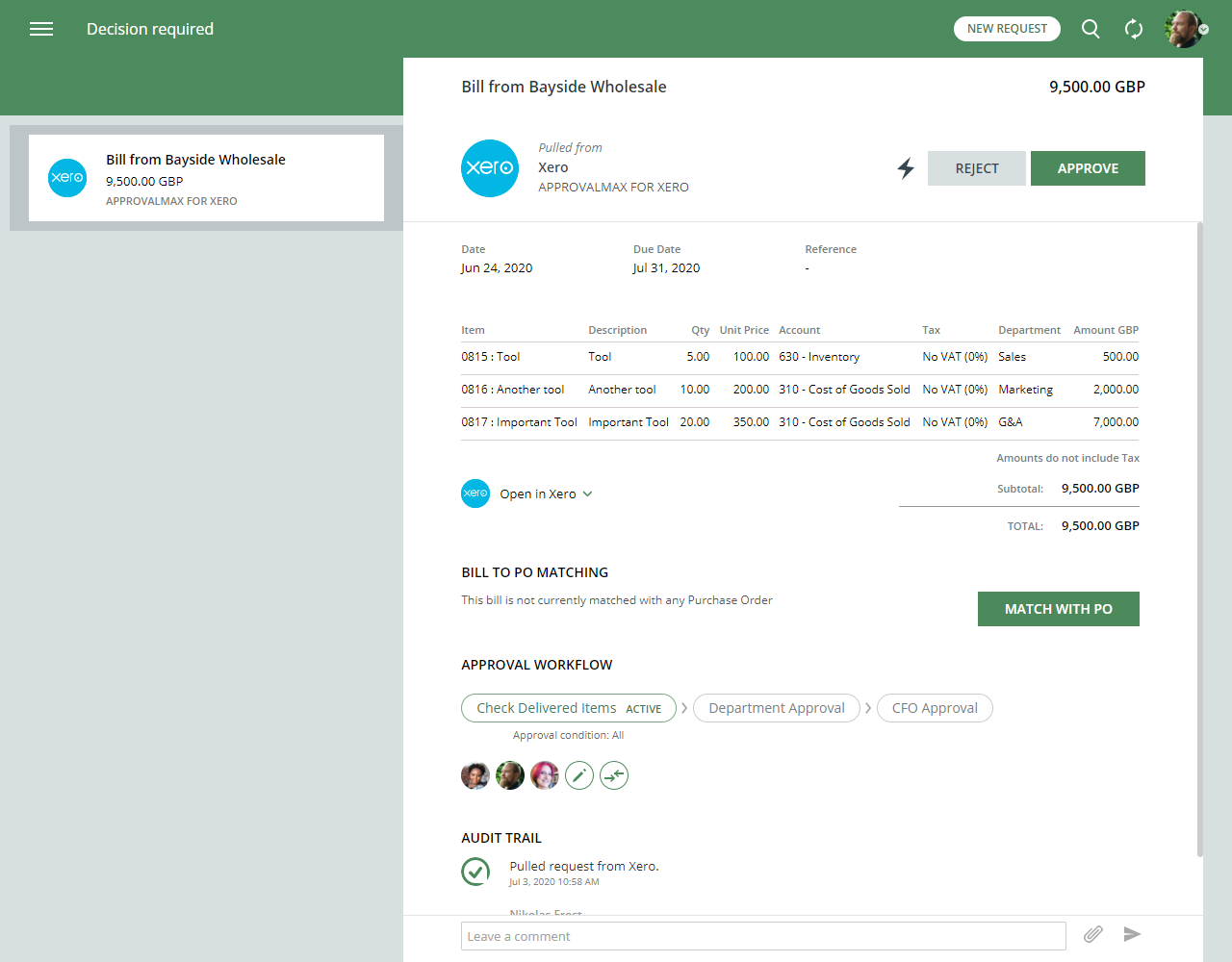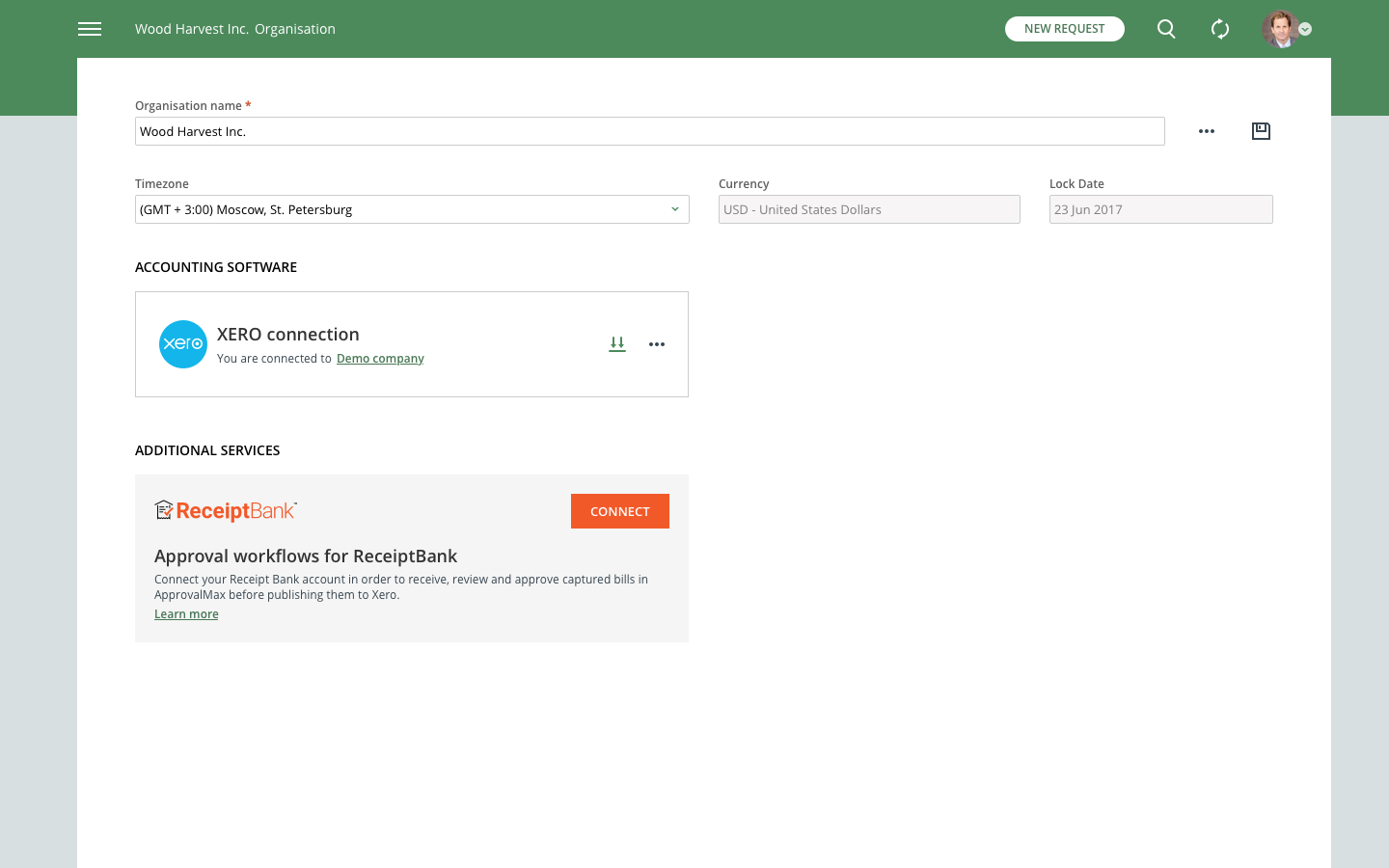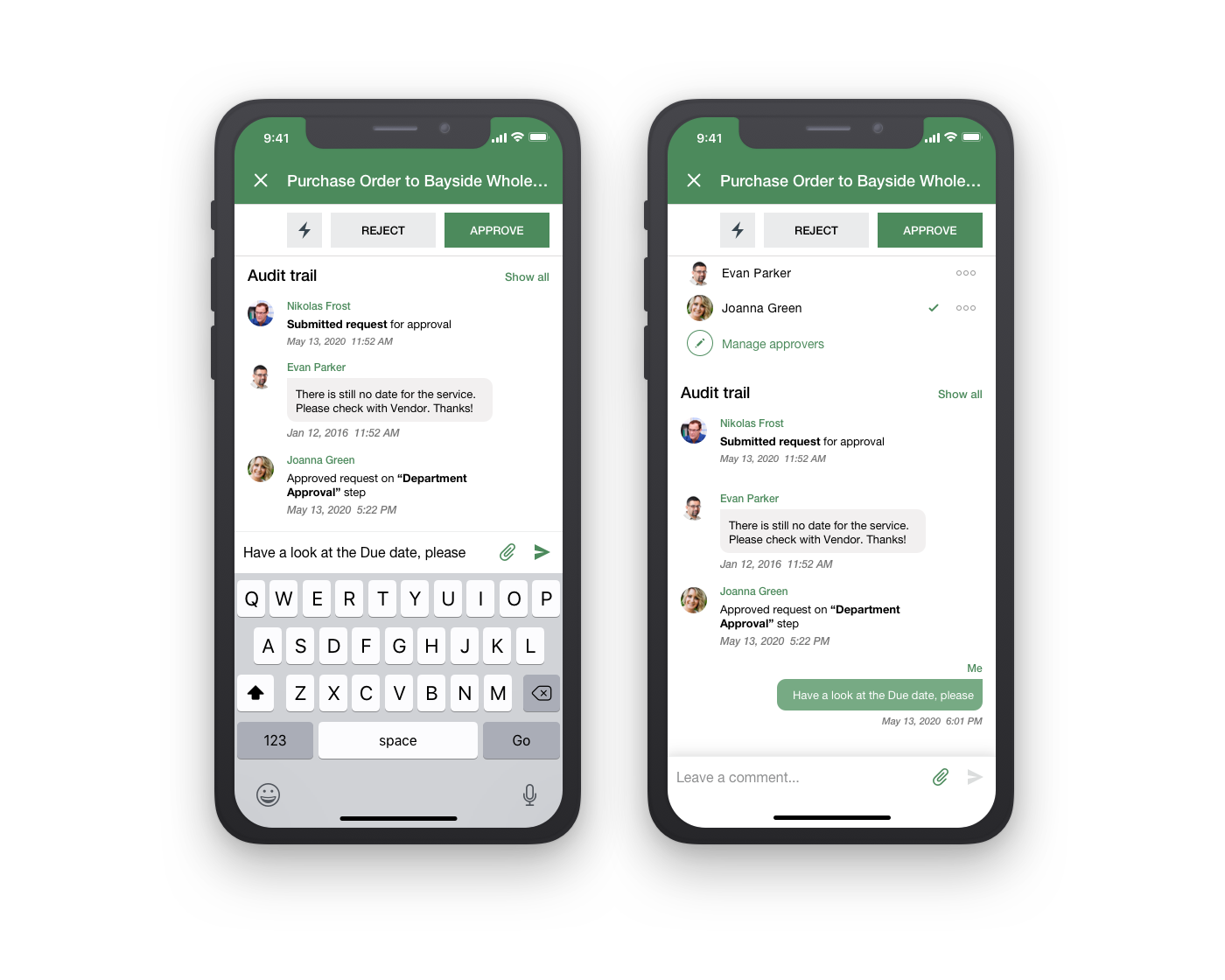Makes submitting volunteer expenses easy
What do you like best?
- Remembers repeat suppliers to save having to input the same details repeatedly
- Clear sign off and approval process so reduced internal admin and confusion
- Option of changeable tax (ie VAT or no VAT) plus it does the maths for you of adding up total expenses
- Ability to attach pdfs and files so can upload photographs of receipts whilst I don't have access to a scanner
- Remembers departments for coding to make it easier to track budgets and ensure accurate coding, you are able to scroll through these to find the most appropriate department for the expense rather than trying to remember it off the top of your head.
What do you dislike?
- Large volume of daily updates on outstanding requests
- If an expense is miscoded it seems to be impossible to go in and edit the request once it is submitted so you have to duplicate the work to redo the same expense rather than simply clicking to update the coding.
Recommendations to others considering the product:
Creating an easy to follow user guide for staff makes the new system really easy and quick to pick up and improves efficiency.
What problems are you solving with the product? What benefits have you realized?
- Ensures expenses are paid to volunteers in a timely manner
- Easier to keep track of invoices and POs provided to corporate partners
- Faster approval process that is more flexible to accommodate remote and home working, don't need to wait for a senior member of staff to be in the office to sign off an expense.
- Reduces the admin of needing to find out the status of an expense when you can log in and track it