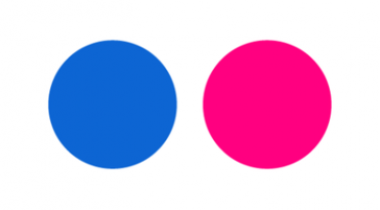Adobe Lightroom Classic gives you one-click tools and advanced controls to make your photos look amazing and easily organizes all your photos on your desktop, and share in a variety of ways.
Adobe Photoshop Lightroom Classic
Customer Reviews
Adobe Photoshop Lightroom Classic Reviews
Francisco Javier H.
Advanced user of Adobe Photoshop Lightroom ClassicWhat do you like best?
It's easy to use. It's fast. Blazing fast, on an Apple M1 machine. It's cross platform- you can use it on a PC, Android, iOS device or Mac. It has everything you need to create pro-looking photos. Fast. I like the way it takes the complexity out of Adobe Photoshop, focuses on those features that are really needed for photo editors, and just gives us the basics.
What do you dislike?
I'd rather buy the software outright than pay a monthly fee for cloud storage I don't really need (for Lightroom subscriptions). The interface is clunky, and it could be more modern. Sometimes I have a hard time figuring out how to do certain things. Usually, Lightroom CC is far easier to use than the classic version of the software, so at certain times, I just take out Lightroom CC instead of Classic. Other than that, the software is great, very well built and functional.
What problems are you solving with the product? What benefits have you realized?
I have a cell phone camera that can take RAW images. Lightroom Classic helps me fix colors and level of detail for post processing far better than any phone app could do. I can actually take pics with any phone I have, and know that I can correct everything afterwards. Photo editors on phones don't usually have as much potential as Lightroom has, so it has become a definite asset into my toolkit. I'd rather have any phone + Lightroom rather than a "good" camera phone now.