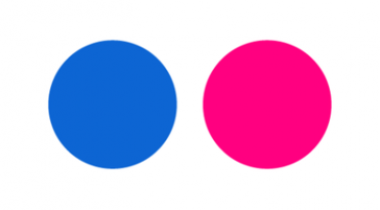Between creating the first digital asset manager and, more recently, the world’s first digital asset manager and RAW editor with layers, ACDSee has led the innovation of creative software solutions since 1994. Extending beyond the realms of image viewing, digital asset management, relational databases, format conversion, and cataloging, ACDSee has expanded into image editing, online functionality, plug-ins, image manipulation, support for RAW images, layered editing, video, and much more, growing and changing every year since. Lately, for instance, ACDSee has branched into image editing mobile apps on Android and iOS.
ACDSee
Images
Check Software Images




Customer Reviews
ACDSee Reviews
Randy T.
Advanced user of ACDSeeWhat do you like best?
ACDSee has been a staple in our home for many years. We have used it going back to 2015. Every year it gets better and better. It's very inexpensive and easy to use. We manage all our pictures in ACDSee. We are using the 2021 version and as a customer, I can use any version I want and we get yearly updates for a small fee.
What do you dislike?
My family and I are not big fans when it comes to editing movies and videos. The ACDSee software we use is mostly for pictures. I wish they would incorporate more options with the video version. You can do some small-time editing but nothing major.
Recommendations to others considering the product:
If you're looking for a software program that is easy to manage and the whole family can use, then ACDSee is a great option. I would say go for it.
What problems are you solving with the product? What benefits have you realized?
We use it to crop pictures, tone them up, put a border around a picture, and essential modifications to photos. We rename images, and we can do that in a batch at once and don't have to do them one at a time.