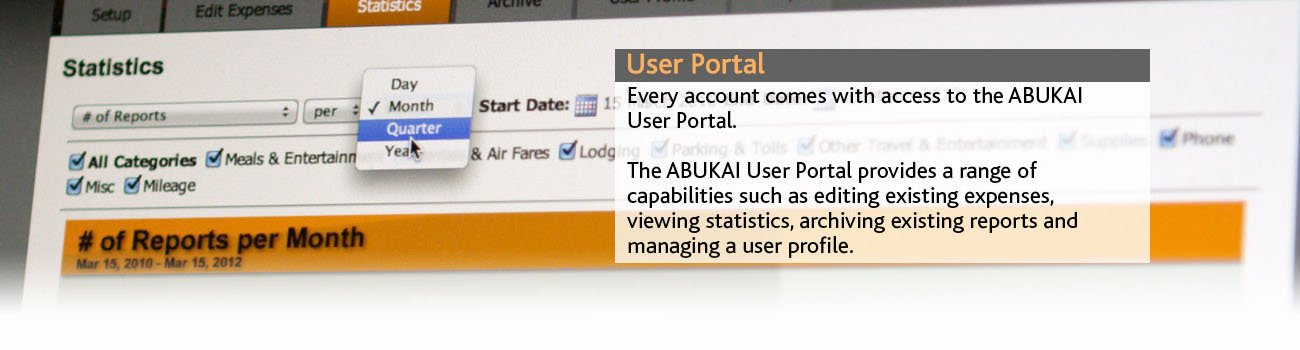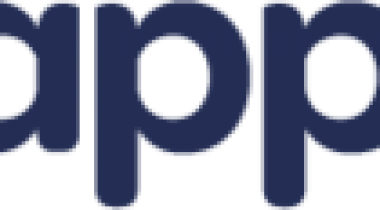Tired of expense reports? Finish your expenses in seconds with ABUKAI!
Step 1. Simply take a picture of each receipt while on the road or in the office.
Step 2. Hit “Process Expense Report” anytime you are ready.
You will receive your finished expense report with cost categorization, date, vendor and all the other information already filled in for you.
Named one of the six Best Mobile Small Business Apps by Staples.
Named one of the Top 5 Apps for Investing and Finance by Nasdaq.
Named one of the Top 20 Cloud Services for Small Businesses by PC Magazine.
PC Magazine Editors Choice: “ABUKAI Expenses is a knock-your-socks off mobile app… ABUKAI is right there at the top of the list. I was blown away by the accuracy… It’s an obvious Editors Choice for business users. ABUKAI Expenses is poised to revolutionize the way we process expense reports.”
AndroidGuys: “An application and a service that I have been wishing for ever since I was able to spend money… You answered my prayer…Your app and service are amazing!”
ABUKAI’s receipt scanner eliminates all the cumbersome work associated with creating expense reports and business expenses including typing data from receipts, categorizing expenses and looking up exchange rates. ABUKAI will “automagically” create your expense report and email it to you once you submit your receipts.
ABUKAI also offers a range of corporate modules include automated credit card reconciliation, online approval workflows, corporate receipt review with advanced analytics and receipt storage as well as custom modules such as Sunshine Act reporting.