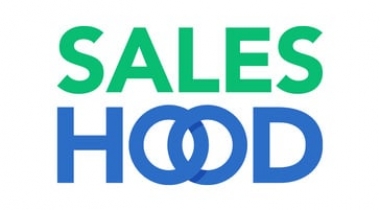What do you like best?
Seva is incredibly easy to set up and use, and the Seva team is wonderful and very helpful. Once everything is connected, it operates like a meta-search engine, looking through all of your individual + shared documents no matter where they're hosted. Currently, we pull in content from Google Drive (both company drives as well as individual employee drives), our website, and Zendesk. It scans titles, descriptions, and the content within the file, so there's never a fear of missing anything.
We use Seva for the Go to Market team (Sales, CS, and Marketing), and it allows us to create shared folders so that reps can find the most up-to-date content and assets with one click. For us admins, it saves us a ton of time, because we no longer need to create content/documents/assets and then upload them to a different system, like we were doing in the past with our Wiki page. Now, we simply create them wherever it makes sense (mostly in Google Drive) and within 5 minutes Seva starts picking it up. It's also a big time-saver for reps. I've noticed a huge reduction in the number of times reps ask where something is located. They now know it's in one of the shared folders in Seva, or that they can use the Search function to find it within seconds.
The 3 ways we use Seva to search for content is through their Chrome extension (most used), through Slack (you can pull up Seva in an instant with easy commands right from your Slack channels and one-on-one chats), and through the web app.
On the reporting side, I get daily, weekly, and monthly insights that allow me to dive deep into usage; the data is both visually appealing and easy-to-read and report on back to the exec team.
What I also love is how we're able to organize and categorize assets in Seva. I can add tags and content experts. These are visible to users, so if a rep is looking for something that might fall within several categories, they can search using multiple tags that fit their criteria, instead of doing a keyword search. And if they have a question about a specific piece of content, they can click on the expert's name and email and/or Slack them directly to ask. Users can also click a button to get the URL of an asset, making it easily shareable without having to open the asset, and Sales especially can create a specific URL tied to a Salesforce contact, which enables them to track when a prospect clicks on and opens said asset. As an admin, whenever I add a new piece of content to one of the shared folders, I can send an announcement directly from Seva alerting users that it's now available.
All in all, we're super happy with Seva!
What do you dislike?
So far, there's nothing I dislike. I will mention, however, that a behavior change is required in order to adopt Seva. You have to remember to click on the Chrome extension and use it to search. Most of us were used to simply searching within Google Drive, and so shifting to search in Seva instead took a little getting used to. But, as with anything, once the habit is created, it sticks. Once I made the shift, I never went back. I've even seen that it's much better at pulling up the results I need than Google Drive. And the added benefit is that, if there's something that matches my search that's hosted on our website or on Zendesk, I can see it, too, as opposed to having to go to all 3 sites separately to search.
What problems are you solving with the product? What benefits have you realized?
The main problem we're solving is being able to find all applicable content in one place. We no longer need to upload content to a separate system, since with Seva, it doesn't matter where things are hosted – it can find them regardless. For me personally, a huge win is the time I get back in my day from reps not having to ask me where things are located. They now know that my answer is "did you look in Seva?!" Also, from Marketing's perspective, it's easy to control the versions of various pieces of content. We make sure to only add the latest approved piece in the shared folders so that there's no confusion as to which version of a doc should be used.