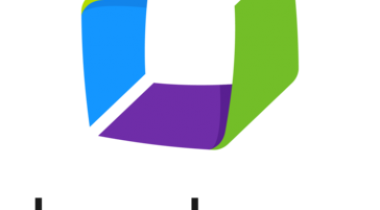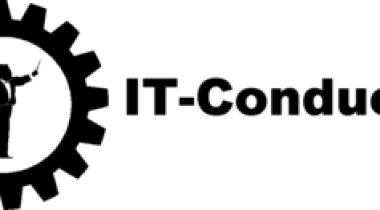SolarWindsВ® Engineer’s Toolset (ETS) helps users monitor and troubleshoot a network with over 60 tools for network management. ETS allows to monitor and alert in real time on network availability and health and perform network diagnostics for faster troubleshooting and resolution of complex network issues. With ETS users can deploy an array of network discovery tools including Port Scanner, Switch Port Mapper or advanced Subnet Calculator, manage CiscoВ® devices with specialized tools such as Real-time NetFlow Analyzer, Config Downloader, and Config Compare. SolarWinds Orion integration is offered to make troubleshooting a network easier and faster, allowing users to start tools contextually from any monitored element in Orion and significantly cut resolution time.
Key Features:
– Network stress testing
– Real time monitoring and alerting
– Automated network discovery
– Configuration and log management
– IP address and DHCP scope monitoring