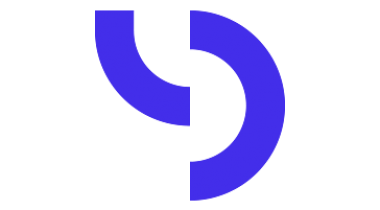N-able MSP Manager is a cloud-based helpdesk & billing software for IT service providers, which includes a ticketing system, customer portal, technician mobile apps, billing tools, reporting dashboards, and more.
N-able MSP Manager offers a lightweight ticketing system, with a quick entry feature which allows users to capture essential information such as customer name, service items, and issue details from any screen. Tickets can also be created automatically from emails, with all email correspondence between clients and technicians captured within the ticket. Engineers can view their assigned tickets in the dashboard, prioritize work, and utilize the built-in timer to track time spent on each ticket. The native mobile apps for Android and iOS also allow technicians to create and view tickets, track time and expenses, receive notification of updates or changes, capture issues in notes or photos, access customer, location, device, and system information, and check standard procedures and configurations.
N-able MSP Manager allows users to create invoices in batches, and generate sample invoices to preview bills for individual clients. Billing is based on the time logged by engineers, but users can also log scheduled client appointments as billable time rather than having engineers create tickets. All invoices include details of service items, tickets, logged time, and expenses to keep clients informed of exactly what they are paying for. MSP Manager integrates with a range of accounting systems, including Xero, QuickBooks Desktop, and QuickBooks Online, allowing users to export all invoices in a single batch.
Benefits:
The native mobile apps for iOS and Android allow technicians to view open tickets, customer histories, and ticket histories, track their time, access device details, and more.
Invoices can be generated for clients individually or in batches, and every invoice includes details of tickets, service items, time entries, and expenses.
The customer portal can be branded with company logos, and allows clients to submit trouble tickets, track ticket statuses, and more.
Dashboards and reports give users insight into contract utilization, customer stats, employee stats, revenue forecasts, and other key information.
The drag-and-drop calendar interface allows users to schedule and reschedule appointments, with iCal appointments automatically generated to export to external calendars, and the ability to view engineers’ workloads to prevent over or under-booking.
Terry H.
Advanced user of N-able MSP Manager
★★★★★
Cobbled together software intensive administrative overhead not recommending
What do you like best?
It sounded great from the beginning a single pane of glass from which to view and manage my MSP operations. Integrated antivirus, backup, monitoring, with a complete set of network monitoring and security tools. It sounded good until it wasn't I shoaled say.
What do you dislike?
The problem with the product in my opinion is the disconnected nature of the systems. First things first I am an Enterprise Operations manager with 30 years of experience managing very large scale enterprises in the manufacturing, financial health and educational space.
So back to the issues. my expectation was delivery of an on premises system which was all encompassing. This was not the case. We started with an N-Central deployment. This went very well we received the package and key spun up an MS Azure site and had it deployed in 45 minutes or so. Then began the onboarding process. Alarm bells started to go off in my head when the first of the onboarding calls was all about how to sell Solarwinds products. how to market the products etc. We were then referred to training and I must say this is not great but you should complete all of the training prior to purchasing the product. Do yourself a favor do not commit until training and evaluation's are complete. I was led to believe that cancellation was not a problem as stated on company web site however now we are learning of cancellation fees. Well I digress again.
OK N-central as it turns out is an on prep product however then I learned MSP manager is a hosted product. This went undisclosed during the sales process. I was not happy about this at all. We always host our own products. Well almost always.
Configuring N-Central was initially assigned to my T1-T3 team a very competent group. Unfortunately it proved to be too much. 40 or so labor hours later not complete. So off we go it is my turn delete and start over.
After a couple of calls to support I got the gist of the configuration process. also the YouTube training was pretty good and documentation was reasonable. I was a little annoyed that the the probes were unable to find and classify a group of devices by MAC address this is a problem when you are taking over management of an organization. I need to know what is out there before I touch every device, so Strike 1.
The probe did find all of the windows devices this is nice but not necessarily exceptional. First thing is to quiet all of the default alarms I am less interested in expired or out of warranty pc's than I am VMware, Storage, Server and network status. Which few were found this was very disappointing. The items that were identified were not very good or accurate. Metrics in the storage probes were temperature only and I'm looking for much more detail, Strike 2.
From here configure snmp and start snmp discovery. As you wold expect I found more items and go many more alerts. It looks like this client is in the middle of a melt down sound the Red Alert gong the ship is going down. Oh wait these are all default alerts and are not accurate. Whew standing down from Red Alert. So let's configure these alerts there are so many. Think about how may items are monitored. in a single small enterprise. Hundreds so I configure a couple of the probes and realize the configuration is not applicable to other clients. Quick call to support to learn that each problem / alert / monitor will need to be configured for every client. Strike3 Sent notice to quit now just waiting to see how much they try to stick me for.
What problems are you solving with the product? What benefits have you realized?
Solarwinds in my opinion is not a solution for me. This is primarily due to what I would consider a lack of maturity. Our current Tool was very intuitive 30-40 minutes to configure a new client initially an additional hour or so to add enterprise infrastructure. N-Central I am estimating 40-50 hours per client.
Review source: G2.com