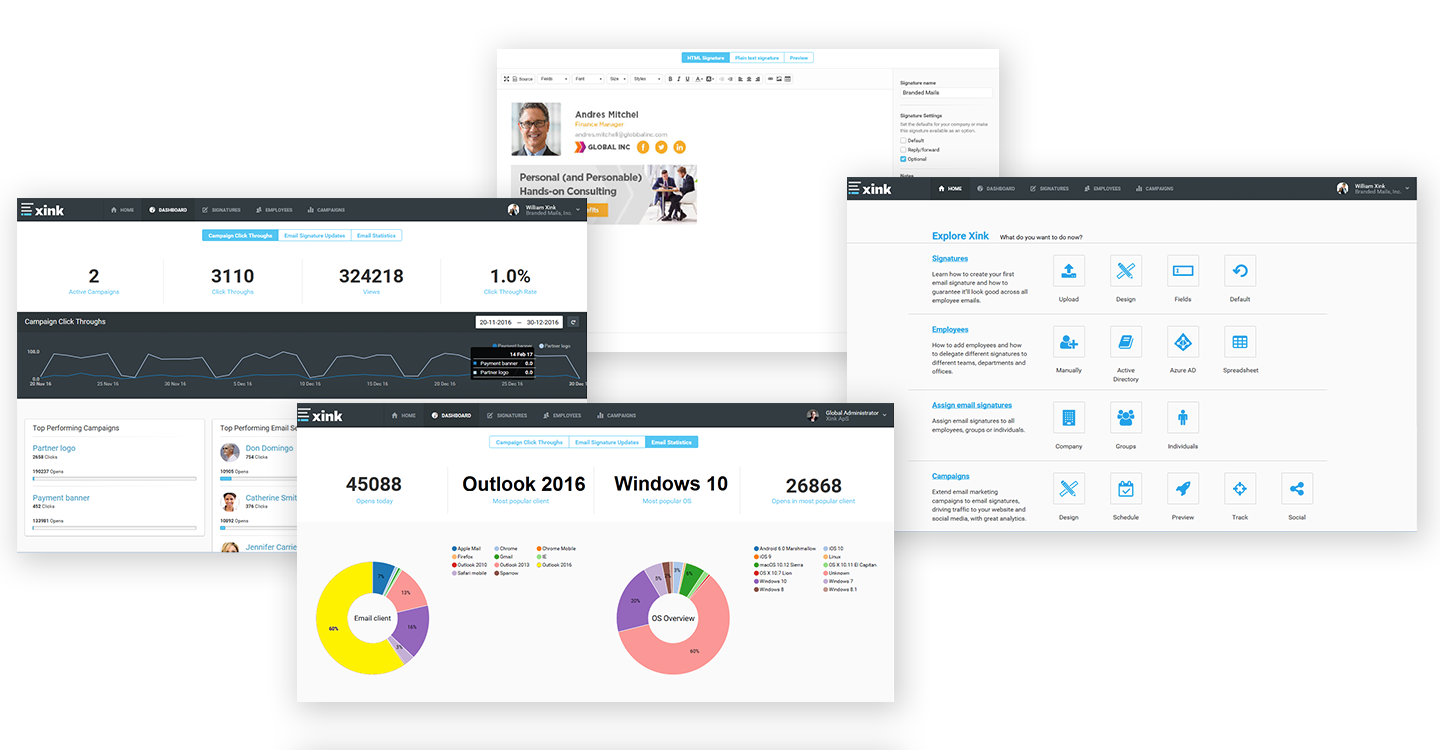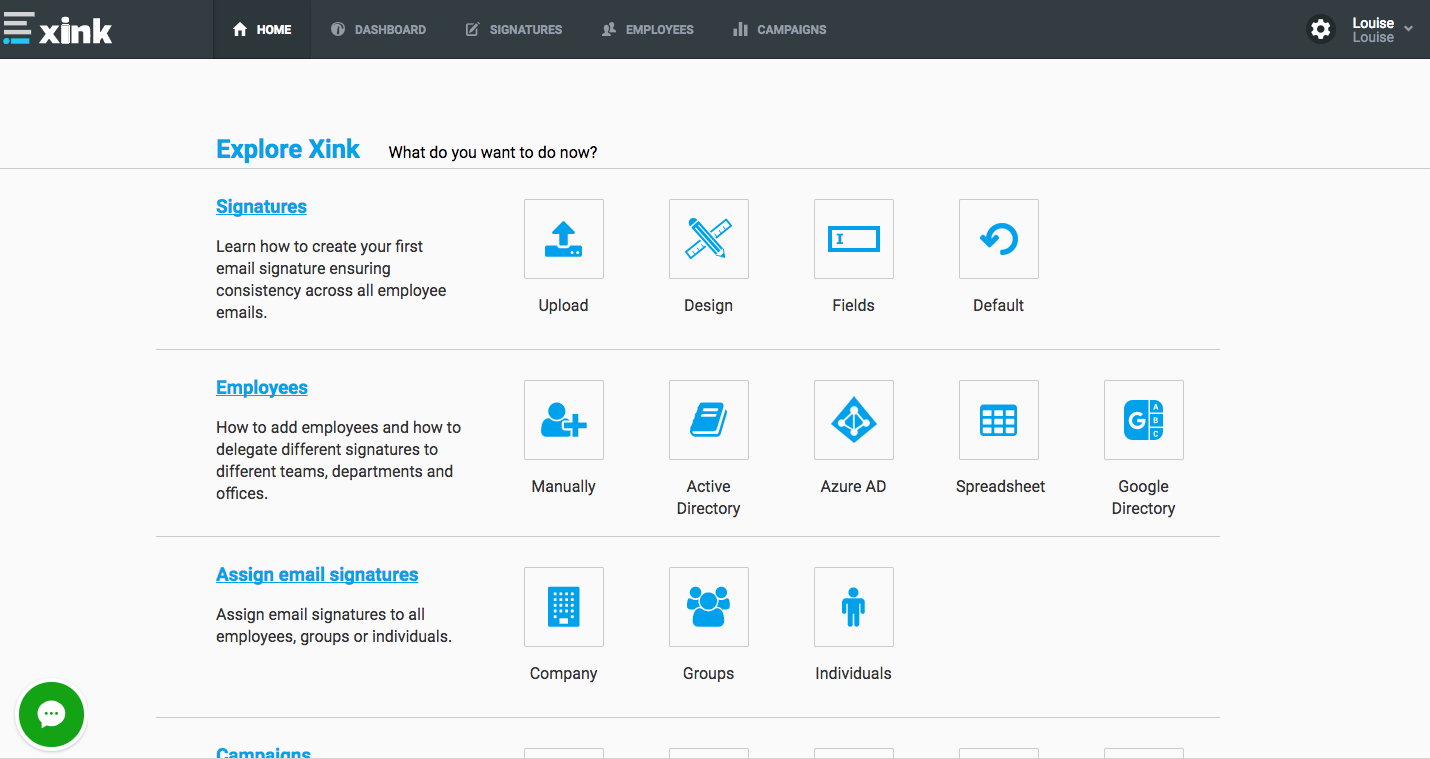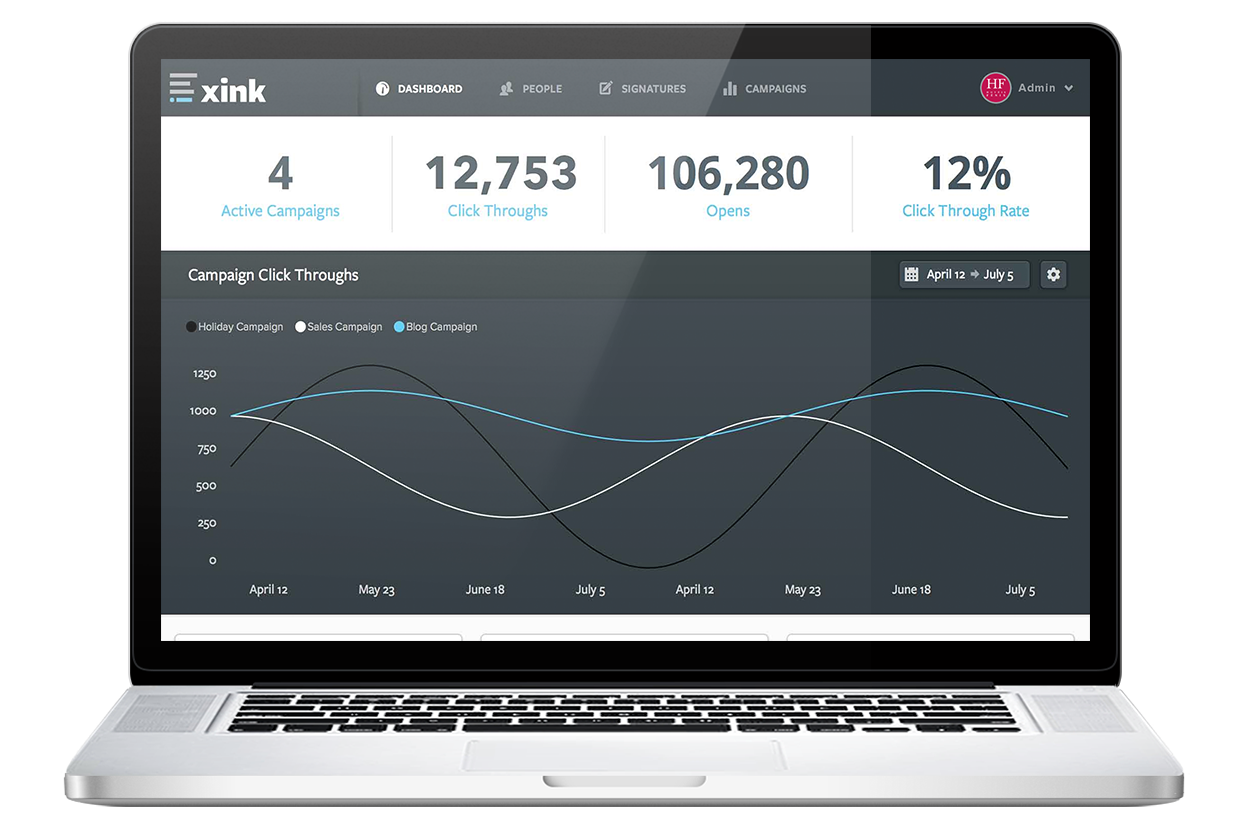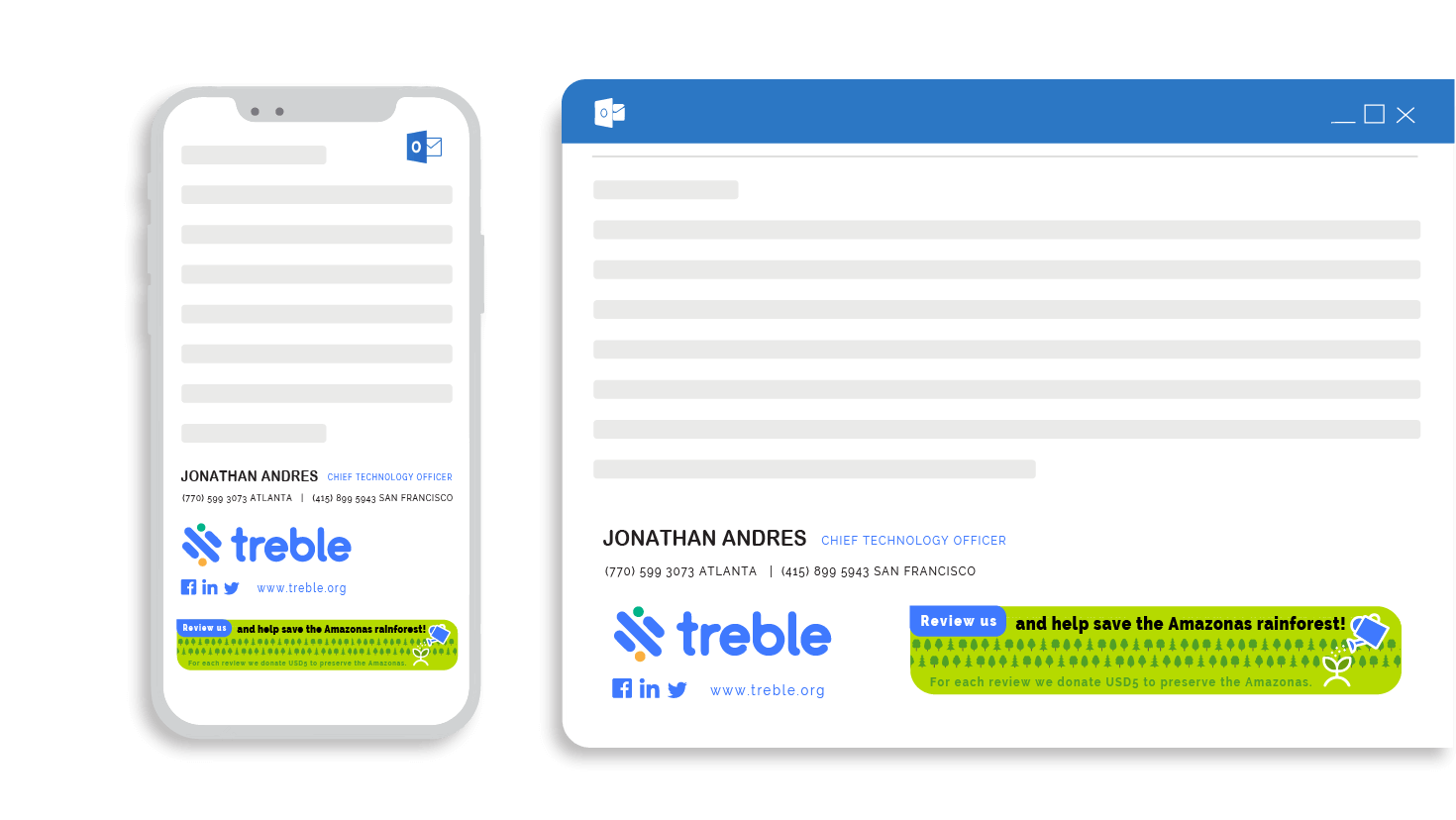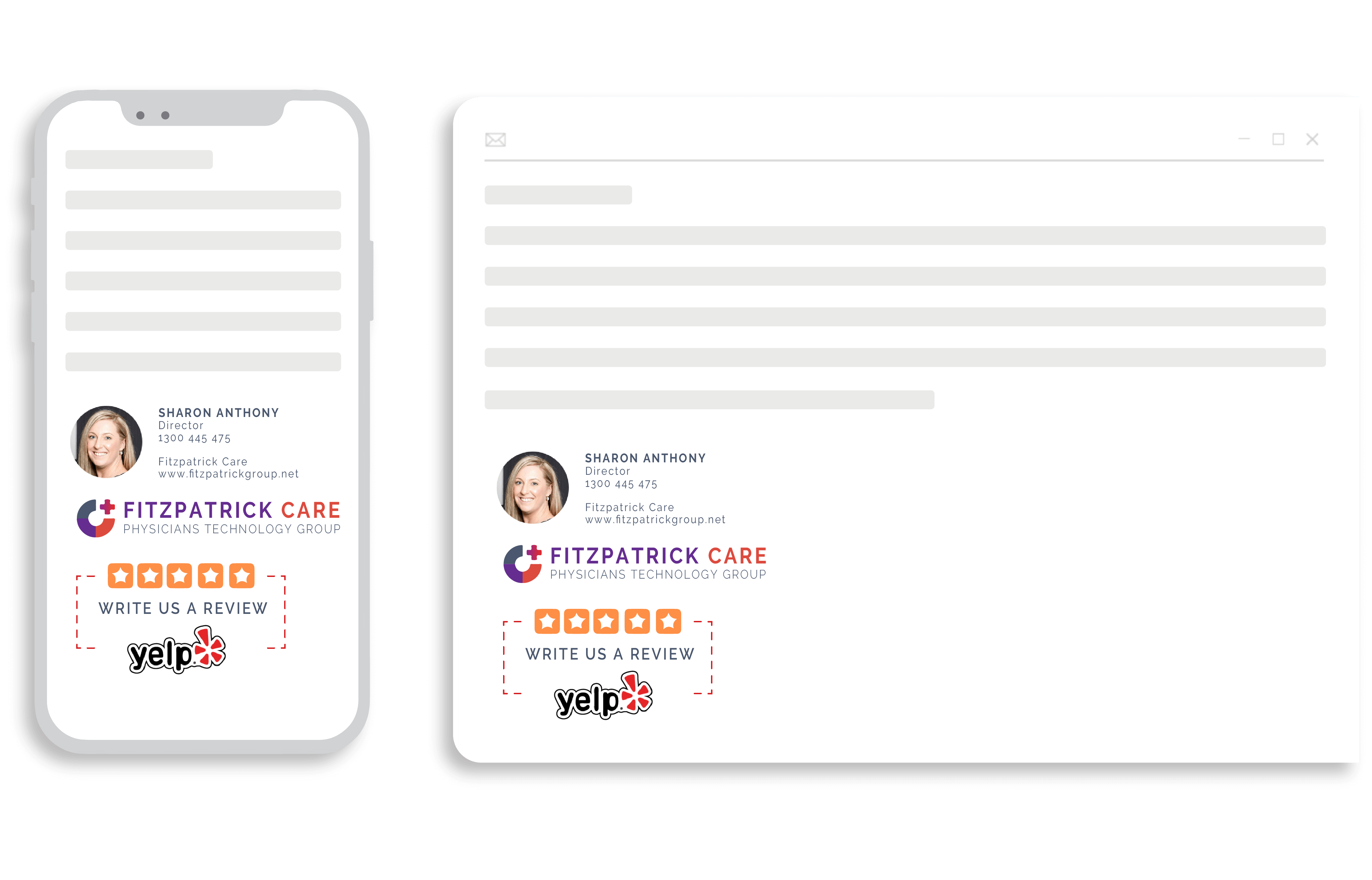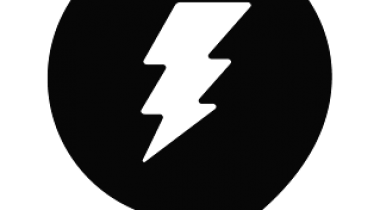Xink is the preferred web portal for email signature management by more than 2.5 million users around the world, specially designed for G Suite and Office 365 users. Get automatic email signatures for all employees in a few clicks, and never worry about inconsistent impressions in signatures again.
Sync your email signatures with your employee database (Google Directory, Active Directory etc.) and start managing email signatures centrally. Your employees will get updated, consistent and fully branded signatures across all devices, and they don’t have to do anything!
The intuitive web portal makes it easy to create multiple signatures and set up rules for signatures. Upload marketing banners below the contact details and segment campaigns across departments, countries and target different audiences with engaging content.
For efficiency, security, and peace of mind, we offer role-based login to all Xink users. Role-based login gives you flexibility in terms of how you use the web portal. The responsibility of managing your company’s various email signatures, email signature marketing campaigns, and employees can be spread out across multiple people. Each user can specialize and oversee a particular task or field. Best of all, these people’s privileges don’t overlap, which means that nobody will be stepping on another’s toes.
Our service is safely hosted at ISO 27001-certified data centers (Microsoft Azure). Because this ensures the best, most secure data storage available – in accordance with all laws and regulations, including GDPR.