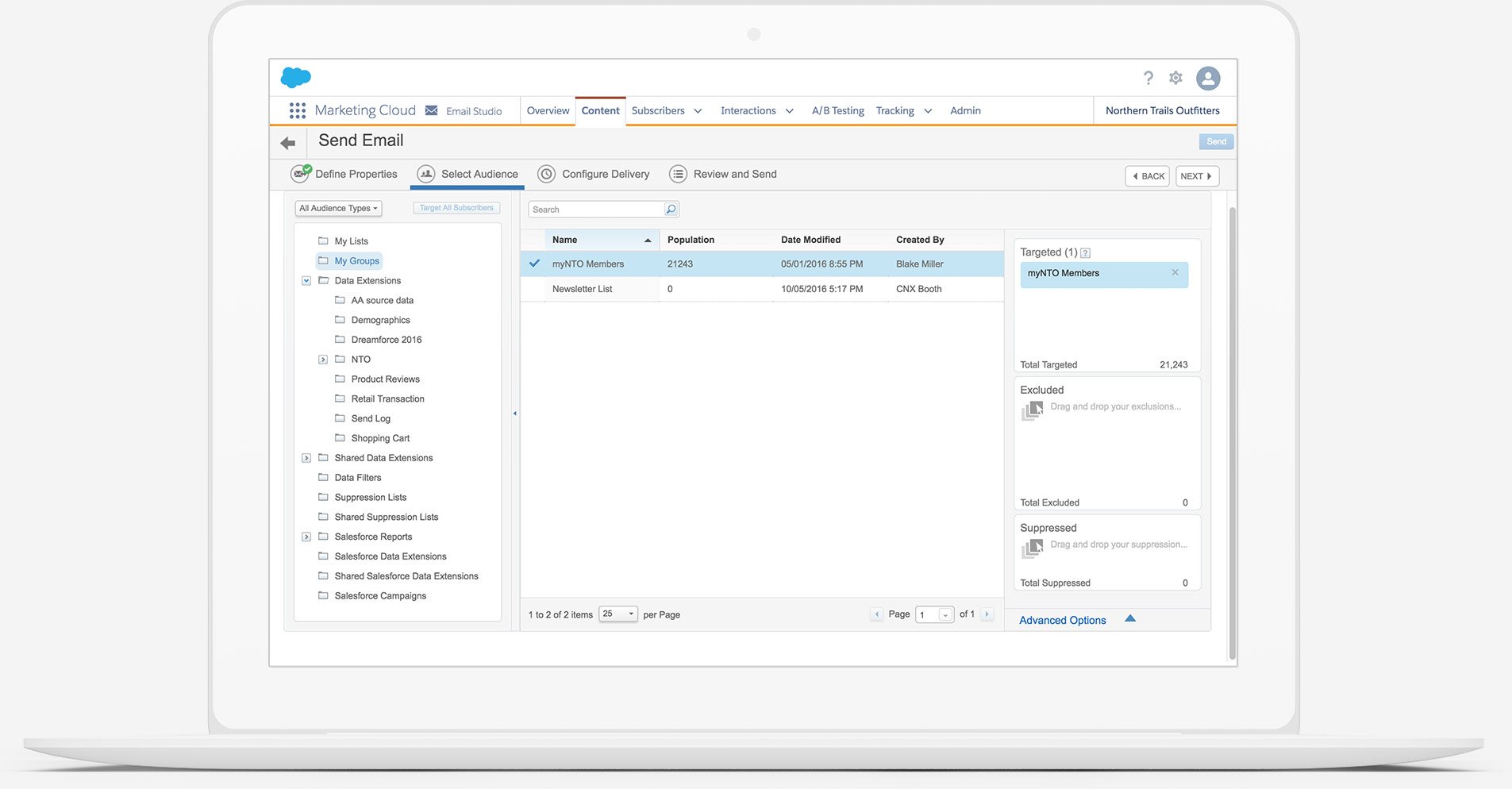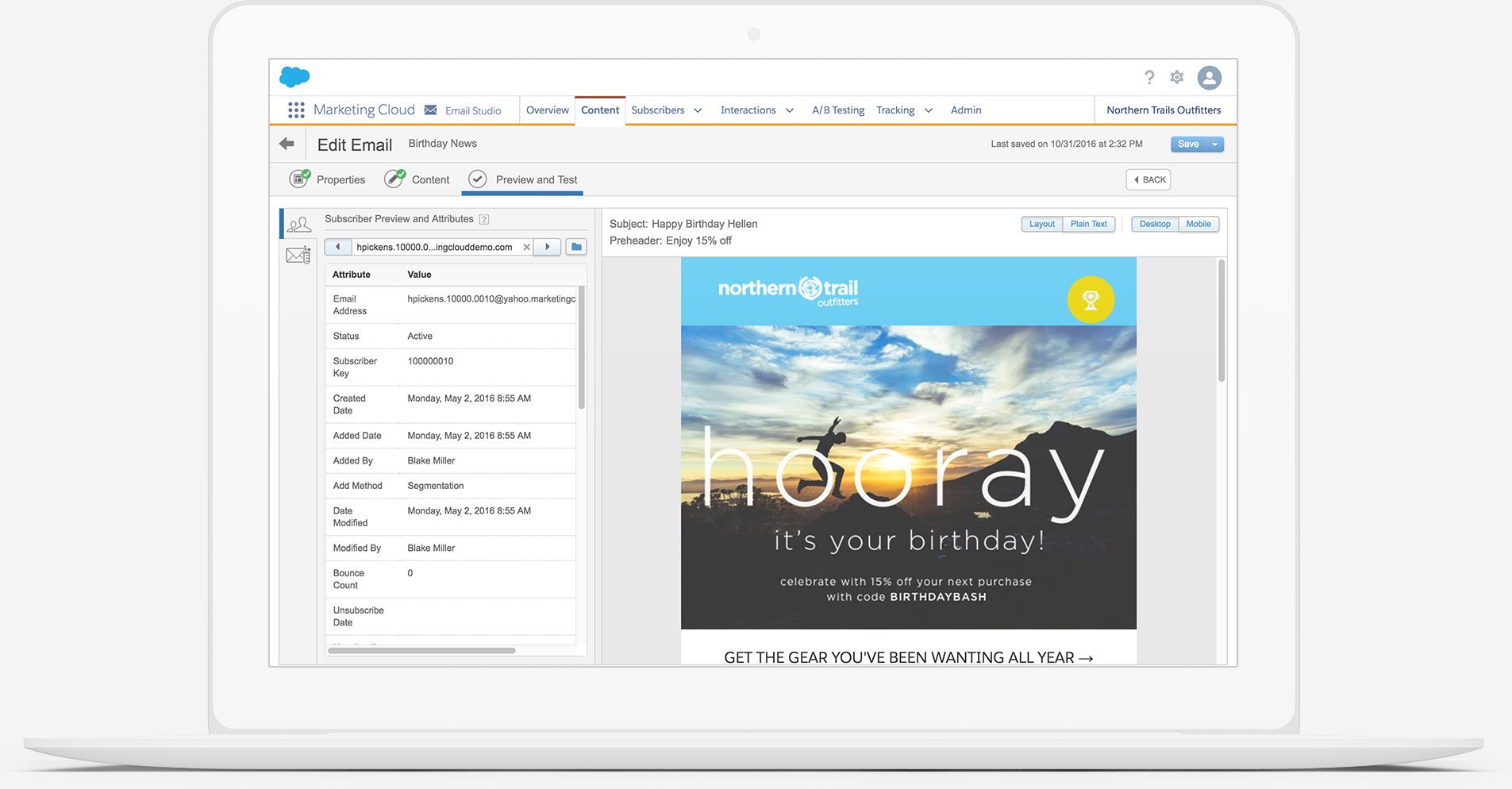Marketers can use Email Studio, part of Salesforce Marketing Cloud, to quickly build and send personalized email — everything from basic newsletters to complex campaigns. Salesforce delivers promotional, transactional, and triggered messages with robust real-time reporting to track and optimize performance.
Email Studio has features and capabilities for any email marketing strategy. With native predictive intelligence and behavior, robust first-party data, marketers can create timely and highly relevant messages to engage — and re-engage — customers. Drag-and-drop tools make it easy to create emails using simple content blocks. Personalize email content quickly with prebuilt mobile-optimized templates. With custom content blocks, create reusable blocks, including text, HTML, images, buttons, dynamic content, and A/B testing, to ensure relevant messaging reaches the right person every time. Use drag-and-drop segmentation for audience targeting and subscriber segmentation. With profile and behavioral targeting, send emails to customers that reflect their demographics and behaviors — combining location, gender, purchase history, and recent web browsing activity. Boost marketing efficiency by automating everything — from data imports, to email-marketing sends, to scheduled customer reports — using an intuitive workflow to send with confidence, whether on desktop or mobile with the Marketing Cloud Mobile App.
Kelly S.
Advanced user of Salesforce Email Studio
★★★★★
What do you like best?
That you can personalize and encrypt videos into your emails and blast out to all clients. Brings the email back to the 21st century. Also you can send a person "touch" to all the clients in the CRM in a quick click. You can also group together clients into certain group and send out mass emails with that or be put on a campaign and the emails that you create can be sent at certain time to that certain group. For example, new letters for your top "engaged" clients. News about our company.
What do you dislike?
Lots of steps to put in photos or designs. Not best of "user friendly" Takes some trial and error. Would be better if we could incorporate canva studios in the email portion. Need to upload photo into certain areas so you can carry into your email layouts. You also cannot resize the photo. The photo is auto-sized into the Salesforce premade layouts. Overall would I use the salesforce email studio first ? No, I would use some type of third party email layout designs, then just upload to salesforce as one photo. The only downside is if you want to add hyperlinks within the email, you can not if you go that route.
Recommendations to others considering the product:
Takes some practice, but so worth while once you get the hang of it .
What problems are you solving with the product? What benefits have you realized?
Getting rid of other email marketing sites that were used. Prior we were using mail chimp that we had to pay a monthly fee for. Also saved time, to have a plan to send out emails to clients without thinking about going through thousands of client contacts and sending through manually..
Review source: G2.com