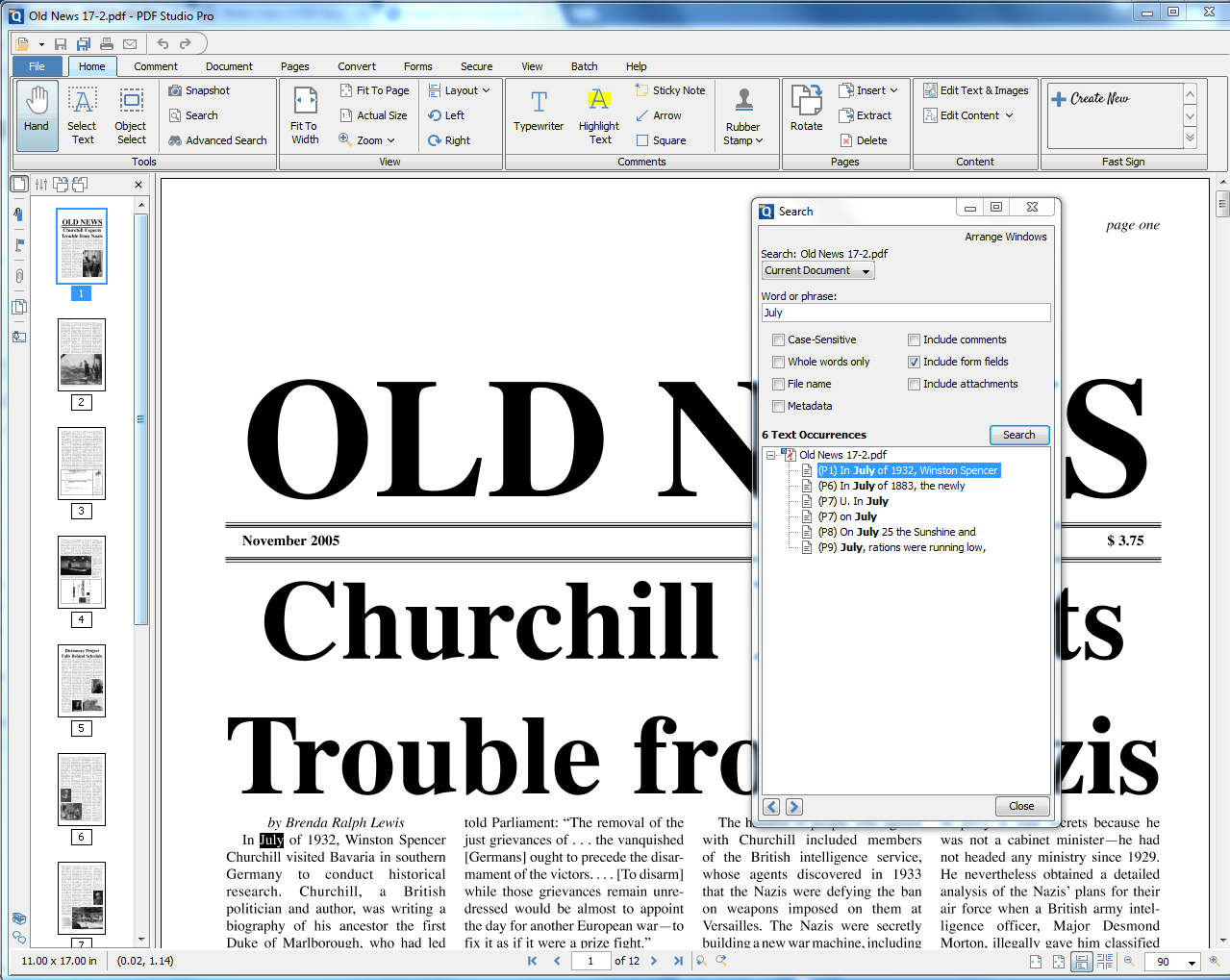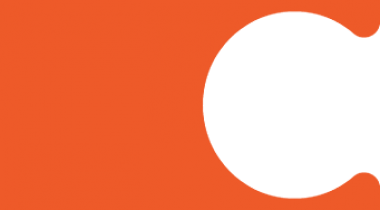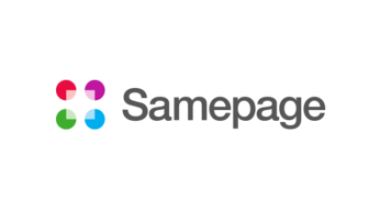PDF Studio is an affordable, powerful PDF Editor for Windows, Mac, Linux.
An easy to use, full-featured PDF editing software that is a reliable alternative to AdobeВ® AcrobatВ® and provides all PDF functions needed at a fraction of the cost. PDF Studio maintains full compatibility with the PDF Standard.
*** Features in PDF Studio STANDARD ***
Create PDFs
Scan-To-PDF
Annotate and Markup PDFs
Fill In & Save PDF Forms
Secure Documents
Append / Delete Pages
Apply Watermarks, Headers, Footers
Create Bookmarks / Table of Contents
Loupe, Pan & Zoom, Rulers, etc…
Supports the new PDF 2.0 standards
Cloud Storage Integrations: Dropbox, Google Drive, One Drive
DocuSignВ© Integration
Verify Accessibility with PDF/UA Verification
Examine Tagged PDFs with the Tag Explorer
Set Document Reading Options
*** Features in PDF Studio PRO ***
All Features in Standard, Plus…
Interactive Form Designer
OCR (Text Recognition)
Inline text content editing with reflow
Permanent Redaction
Compare PDFs
Optimize PDFs
Digitally Sign PDFs
Advanced PDF Splitting & Merging
Batch Process Multiple PDFs
Precision Measuring Tools
PDF/A Validation / Conversion
Create Accessible Tagged PDFs
Split Document View
Fix Scan Tool with Deskew, Optimize & OCR
Improved Overlay Comparison (now Vector Based)
Sanitize Tool to remove sensitive data