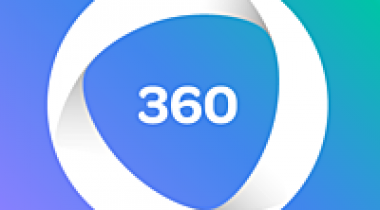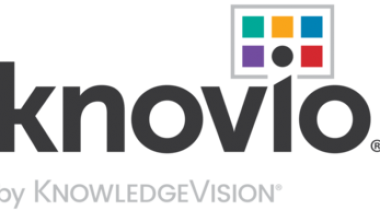Adobe Captivate offers ease to beginners and speed to professionals for creating everything eLearning, using just one tool. Plug-and-play your content in ready-to-go slides and create beautiful mobile-ready eLearning courses in minutes. Boost your productivity by using out-of-box functionality such as customizable interactions, automated branching, and video overlays. Deliver immersive learning experiences to your learners in virtual reality. Liven up your demos and training videos by making them interactive using informational and knowledge check questions slides as overlays.
Adobe Captivate
Images
Check Software Images




Customer Reviews
Adobe Captivate Reviews
User in Government Administration
Advanced user of Adobe CaptivateWhat do you like best?
The best thing about this platform is its approachability — people with low technological ability can still make basic presentations that export to non-proprietary file formats (HTML). Under that, it also holds a decent amount of functionality for tech-savvy users who want to incorporate responsive web objects and JavaScript into their projects. It does a pretty good job balancing the needs of both these audiences — I rarely feel limited by what I can accomplish in the platform.
What do you dislike?
Some basic functionality features are either needlessly hidden or not currently possible in Captivate.
For instance, I need to log in with my Adobe ID to use my license, and I can create custom workspaces for my workflow, but if I get a new computer, my workspaces aren't tied to my Adobe ID and I need to set them up all over again.
It's also a bit crazy to me that I can't zoom in and out on slides with a mouse or trackpad — I need to pick a zoom level from a menu or use a keyboard shortcut for best fit, which is fine about 75% of the time until I need to make some changes to small objects.
If I'm printing handouts, I can't set the slide print size before it publishes a Word document, so I have to resize all of my slides so they aren't in a 4:3 aspect ratio.
These are usually minor inconveniences, but it's a bit baffling that Adobe can release an entire new authoring experience in Captivate with VR but not make these options more intuitive and functional.
What problems are you solving with the product? What benefits have you realized?
Especially during the pandemic, the vast majority of training is virtual. We cannot always have an instructor for everything, so self-paced Captivate modules let us make interactive training to meet that need.
When everything is working correctly, I really enjoy using custom L2 interaction IDs to create useful L2 reports that I then export from Captivate Prime and turn into visualizations with Microsoft Power BI. The ability to customize these reports to meet my agency's needs has made our content much better through L1 and L2 feedback, and it's easier for me to show external stakeholders how we monitor the effectiveness of our content.