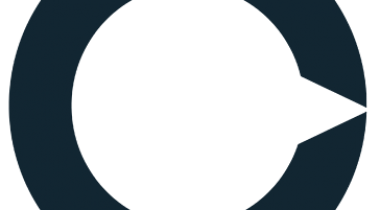Xeus helps optimize your RF network performance with network configuration troubleshooting, call trace analytics, and task automation module. Xeus gives you the ability to walk test, drive test, and dynamically analyze your mobile network under the real-life conditions your users experience—indoors, outdoors, and around the clock.
Xeus
Customer Reviews
Xeus Reviews
Adnan A.
Advanced user of XeusWhat do you like best?
It's processing capability. Very powerful software that is very fast and accurate as well. Helps in identifying network issues, finding root cause analysis that helps troubleshooting cases. It has powerful visualization along with traffic measurements that helps provide real user experience and issues faced by the users.
What do you dislike?
Sometimes the software crashes when it is overloaded with large amount of data. Also, the cost is on a higher side and need to be brought down to attract more customers.
Recommendations to others considering the product:
Sometimes the software crashes when it is overloaded with large amount of data. Also, the cost is on a higher side and need to be brought down to attract more customers.
What problems are you solving with the product? What benefits have you realized?
Daily optimization of network. It helps with identifying root causes of the issues and makes the optimization faster and easier. It's fast processing helps identifying the issue and reducing the man hour needed.