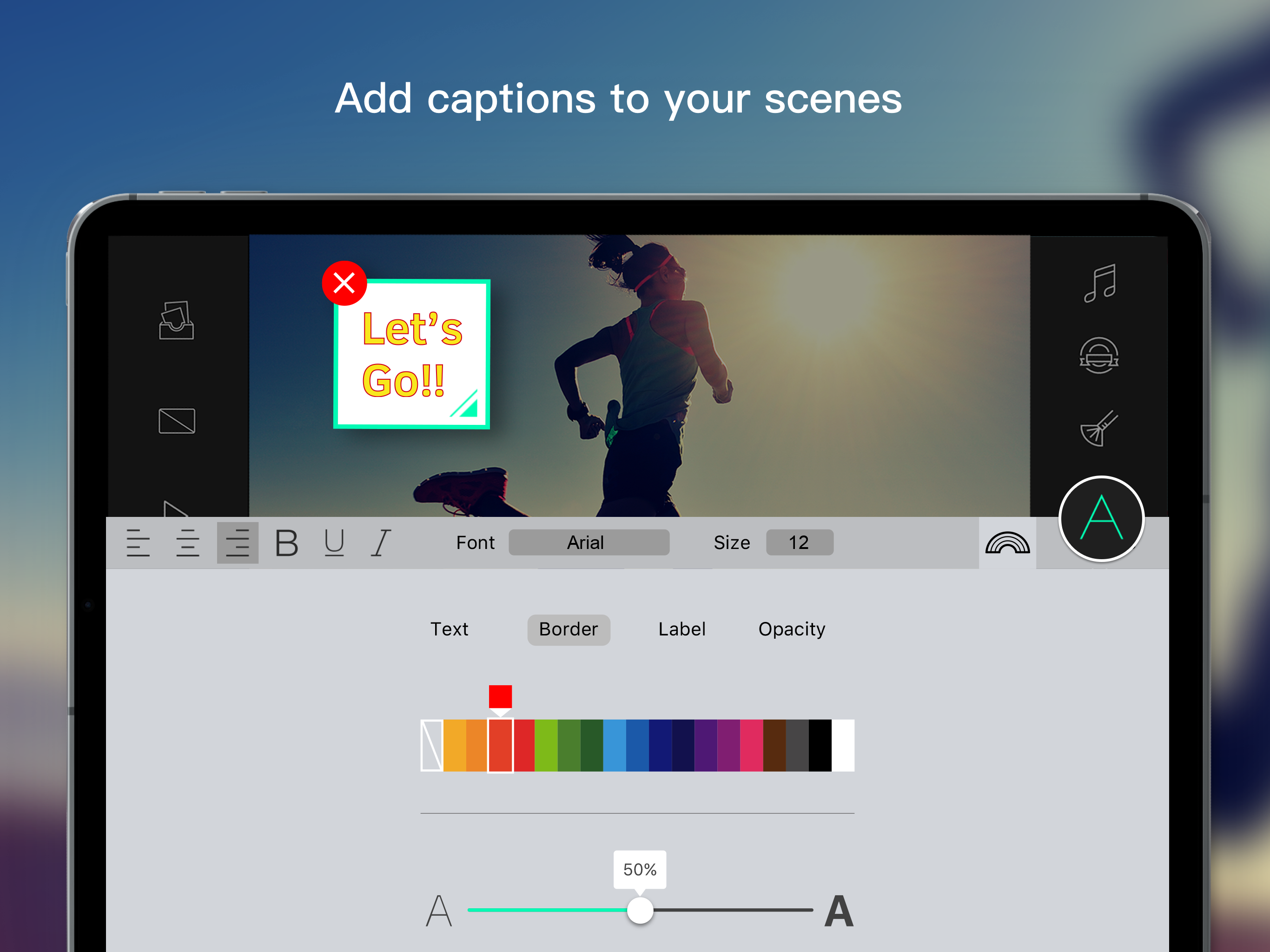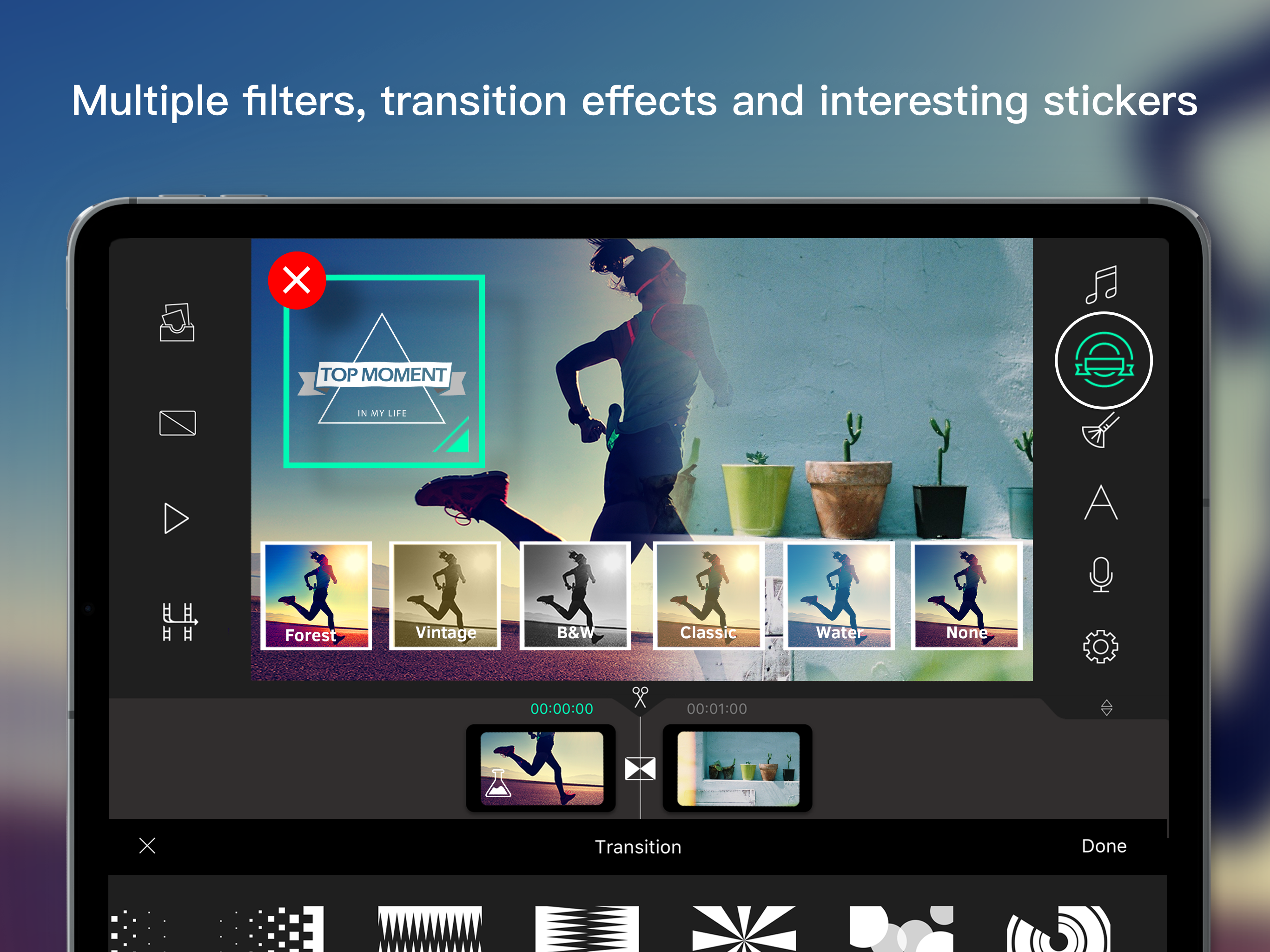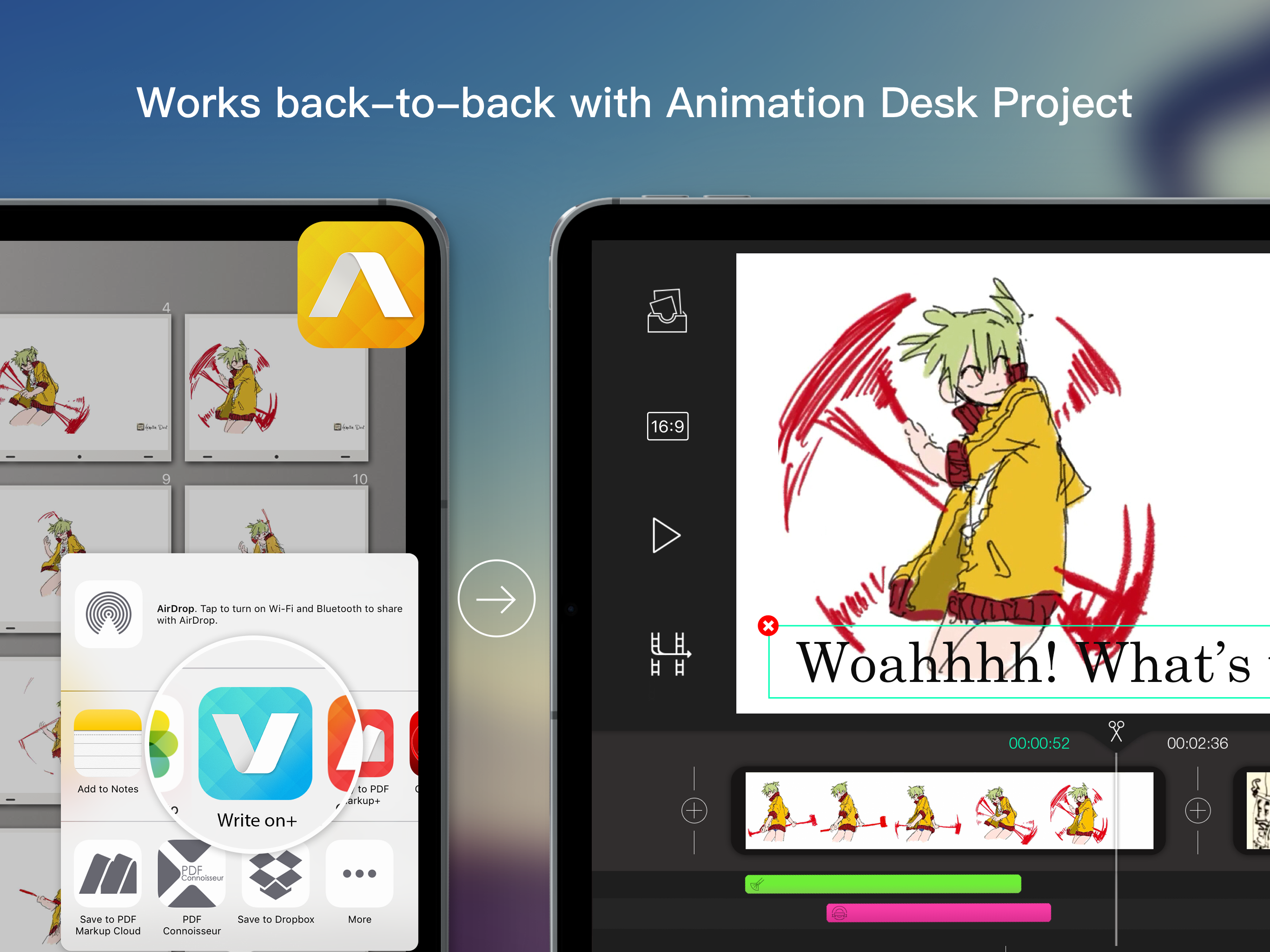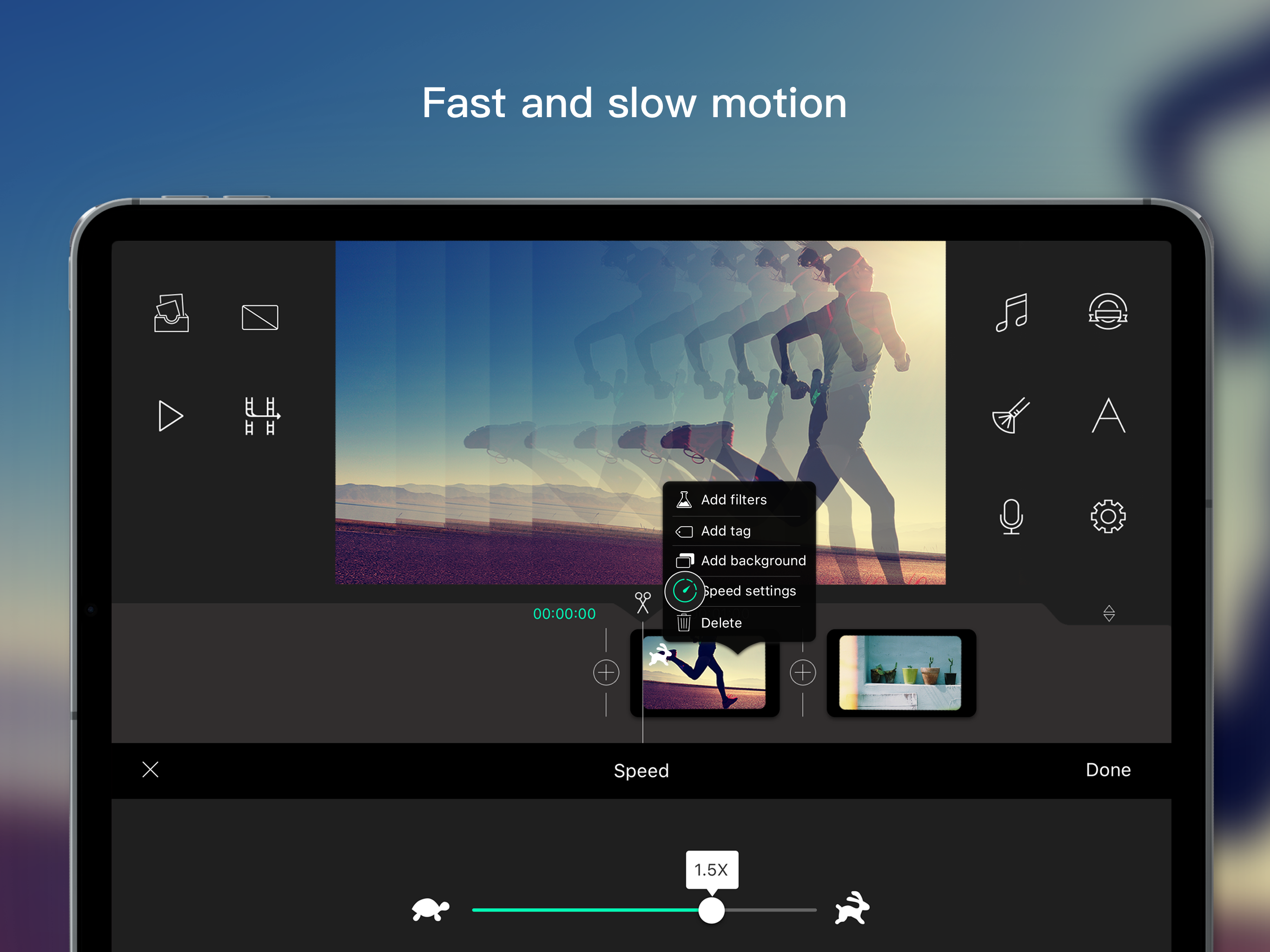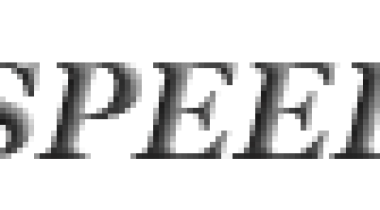Your alternative to iMovie and Adobe Premiere Clip. Write-on Video is a video editing app that allows you to add texts, audio recordings, stickers, and drawings on videos. Make movies, edit videos, create scripts, and annotate your storyboards with a running commentary. The learning curve is non-existent: Create personalized videos in a matter of seconds and make your video go pro!
KEY FEATURES
– An intuitive timeline-based video editor for iPhone and iPad
– Crop, cut, and merge videos at your fingertips
– Add captions: adjust the font style, color and position of text to suit you
– Add music and recordings
– Use static and motion stickers to spice up your videos
– 20 filters
– 9 transitions
– 4 advanced brushes: personalize your video using drawing tools
– 9 animated captions
– Change video frame size
– Change and blur video background color
– Adjust music volume, fade-in and out
– Adjust video speed
– Import pictures and videos from the built-in web browser, camera, and photo album
– Use tags to manage your footage
– Make script: extracts scripts from the edited scenes and export them into PDFs
– Sharing: share your video to YouTube, Facebook, Twitter, Vimeo, Youku, iQIYI or by E-mail
– Cloud storage: back up your files to Kdan Cloud and access it anywhere, anytime
– Link to Animation Desk
USE WRITE-ON VIDEO TO
– Tell your stories in a movie with photos and video
– Create tutorial videos: use subtitles to illustrate key points in each scene
– Make quality screencasts and scripts: save your annotated shots as a storyboard
– Edit your Animation Desk projects: add sound, music, voice-overs, transitions and captions. Tag supported.
iMessage SUPPORT
Use Write-on Video iMessage App to send the coolest pictures and videos to your friends. Now grab the App and be unique!
Feature:
– 21 filters
– 49 animated and static stickers
– 9 animated captions