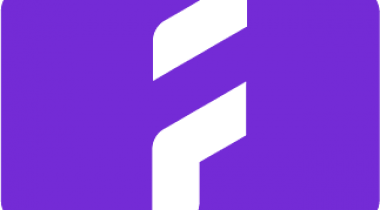WorkOtter is a simple, flexible, and scalable project portfolio management (PPM) solution for IT, Engineering, and Professional Service PMOs. The software manages the lifecycle of work from ideas through project planning, control, lessons learned, and close. Projects can then be rolled up to Programs (multi project efforts) or Portfolios (Roadmaps with What If Scenarios).
All features were designed to support Project Teams with simplicity and usability in mind. WorkOtter offers Gantt, Kanban, and Agile views and integrates directly with JIRA, MS Project, Excel, and more. Our elegant and interactive interface is a favorite of project teams who want to focus on getting work done verses struggling with complex tools.
WorkOtter resource management features enables businesses to move assignments from over-utilized staff to available resources. It helps project managers plan daily demand or capacity based on the number of resources available for the day. The web-based calendar displays entire project schedules along with extensions and deadlines.
WorkOtter integrates and synchronizes data between multiple third-party applications such as Dropbox, Sharepoint, Outlook, Office 365, Box, Google Drive and more.
Other key features include project budgeting, time & expense tracking, Earned Value management, financial reporting, lessons learned, and real-time alerts.
Kaylee E.
Advanced user of WorkOtter
★★★★★
What do you like best?
Whenever we switch to a new software program it can be a hassle for everyone to learn new program and navigate something new. There have been other programs in the past that we've used that have just been a struggle to get everyone on board and comfortable with the something new. That's why we like WorkOtter, it was easy to use, everything is laid out nicely and easy to find. It was such an easy transition and everyone can customize theirs a little which is also a great perk!
What do you dislike?
It is a little more on the pricy end compared to what we've used before, but you can't beat the quality.
Recommendations to others considering the product:
If you are in need of a new software programs with a lot of features including capacity management, a neat place to keep all of the company and department projects and tasks then it's a great direction to head to! We like how user friendly it is, it can be very difficult to switch to a new program after using the same one for years, but within a few weeks everyone felt very comfortable with WorkOtter
What problems are you solving with the product? What benefits have you realized?
It's much easier to do all the reporting all in the same place. Before we had to use a few different programs to get all of out statistics together, but with WorkOtter we have all the information and data in one place. The reporting itself isn't complex and difficult to use, it takes doing it a few times to really get it down, but after that we are all able to get our reporting done in much less time than it took before.
Review source: G2.com