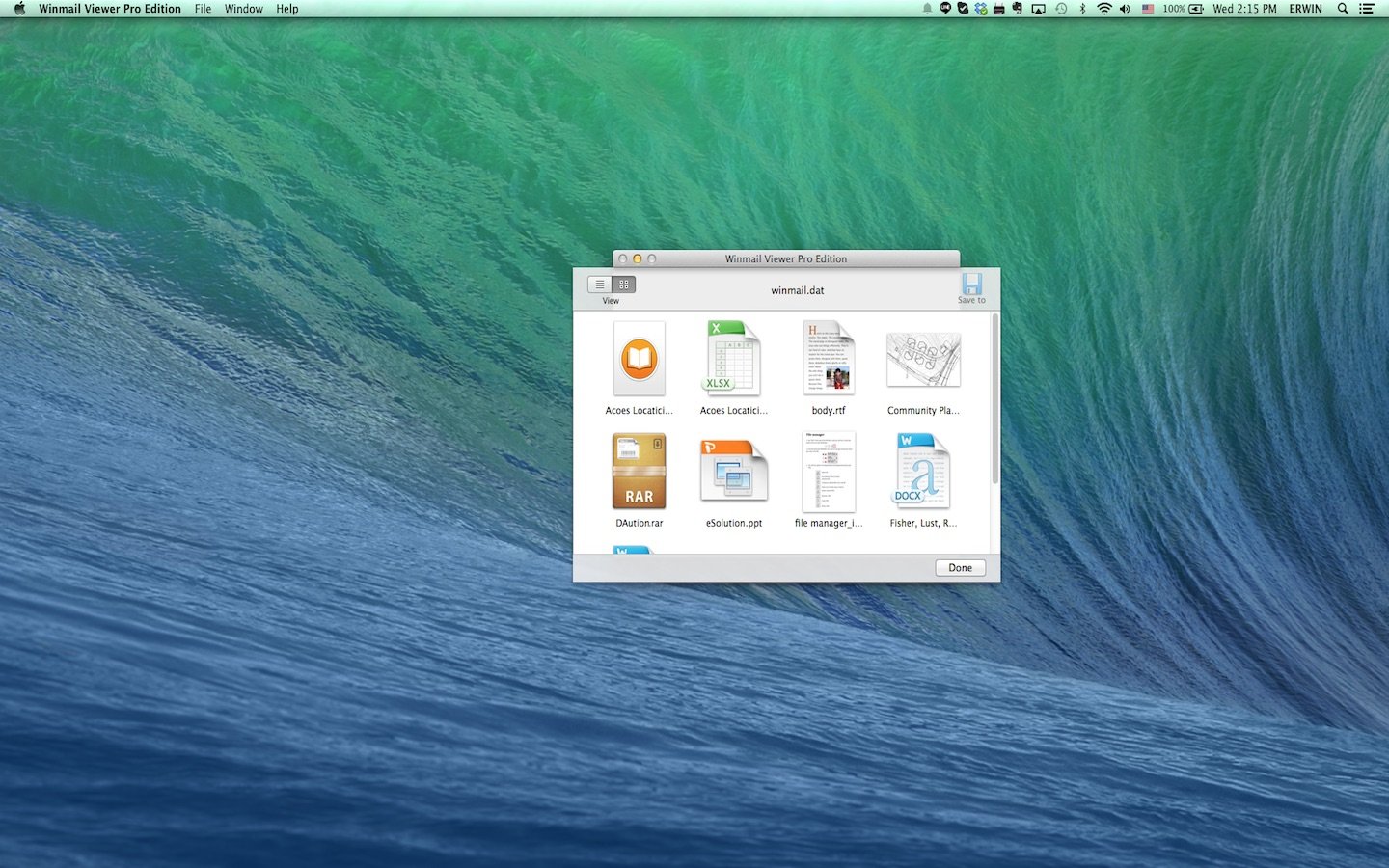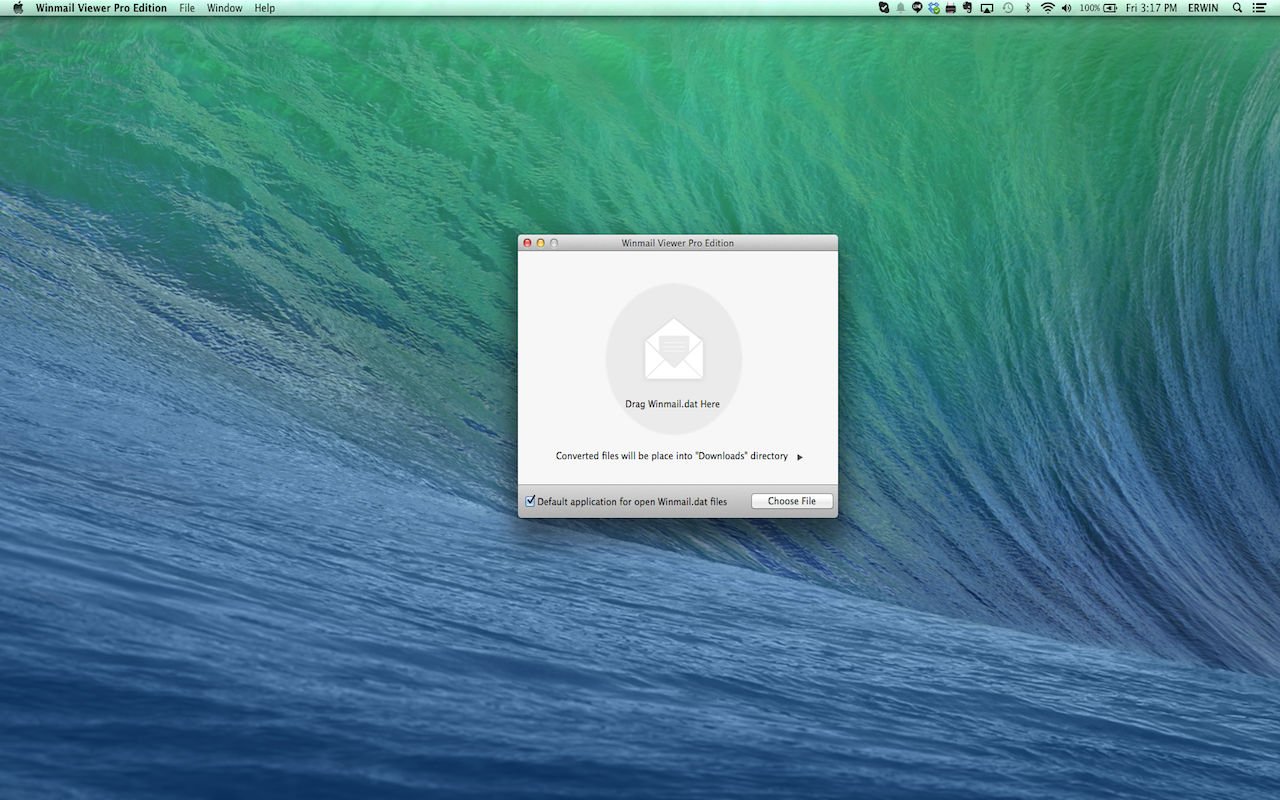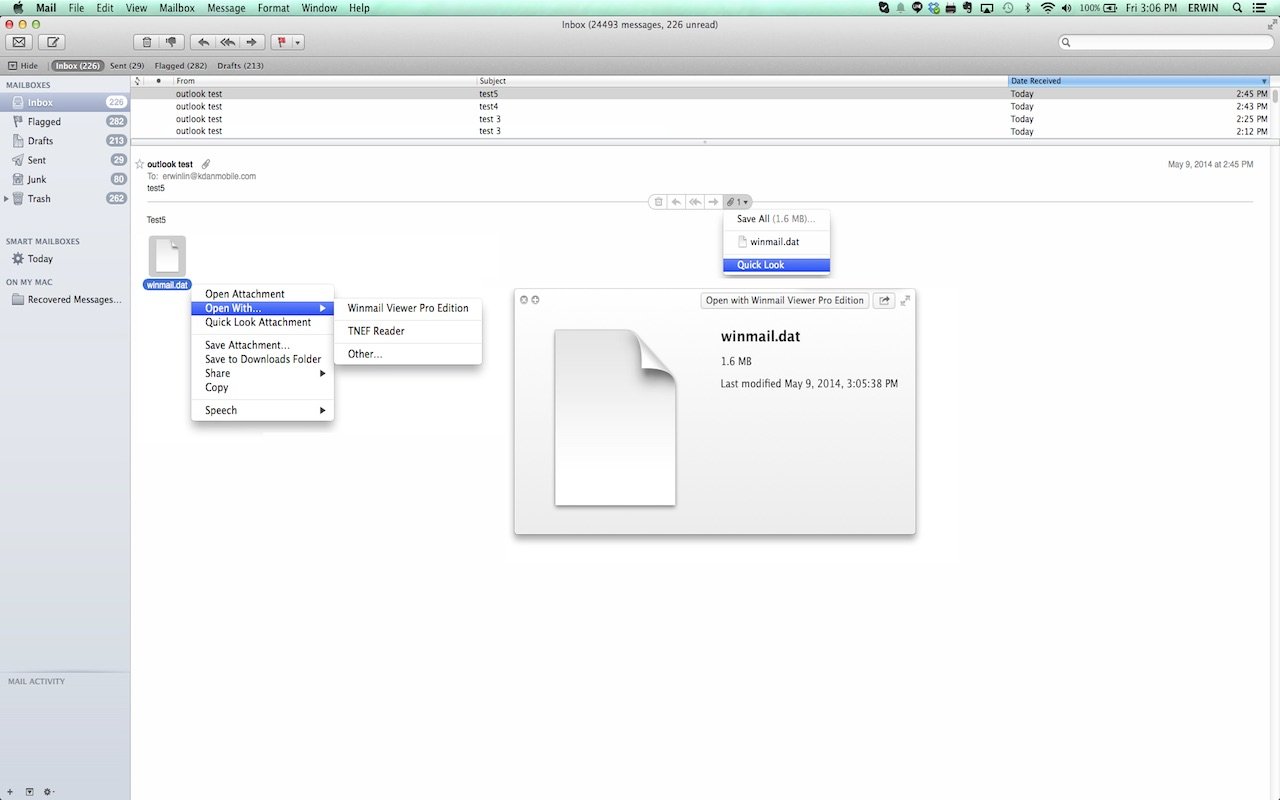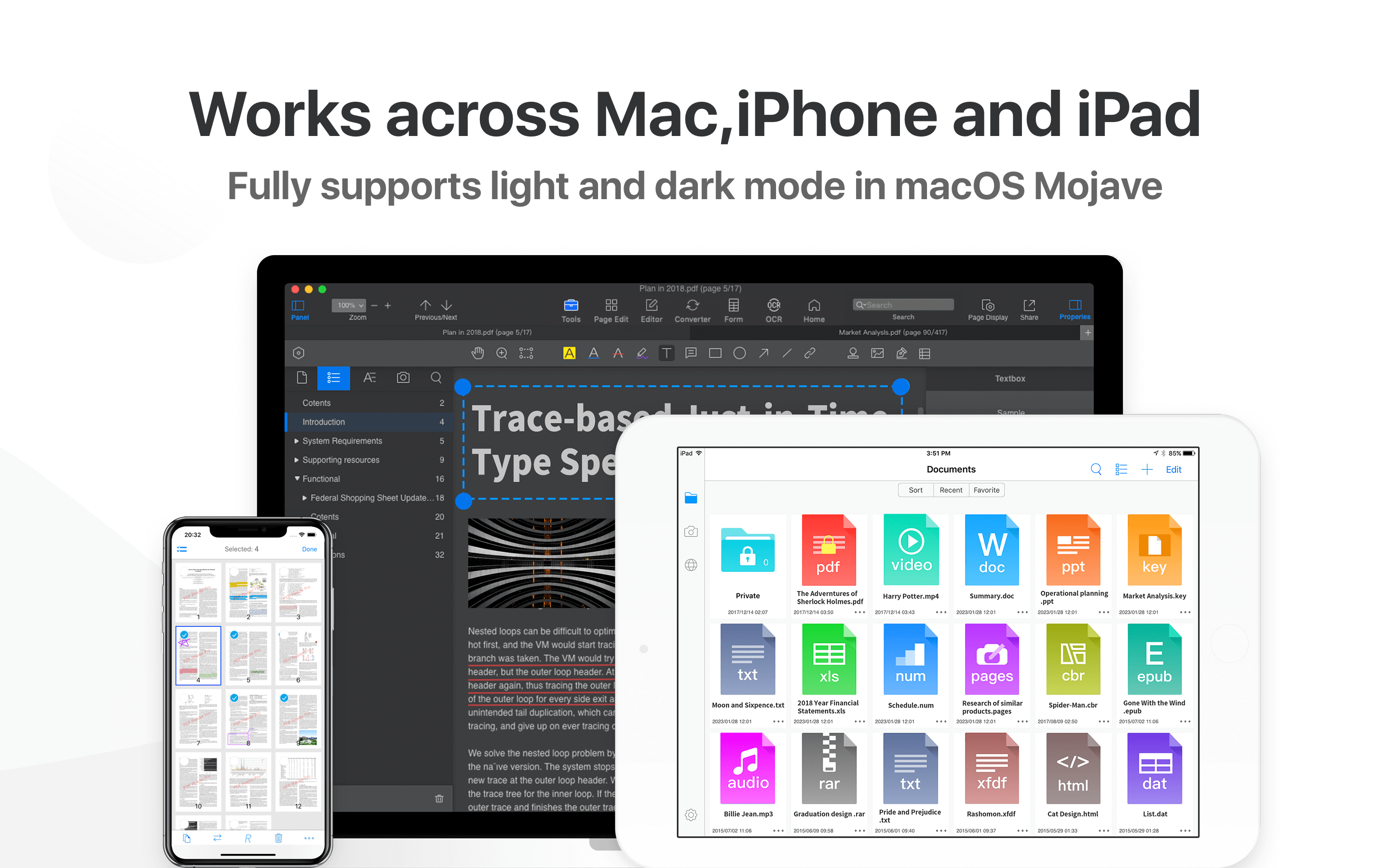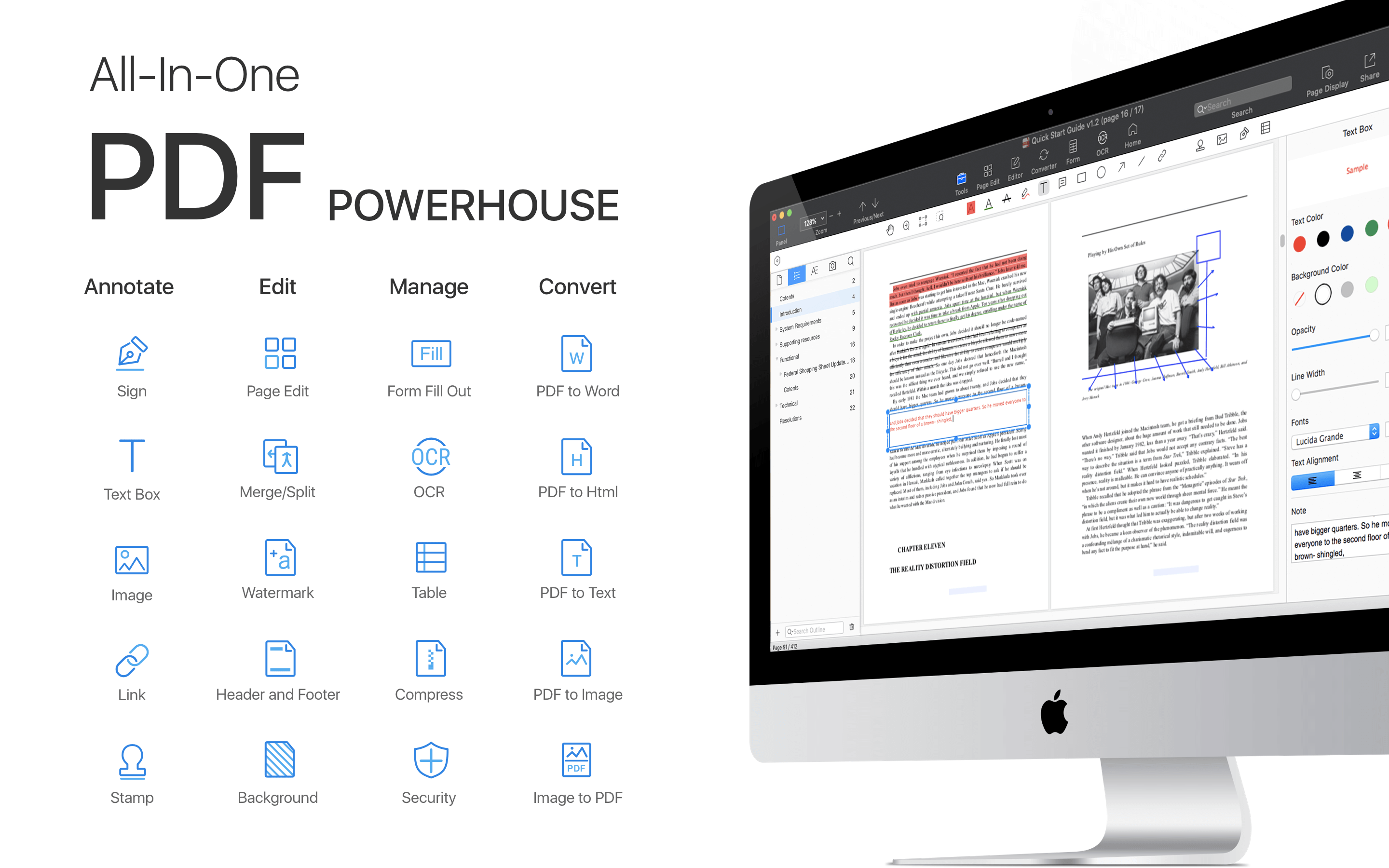Winmail.dat files are in fact TNEF format (Transport Neutral Encapsulation Format) sent from the senders who are using Microsoft Windows Outlook (1997, 2000, 2003, 2007, 2010) or Microsoft Exchange. Winmail.dat contains all attachments and rich text message, and not all e-mail clients can recognize its format. It is the solution. Winmail Viewer Pro Edition is just the tool for the job. This app allows users to open .dat folders and to view, extract, share and save all contents. With Winmail Viewer Pro Edition’s user-friendly interface, anyone can overcome this frustrating technical issue in a matter of clicks. In addition, it also supports batch extraction of winmail.dat files directly into Download folder.
Winmail.dat Viewer Pro Edition for Expert is your last winmail.dat application you would ever need.
Opens .dat folders
– Opens TNEF “winmail.dat” files and list all attachments (RTF, TXT, HTML,PDF,etc) contained in it including email message.
– Double-click the attached files to open them, or drag and drop them on the desktop.
– Winmail Extractor to batch extract all attached files from “winmail.dat” files directly into your downloads folder.
– Simple and fast, decode and view winmail.dat file instantly without waiting.
View, Extract, Store, and Share
– Save one or all extracted attachments wherever you want.
– Simply Drag and Drop out from file list to save at target location.
– Quick Look or Open to view attached files into respective default applications.
– You can just select and copy-paste attachments to Finder.
– You can resend entire decoded email as it is with message and extracted attachments.
Easy to Use
– It only takes a few seconds to access your files
More file format support such as MSG, PST, XPS will be integrated in future versions.
Constant improvement of Winmail.dat Viewer Pro Edition is our promise to you. You will be continuously impressed by each free update equipped with new feature
If you want to thank our tireless team, please write a review or recommend Winmail.dat Viewer Pro Edition to your friends!
We’re always here for you at [email protected]
PDF Reader Pro Free Trial
https://www.pdfreaderpro.com/help/differences-between-free-and-edition-version
PDF Reader Pro for Mac AppStore
https://itunes.apple.com/us/app/pdf-reader-pro-lite-edition/id919472673?mt=12
PDF Reader Pro for iOS AppStore
https://itunes.apple.com/us/app/pdf-reader-pro-pdf-office/id883101890?mt=8
PDF Reader Pro for Google Play
https://play.google.com/store/apps/details?id=com.pdftechnologies.pdfreaderpro
Online Help & Tutorial
https://www.pdfreaderpro.com/help
All in One PDF Office, Enjoy Efficiency on All Platforms
https://www.pdfreaderpro.com/product