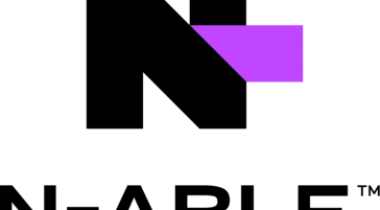VMcom is a backup and recovery virtual appliance for backing up virtual environments. Linux based, it doesn’t require any 3rd party licensing. A unique feature of VMcom is multi tenancy. Service providers use this to assign their customers some rights.
Currently, it supports VMware. Hyper V is scheduled for 2019. VMcom provides two licensing models. Perpetual with option to buy one of 3 service levels. Perpetual licensing is based on number of CPU to be supported. VMcom also provides subscription which is based on the number of virtual machines backed up during a month. The publisher provides online ordering with payment by bank transfer, PayPal, and all major credit cards.
VMcom Backup Appliance
VMcom Backup Appliance is a pre-installed virtual machine designed to back up and recover VMware Virtual Machines. The VMcom Backup Appliance is highly focused on multi-tenancy. It enables the central administrator to create isolated (tenant) environments within a single appliance. Each tenant then can be assigned a set of privileges for the backup and recovery of particular VMware vSphere objects and a storage quota.
9.0/10
(Expert Score)
★★★★★
Product is rated as #42 in category Server Backup Software
VMcom Backup Appliance
Customer Reviews
VMcom Backup Appliance Reviews
Bruno A.
Advanced user of VMcom Backup Appliance★★★★★
What do you like best?
Easy to install and easy to manage. Run on a Linux VM, so no need to install Windows, like many other backup tools. Support is very responsive.
What do you dislike?
Nothing … there was some small bugs at the beginning, but support was responsive and corrections available quickly. The update is easy to do, online (after a vm backup, in case …)
What problems are you solving with the product? What benefits have you realized?
We had to replace VMWare VDR. We didn't want to install a Windows VM and we were looking for something as easy to use than VDR. We tried VMcom Backup and it was perfect. We even gain the ability to browse files from backups.