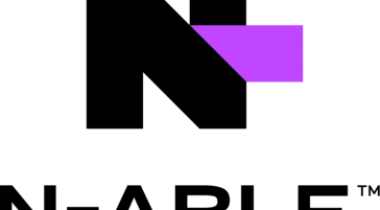About Veeam Backup & Replication
Veeam’sВ® premier product, Veeam Backup & Replication™, delivers trusted availability for all of your cloud, virtual, Kubernetes and physical workloads. Through a simple-by-design management console, you quickly achieve fast, flexible, reliable Backup, archival, recovery and replication.
Backup capabilities
-Continuous Data Protection (CDP)
-Fast, reliable application-aware, image-based backups
-Unlimited capacity and cost savings for long-term data retention on object storage with new Veeam Cloud Tier
-Enterprise application support for Veeam Plug-ins for SAP HANA and Oracle RMAN
Replication capabilities
-Advanced replication and failover for Disaster Recovery
-Built-in WAN Acceleration to get backups and replicas off site fast
-Fully-integrated, cloud-based DR replication and fast, secure cloud backup with Veeam Cloud Connect through a service provider
Recovery capabilities
-Instant recovery for NAS, Microsoft SQL and Oracle
-Recover individual files easily with Instant VM and File-level Recovery
-Easy portability and recovery to AWS, Azure and Azure Stack with NEW Veeam Cloud Mobility
-Fast, item-level and application recovery for Microsoft Exchange, SharePoint, Active Directory, and SQL Server and Oracle