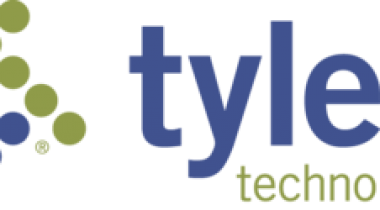With TractBuilder Tools for ArcGIS you will be able to use Metes & Bounds, Quartering/Auto Quartering, Well Spotting, and GridMaker without delays.
TractBuilder
Customer Reviews
TractBuilder Reviews
Cheyne H.
Advanced user of TractBuilderWhat do you like best?
The functionality of this software is well developed and incorporates a lot of unique scenarios and maps them perfectly. TractBuilder is a niche software designed for a narrow set of users, but if you are one of those users, this is exactly what you need. Additionally, their staff is friendly, helpful, and will always get back to you. The bottom line is that if you are mapping land or mineral tracts in the US, this software can save you many many hours. Also, the documentation is very thorough and incredibly helpful.
What do you dislike?
Firstly, the cost. The title of this review is that the software is worth the cost, but that cost is still very high. While the functionality is well developed, the interface and implementation of the user interface feels like it could be updated, refined, and integrated better into ArcMap. Speaking of ArcMap, this software only works in ArcMap. I hope they have plans to integrate it into ArcGIS Pro, because that will be the new industry standard. As a full time ArcGIS Pro user, it's kind of a bummer to have to switch to ArcMap just to use this software
Recommendations to others considering the product:
Make use of the trial. Also, the inputs can be a bit specific depending on what you're trying to do, so you really need to read the documentation.
What problems are you solving with the product? What benefits have you realized?
I mostly use this to map complex quarter calls. In the past, I used this almost exclusively for mapping metes and bounds calls.