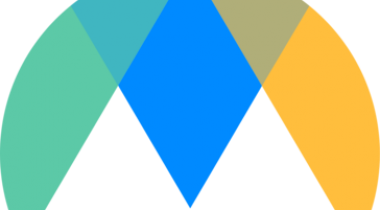Exclusive to macOS, SpeedScriber brings affordable, insanely fast and amazingly accurate automated transcription right to your desktop.
Never wait hours or days for transcripts again. With good quality audio, SpeedScriber delivers transcripts at a speed and accuracy you won’t believe. A 60 minute file is typically transcribed in less than 10 minutes. SpeedScriber is designed for professional content creators who are transcribing audio or video files with well-recorded audio that are destined for editing and distribution.
Uses industry-leading automatic speech recognition technology for accurate transcripts with timestamps (or timecode if present). Supports Dutch, English (Australian/British/North American accents), French, German, Italian, Portuguese and Spanish languages with detection of different speakers.
IMPORT
Use audio or video files from Finder or drag a Final Cut Pro X library to the SpeedScriber icon for import of clips (audio/video/sync/multicam/compound). Choose which audio channels should be used in the file for the best quality transcription. Click the Transcribe button and grab a coffee while we work some magic.
EDIT
SpeedScriber’s unique and innovative interface makes it the fastest way to make punctuation and word corrections to the transcript. As the file is played, the current word is highlighted in orange. Click on any word to position the media file to that word. Add and edit speaker names with choice of nine colors so you can easily distinguish one speaker from another. Save custom words so they can applied elsewhere in the transcript with just a single click.
EXPORT
SpeedScriber supports printing of transcripts and export to PDF, plain text, Avid Media Composer script format, Final Cut Pro X XML and Word (.docx). For captioning purposes you can export to Avid DS caption format, iTunes Timed Text and SubRip (.srt). If you use Adobe Premiere Pro CC, we have that covered too with the SpeedScriber panel (free download available separately).