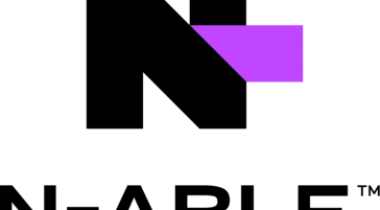Keep your cloud data secure with Skyvia cloud backup!
Get secure automatic daily and anytime manual cloud data backup with search, view, export of backed up data and restore it in a few clicks, including data relations. Pay only for the amount of storage you need. A free plan with 1GB of space is available!
Skyvia Backup is a perfect solution for protecting your cloud data. Backup and restore operations take only a few clicks to execute. Skyvia allows restoring whole objects, separate records, and even separate fields. Backed up data can be viewed and exported anytime. Skyvia allows to backup Salesforce data, Quickbooks Online, Jira, Dynamics CRM, HubSpot and many more.
Skyvia offers powerful search functionality for finding specific records in backups. Additionally, you can view and navigate relations between backed up records and quickly select all the related data for restoring. Skyvia also offers monitoring tools to quickly view the status of all your backup and restore operations. Its unique feature is the ability to compare backups for different points in time and display data changes between them.
Combined with Skyvia Data Integration and Query products, Skyvia Backup allows you to query and visualize backed up data to get quick insights, load backed up data directly to a wide number of supported data sources, apply data filtering for restore, and much more.
Christopher A.
Advanced user of Skyvia Backup
★★★★★
Reliable, no frills, backup solution
What do you like best?
This backup system is easy to setup, easy to use and easy to manage. It's rather simple to see when backups have run, and if any errors occurred during that session so you can take appropriate action. I also appreciate the pricing model. As this service is priced based active Skyvia users and the data set/size you backup (rather than per user in the overall ORG) at least for my environment, it is far more affordable.
What do you dislike?
The time it takes to fully backup my entire ORG could be faster. Depending on the amount of data I am protecting, it could take more than 24 hours to backup that data set. Additionally, I am based in North America and on the east coast. Connecting with Skyvia support early in my morning is rather simple, however connecting late in my afternoon is difficult, and when trying to connect during my afternoon hours, those requests typically don't receive a response till the next morning.
What problems are you solving with the product? What benefits have you realized?
The licensing model, as mentioned above, is based on active Skyvia users and storage, which for my environment is a stronger fit and more affordable. Salesforce protects my data, however should a user perform an unexpected action on my data, or should a workflow or data load go wrong, you need to keep your data in multiple places and Skyvia enables me to do this. Additionally, with the storage available to me, I can keep multiple data sets on hand enabling me to review recent, as well as legacy data.
Review source: G2.com