Export your existing SharePoint lists and read, modify, share it within Excel.
SharePoint List Synchronizer enables two-way synchronization between Excel (2007, 2010, 2013, 2016, 2019) and SharePoint lists (SharePoint Online and SharePoint 2007, 2010, 2013, 2016).
SharePoint List Synchronizer for Excel
Images
Check Software Images
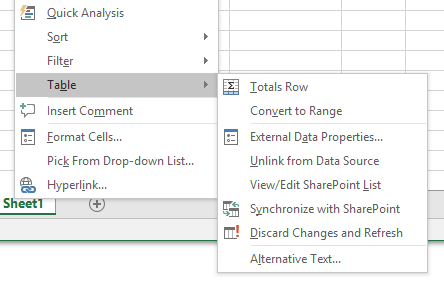
Customer Reviews
SharePoint List Synchronizer for Excel Reviews
Jose Z.
Advanced user of SharePoint List Synchronizer for ExcelWhat do you like best?
This tool has saved me a ton of time and headaches. I was able to update 1000's of records in a list and import new items with no issues. The support was quick and detailed.
What do you dislike?
-When updates are sent back to SP, there is no progress bar, and EXCEL becomes unresponsive. But EXCEL does not crash and updates seem to always complete. Only rows with updates are committed.
- READ or COMPUTED fields become editable in EXCEL - it can lead to confusion.
- How to insert multiple rows is not obvious but the vendor has provided ample documentation.
- If you are planning to integrate this tool with other software, there are no VBA examples provided.
- You may also get conflicts as Sharepoint lists may have been updated via workflows prior to committing the changes back to Sharepoint.
- The cost vs value is a bit high if you only need this once.
Recommendations to others considering the product:
Get a trial and read the documentation. It is easy to use.
What problems are you solving with the product? What benefits have you realized?
When you have to update 1000's of records or import records this is the simplest way and most cost-effective way. I have tried numerous other tools such as MS Access, inline importing, PowerShell. By using this tool, data errors such as exceeding field length and invalid choices can be quickly corrected. The software comes with no subscriptions, so the cost is just a one-time investment with no annual fees. The support is reasonably quick, detailed and honest.
If you work with SharePoint lists a lot, this tool is worth it.











