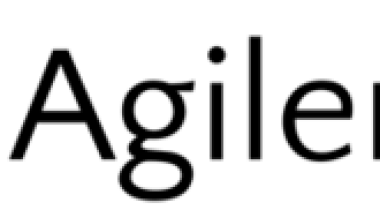Easily register, modify, track, score, publish and report on your analytical models using a visual, web-based interface. Store models within folders or projects. Develop and validate candidate models. Assess candidate models for champion model selection. Then publish and monitor champion models to ensure optimal model performance.
SAS Model Manager
Customer Reviews
SAS Model Manager Reviews
Ash K.
Advanced user of SAS Model ManagerWhat do you like best?
SAS model manager provides a great overall integration with other data processing and analytic tools. This is helpful with engineered accelerators such as GUI interface, broad capability, facilitates efficient operationalization, open source integration, code generation and portability.
What do you dislike?
SAS Model Manager has some challenges such as complications shaping data to meet specific requirements that are exclusive to the product. Some specific procedures aren't obvious it complicates the results or ability to set data management and storage impact.
Recommendations to others considering the product:
Within the SAS ecosystem, apps are not fully aligned and users often have to learn/remember variations of certain tasks which is a distraction (e.g. connecting to data sources). Generally, positive. Have had issues with data integration requiring some nuance in how it wants data, etc that aren't always obvious.
What problems are you solving with the product? What benefits have you realized?
The methods are satisfactory and fits most requirements. The ability to interface with open source is a critical and advantageous. The GUI interface has made methods more accessible to analysts. This simplifies pipeline communication, development, and documentation.