SalesforceIQ Inbox’s suite of smart apps surface relevant Salesforce data on every email so you can identify opportunities, quickly craft the perfect email response, and create leads, contacts, and opportunities without ever leaving your inbox. It offers predictive notifications to help you stay on top of every deal, and its smart send and scheduling features, as well as automatic data capture, allow you to prioritize customer relationships and close more deals.
SalesforceIQ Inbox
Images
Check Software Images
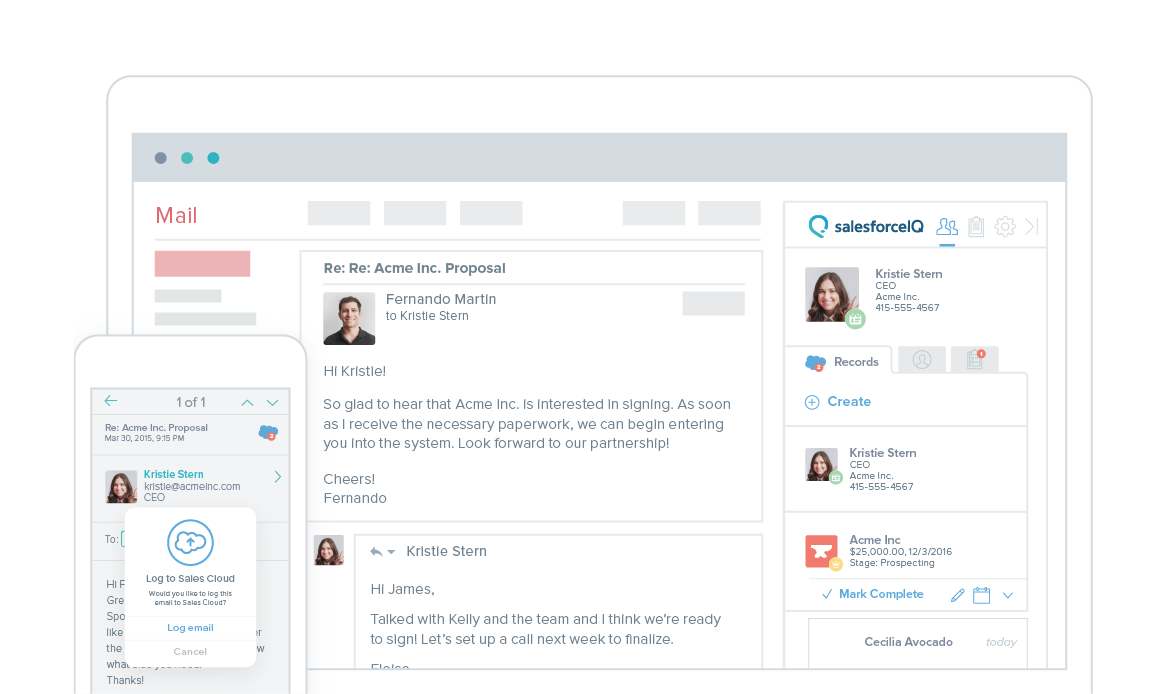
Customer Reviews
SalesforceIQ Inbox Reviews
Christopher S.
Advanced user of SalesforceIQ InboxWhat do you like best?
The functionality I like best about Salesforce Inbox is the Availability feature, which allows a user to insert a dynamic scheduling user interface (UI) within the body of an email. The recipient, then, is able to click on a date/time slot of his or her choosing and able to easily schedule a meeting with the sender via the body of an email. No calendar access is required; though, a web page version of the calendar scheduling tool is available. This dynamic scheduling tool enhances the customer experience because a customer is easily able to pick specific date/time slots to meet instead of having to go back and forth regarding calendar availability. The Salesforce Inbox app also allows users to log emails into Salesforce, to track events or activities on an account level. The app also allows users to send scheduled emails. For example, you can compose an email and place it on a timer to be sent out later at a specific time.
What do you dislike?
What I dislike about the Salesforce Inbox app is the setup instructions was a bit tricky because it is now part of the Salesforce add-in for Outlook, instead of being its own standalone application. It took me a while to find the correct instructional article and I had to work with my Salesforce Developer/Administrator to set up the integration features.
What problems are you solving with the product? What benefits have you realized?
With Salesforce Inbox, I am improving my organization's customer experience and our go-to-market strategy. Being able to quickly set up meetings with a client/prospect within an email setting is a very unnoticed feature/functionality, but a very powerful tool.














