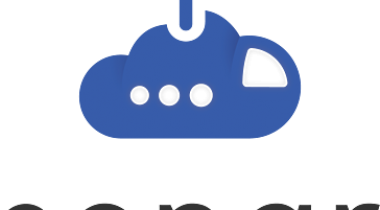Sahi Pro is a tester-centric tool for automation of web, web-services, desktop and mobile user interfaces.
Sahi Pro
Customer Reviews
Sahi Pro Reviews
Anubhav K.
Advanced user of Sahi ProWhat do you like best?
Best:
- Easy to use no special training required to use the tool
- Lot of inbuilt APIs are present
- Reporting has lots of feature like histogram , suite level , individual script level , export excel , zip and easy to analyze the error
- Aborting feature
- Easy to navigate within the tool
- Not heavy coding skills required , easily manageable with light coding skills and use of inbuilt APIs
- Custom functions and using those functions are easy and navigate to those functions are also easy
- Running as suite is a good feature and inbuilt suite analysis is easy
- DD CSV file is a great feature for script execution and easy to manage
What do you dislike?
Dislike-
- it's a slow tool especially interaction with local machine , e.g i have local setup for sahi pro and directory is pointing to git location, if i try to rename , delete or add any script the UI hangs and screen freezes then after 5 min it backs to normal
- UI is not great , looks outdated or some college project
- For SAP UI works fine but couple of places in SAP UI it doesn't work E.g Renaming of Template with the already exists template name , gives 500 internal server error in sahi chrome incognito mode , while outside it gives proper error - duplicate template name
- Lots of bugs and lot of bug fixes
- There is no inbuilt tool intelligence e.g auto heal is not so great feature
- Tool resilience is missing there is no option to "Resume" if some external interruption happens e.g power cut then all the progress goes in vain
- There is no dark mode theme
- Web Element detection should be robust
- inbuilt interactive suggestions/tips are missing
- Auto correct feature or something like it could show the best web element id to use based on the historical pass/fail ids
- No chat to communicate inside the tool to communicate fellow script developers
- There is no inbuilt forum where all the colleagues can give suggestions and post problems and share info it's very isolated tool
- There not much info or knowledge available over the internet
- Integration between UI to API and Coming back to UI while execution is not available
- The repository for inbuilt feature/API should increase over a period of time
Recommendations to others considering the product:
It's a easy to use tool with light coding skills and great tool to reduce manual effort for regression testing.
What problems are you solving with the product? What benefits have you realized?
- Using for UI Automation purpose - to validate the functional correctness of the feature
- To reduce the manual effort in regression cycle
- Less effort in manual testing is what we see as a benefit
- Also if dev colleagues fixes code and before releasing TR , they run the scripts to assure all is well
- Daily running green scripts gives status of product health and helps in decision making