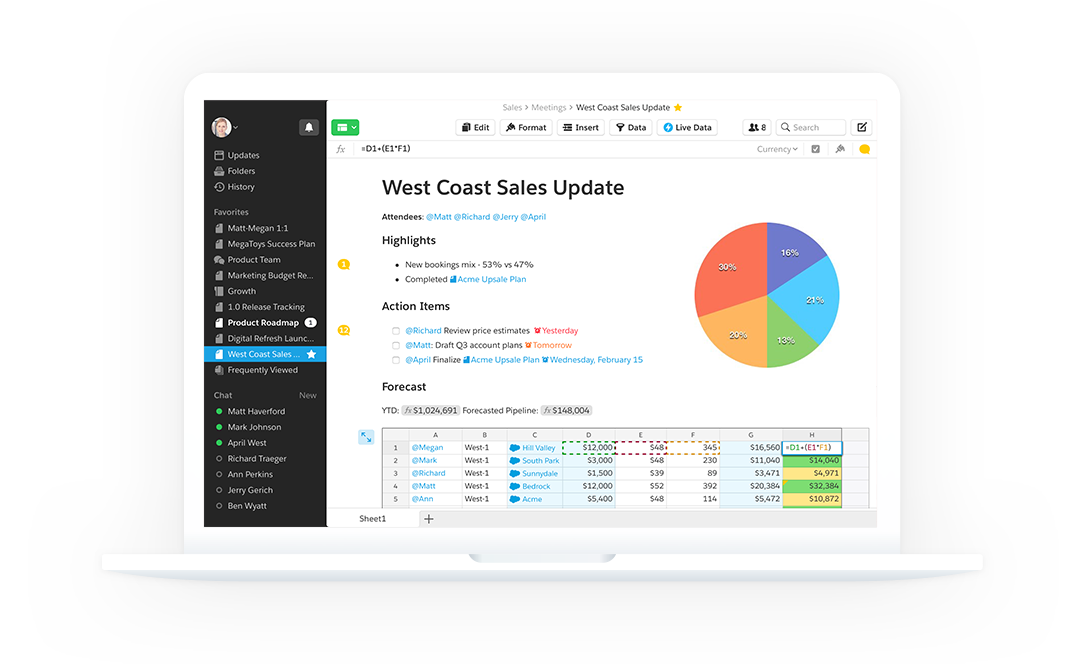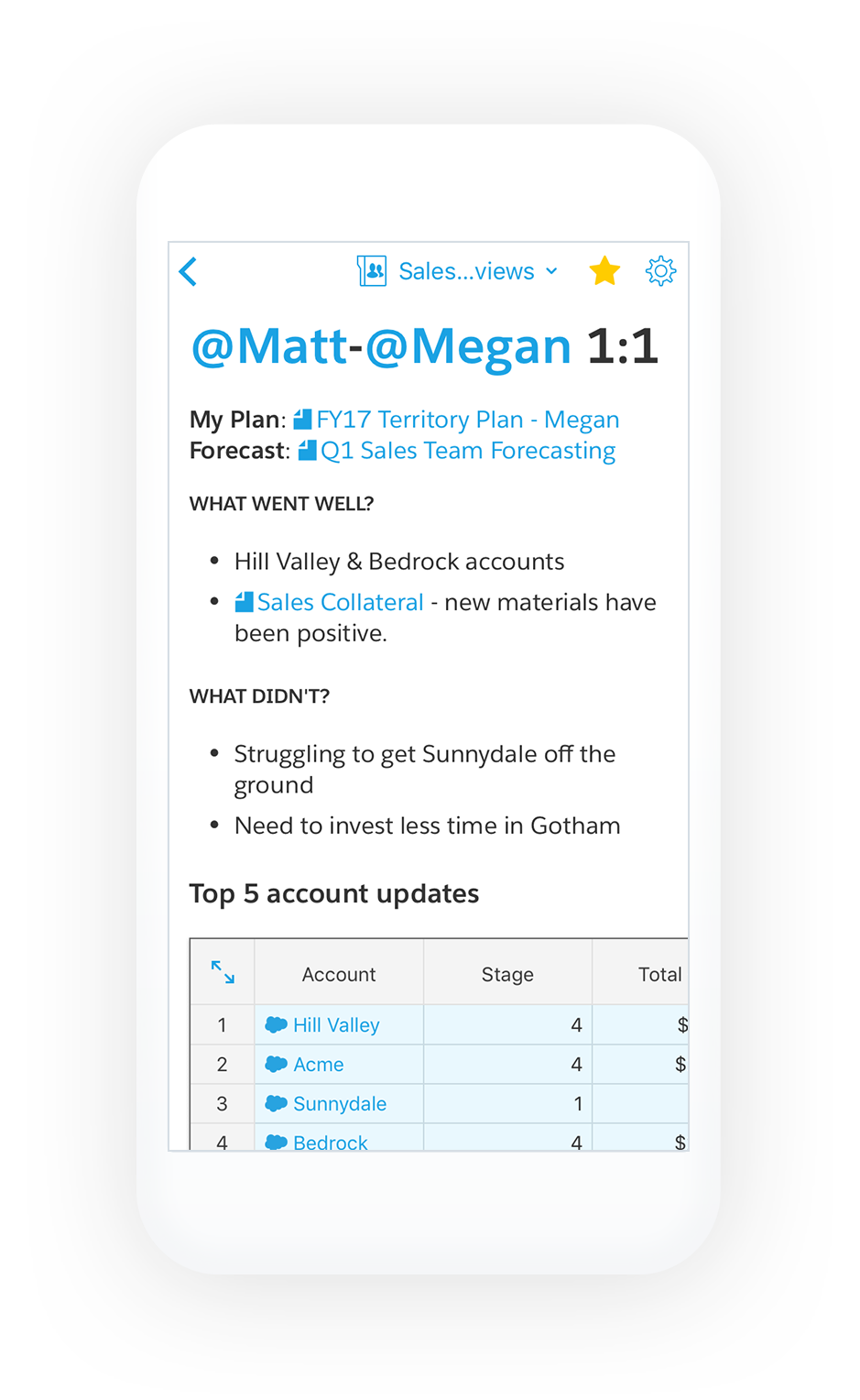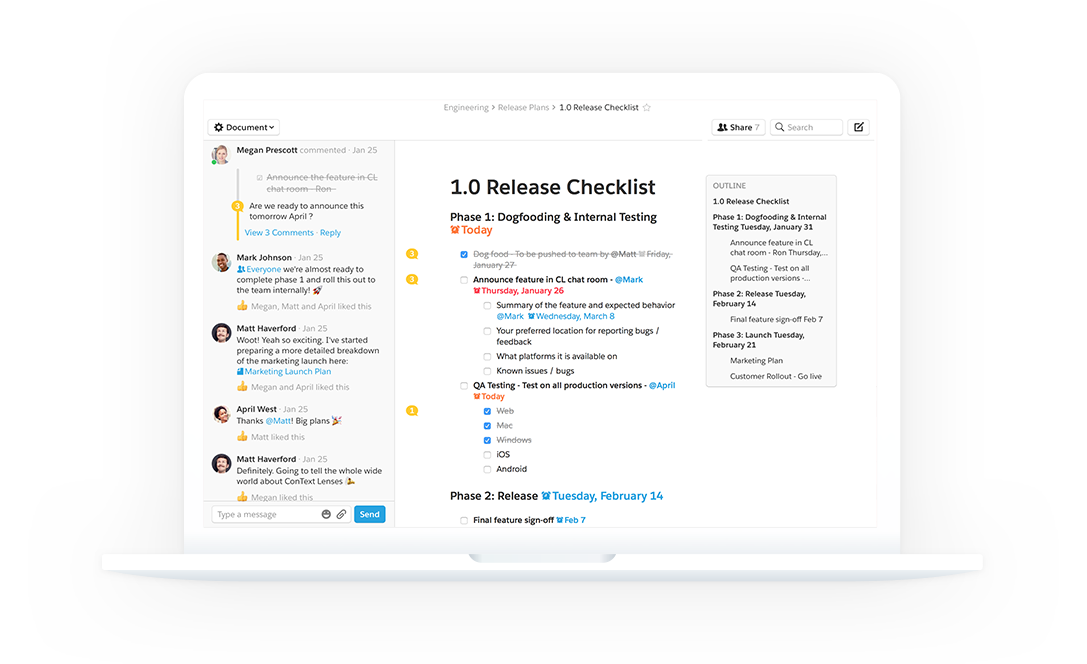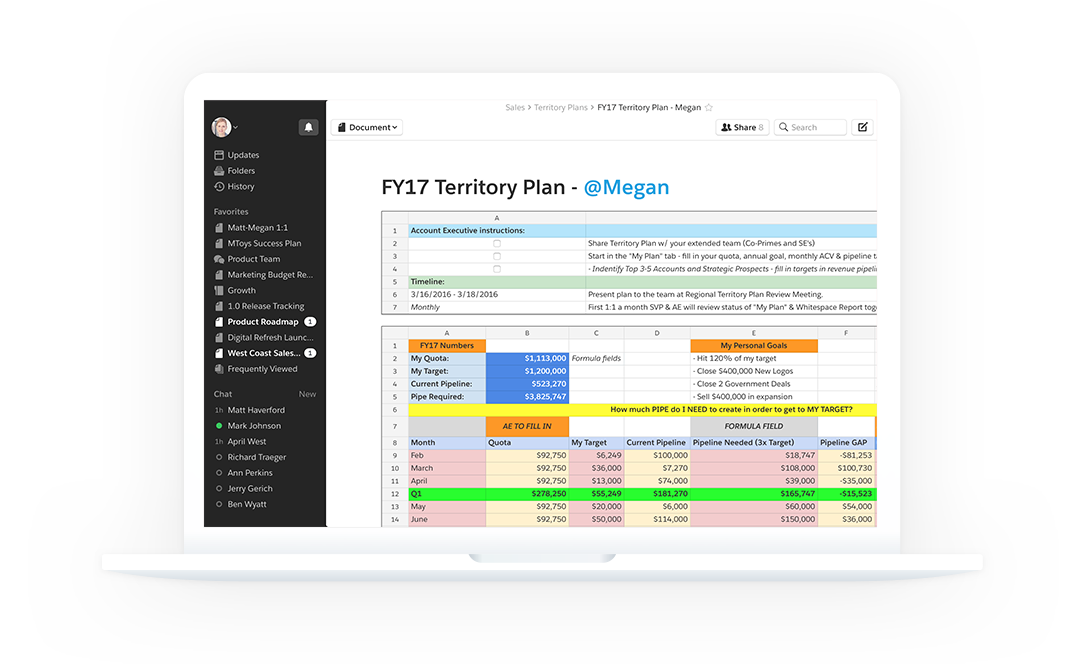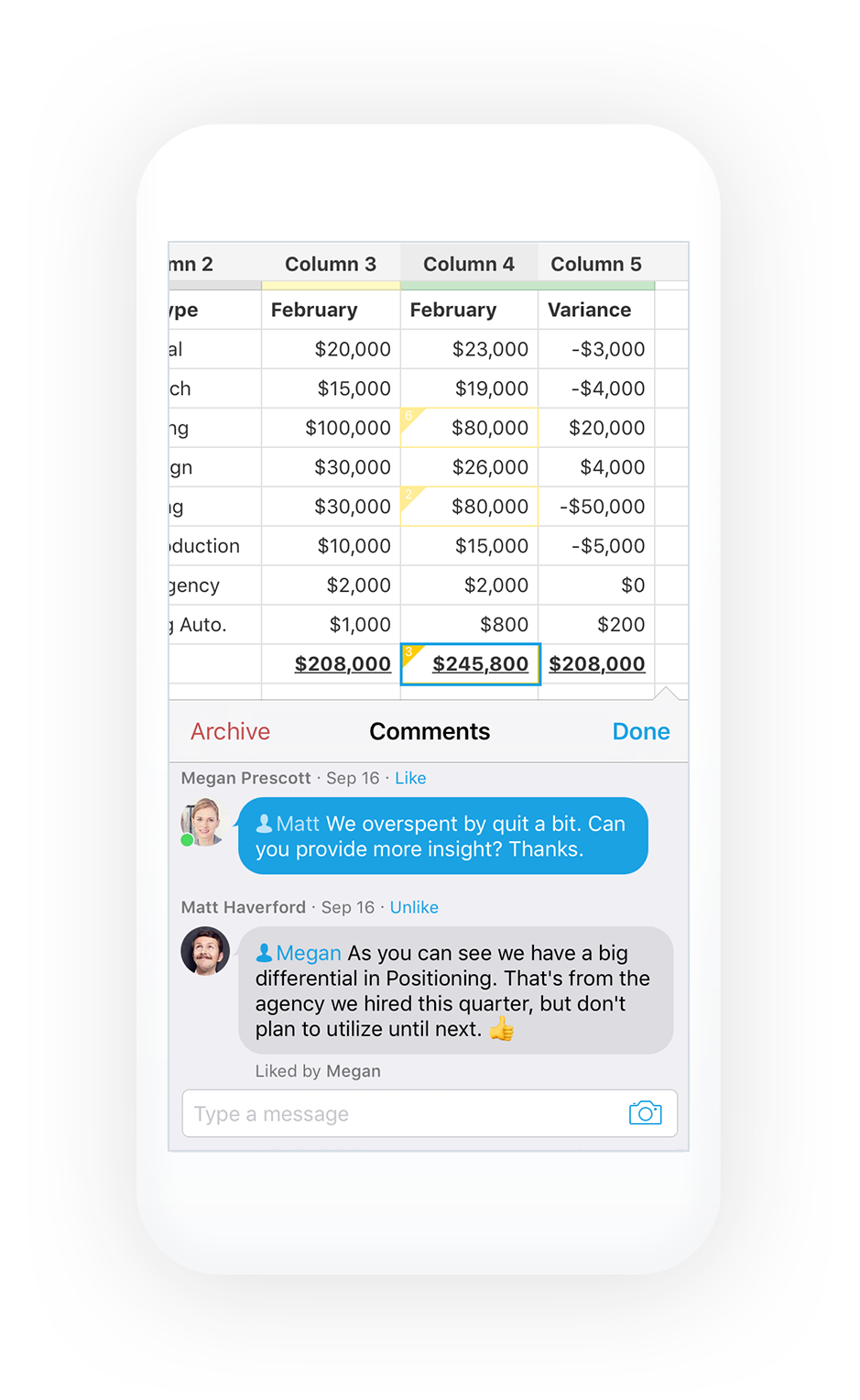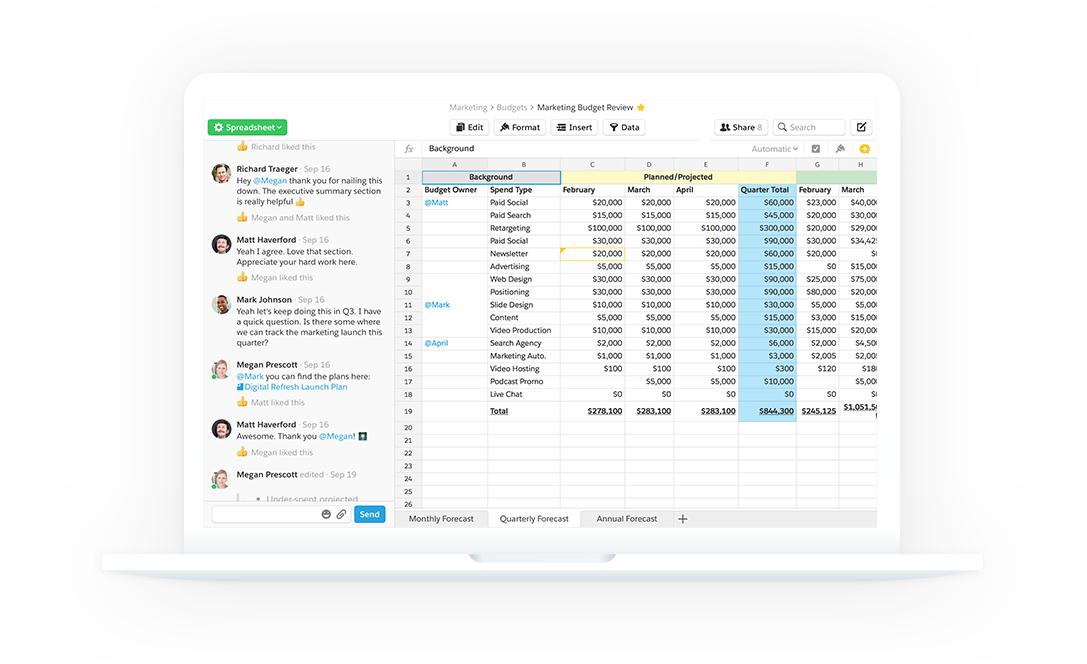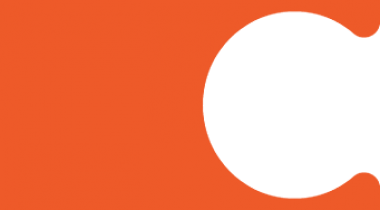Quip is a team collaboration solution which combines document and spreadsheet creation and editing with chat and commenting capabilities, to allow teams to communicate about tasks and projects directly while working on them.
Quip enables users to create and edit documents, spreadsheets, and checklists collaboratively in real time, through the ‘Smart Inbox’ interface, with the ability to filter and star documents to speed up searching. Document revisions are stored so users can track changes, and annotations can be added to spreadsheets and documents. Finished tasks can be checked off on the checklist, keeping all team members informed of which tasks have been completed.
Rather than communicating by email, users can chat directly within a document, with inbuilt 1:1 personal messaging and the ability to comment on any content. @mentions also allow users to direct teammates to individual spreadsheet cells, or insert items such as images and code into documents. User-controlled notifications keep team members updated on any messages or mentions.
Quip works across desktop and mobile, with native iOS and Android apps, and with offline functionality, users can work on documents on the go, with changes being updated whenever there is an internet connection.