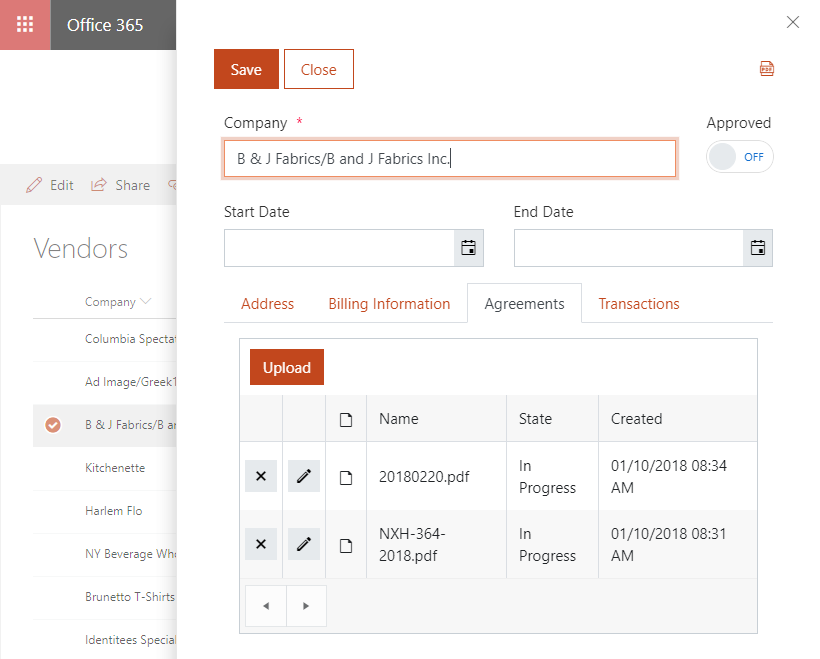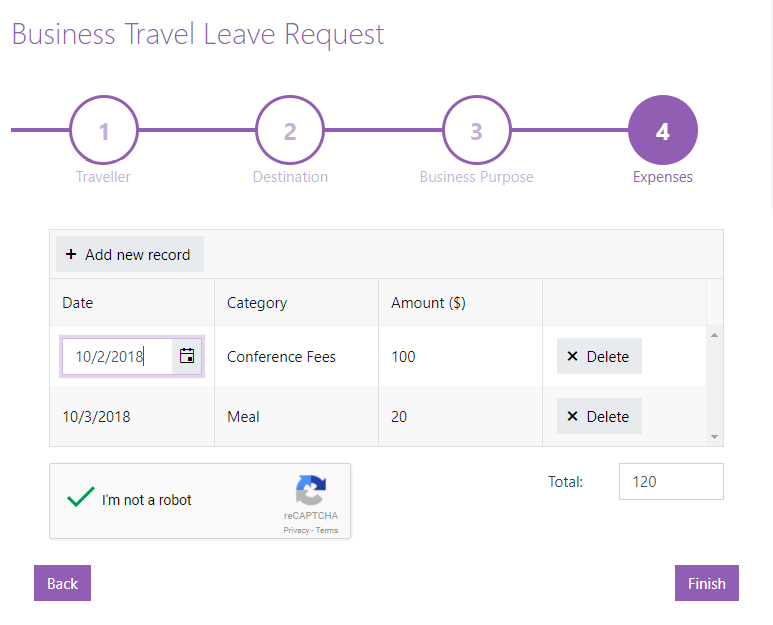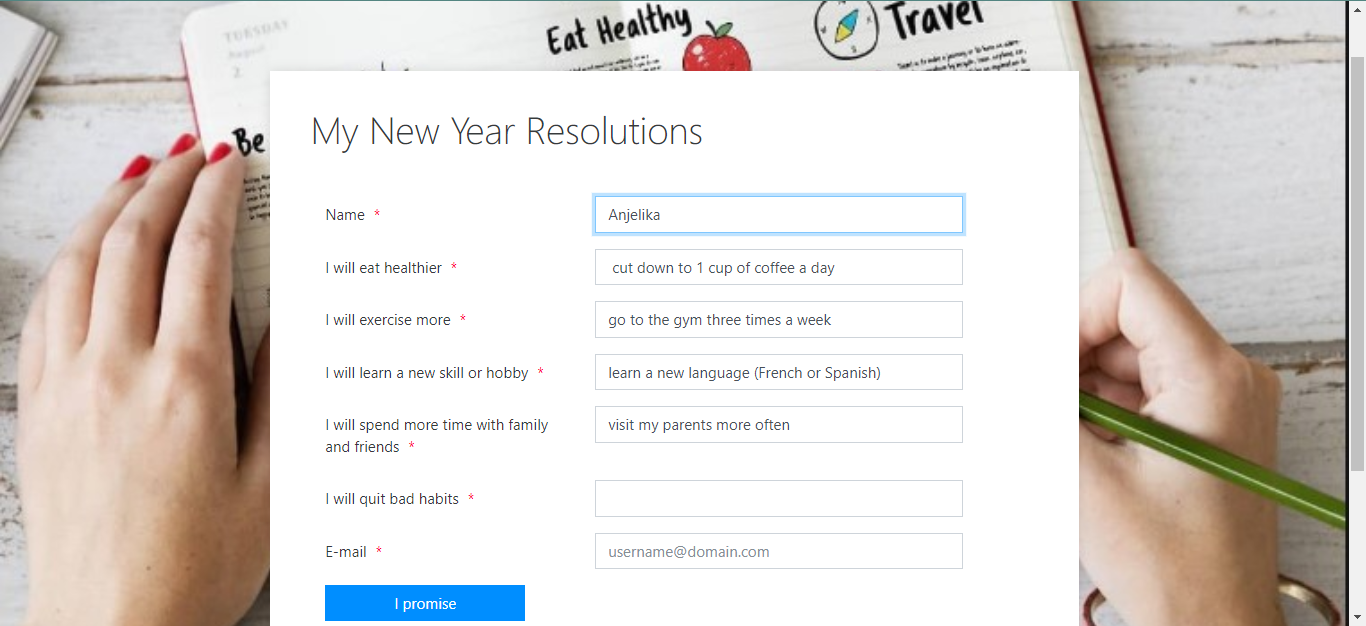Design complex public web forms with ease. Forms are modern and responsive, using mobile-friendly grid for easy layout configuration and adjustment to mobile devices, and come with:
– WYSIWYG web editor with drag-drop capabilities;
– wizard container for multi-step forms;
– customizable sharing pages to share via URL or a widget to publish on any site;
– many fields and controls to add, such as signature, datatable, likert scale, captcha, etc;
– extensive customization options, and rich JavaScript API for custom logic (validation, calculation, and more).
Receive email notifications on submit, collect submissions to your account (where you can export them to CSV or open on the form, and save as PDF), or create automations with Power Automate or Zapier with the data from the form.
The product also allows extensive customization of Modern SharePoint forms in SharePoint Online and SharePoint 2019 with SharePoint panel support, group and custom logic form routing, cascading lookup fields and lookup search functionality, parent-child items/documents, repeating rows List or Library control and more.