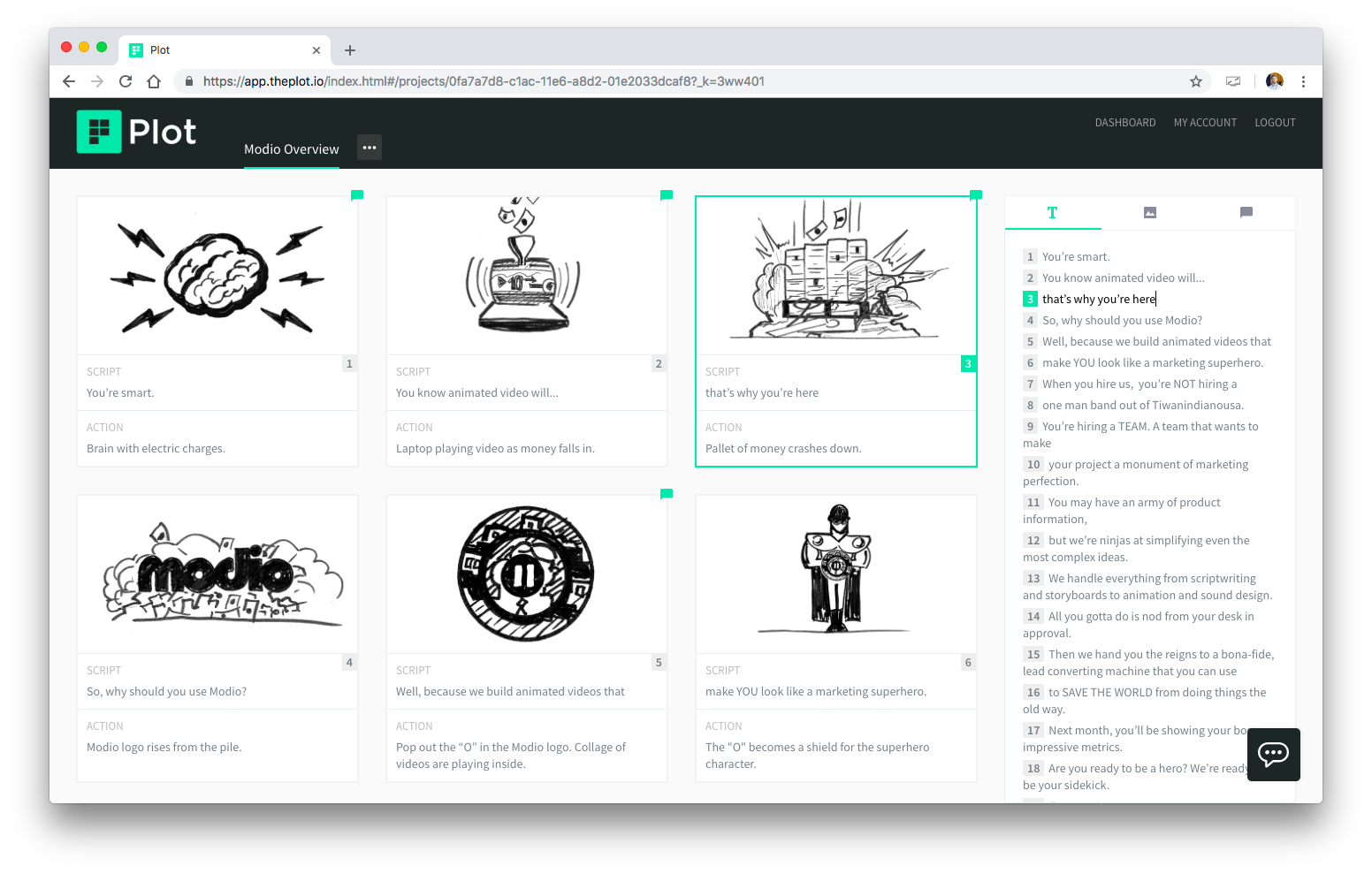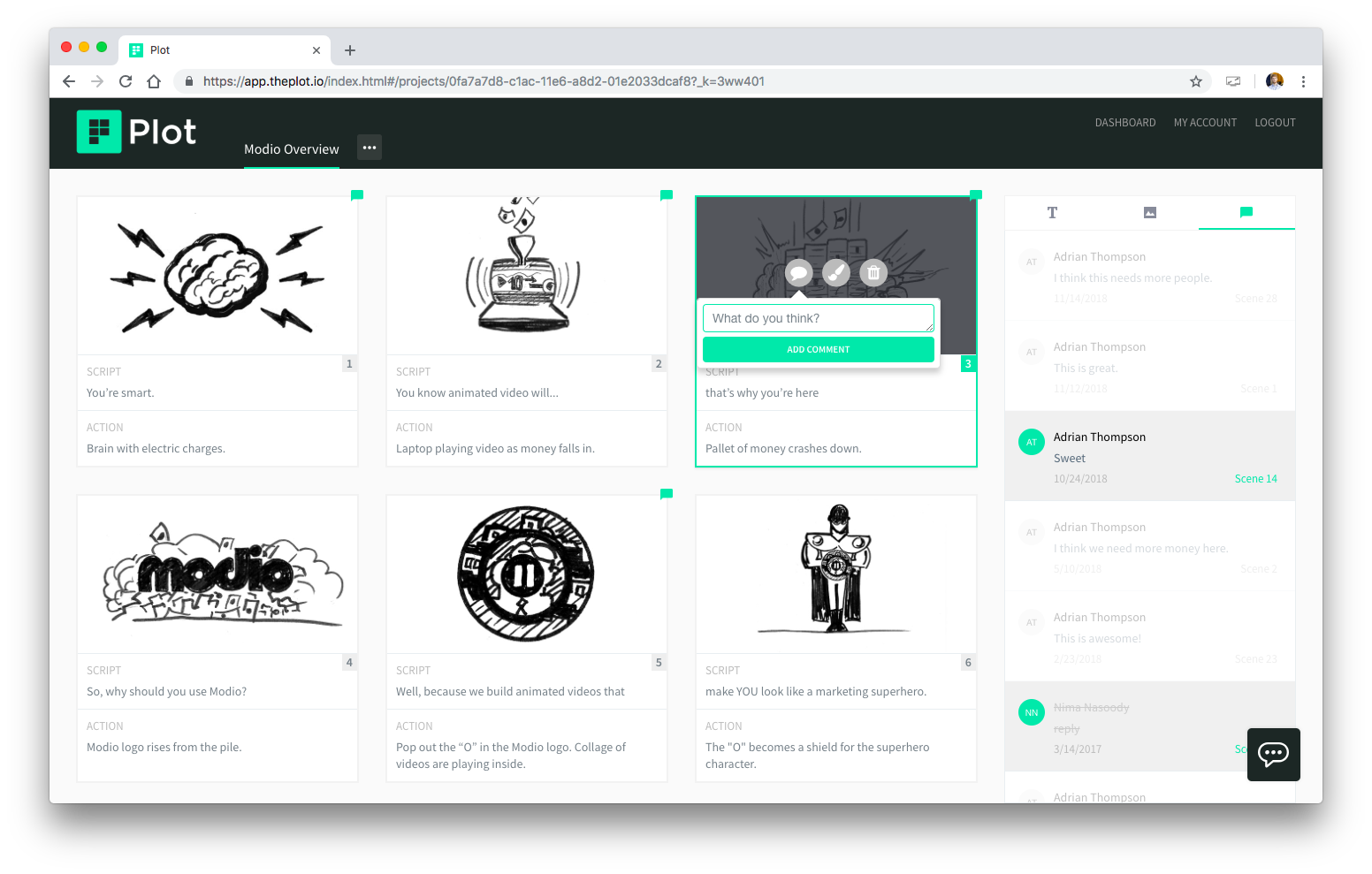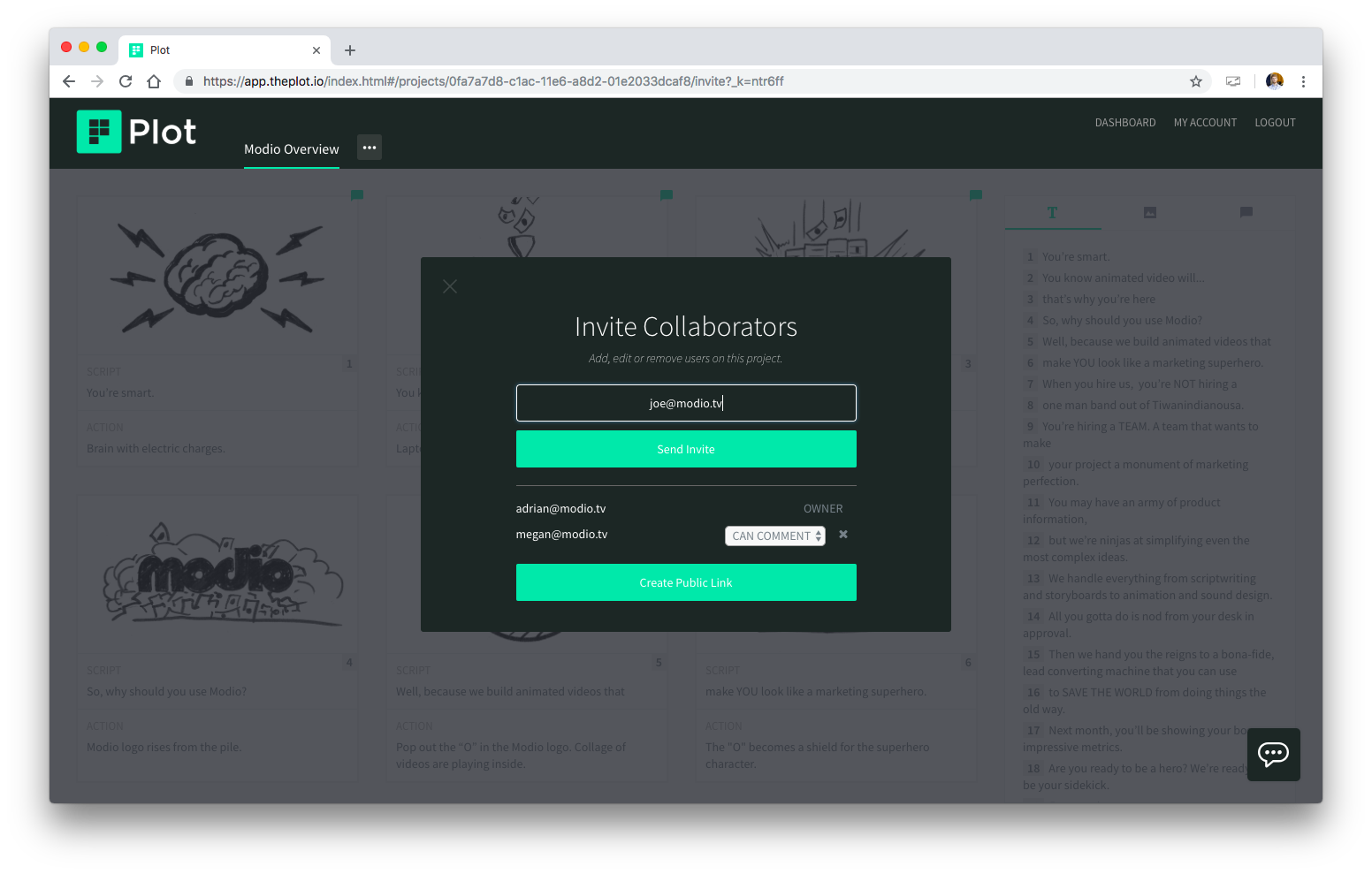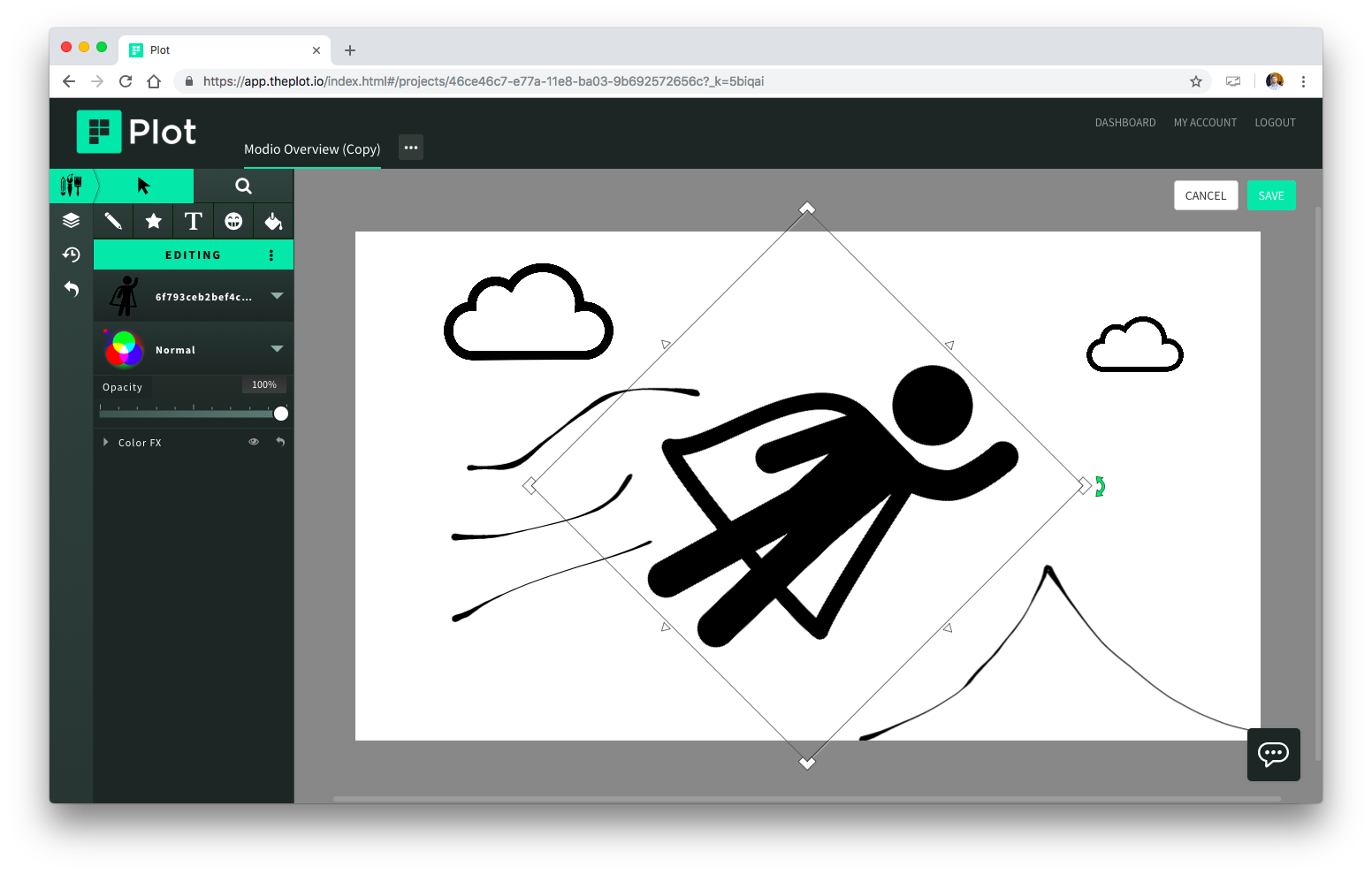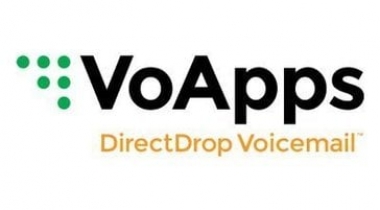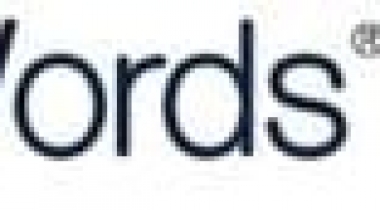The fastest online storyboard creator. Write your script, add images & invite collaborators; plan your next video project in just seconds.
Create Storyboards in 4 Easy Steps:
1.) Add text.
Outline your video in seconds. Just paste your script and quickly break it into scenes. No more copy, paste and repeat; now you can focus on more important things, like your story. рџ™‚
2.) Add Images
Upload pictures or copy them from your favorite websites. No drawing necessary. Intuitive brushes, a font library and other flexible options make image creation easy.
3.) Collaborate
Share your work with unlimited colleagues and clients; they can review, add comments and edit with ease, no matter their experience. Getting approvals on storyboards has never been faster.
4.) Export
Download a PDF or print for offline viewing. Layouts work in landscape and portrait to get your storyboard just right.
Plot is designed with everything you need—and nothing you don’t—so you and your team can focus on what’s most important: your story. Plot keeps onscreen elements and buttons to a minimum to give you (and your collaborators) a distraction free work area. The simplified look is welcoming to those that aren’t as familiar with the storyboard process so they can make reviews in confidence.
Diane W.
Advanced user of Plot
★★★★★
Makes creating storyboards and collaborative authoring enjoyable!
What do you like best?
The ability to move scenes around makes reworking the flow of a script simple. When others do review and comment, I like that the comments are displayed on a tab away from the storyboard. As the storyboard owner, this means I can keep the storyboard itself clean and make edits / check off comments as I go through them.
What do you dislike?
An option to create a larger display of the scene images would be helpful. Also, because my work is developing software training videos, it would be helpful if I could upload gifs instead of images. I am getting better with using the drawing tools, but am still a bit unsure how to best make use of them.
Recommendations to others considering the product:
I create storyboards quicker and with fewer review cycles compared with using doc-based templates.
What problems are you solving with the product? What benefits have you realized?
I use Plot to create eLearning storyboards which require collaboration with stakeholders and SMEs. I have been able to create storyboards quicker and with fewer review cycles. My client is able to leave feedback in a way that is easy for me to review that doesn't clutter up my work. The Plot layout makes it easy for my client to understand what will go into the video, resulting in less rework once we're in production.
Review source: G2.com