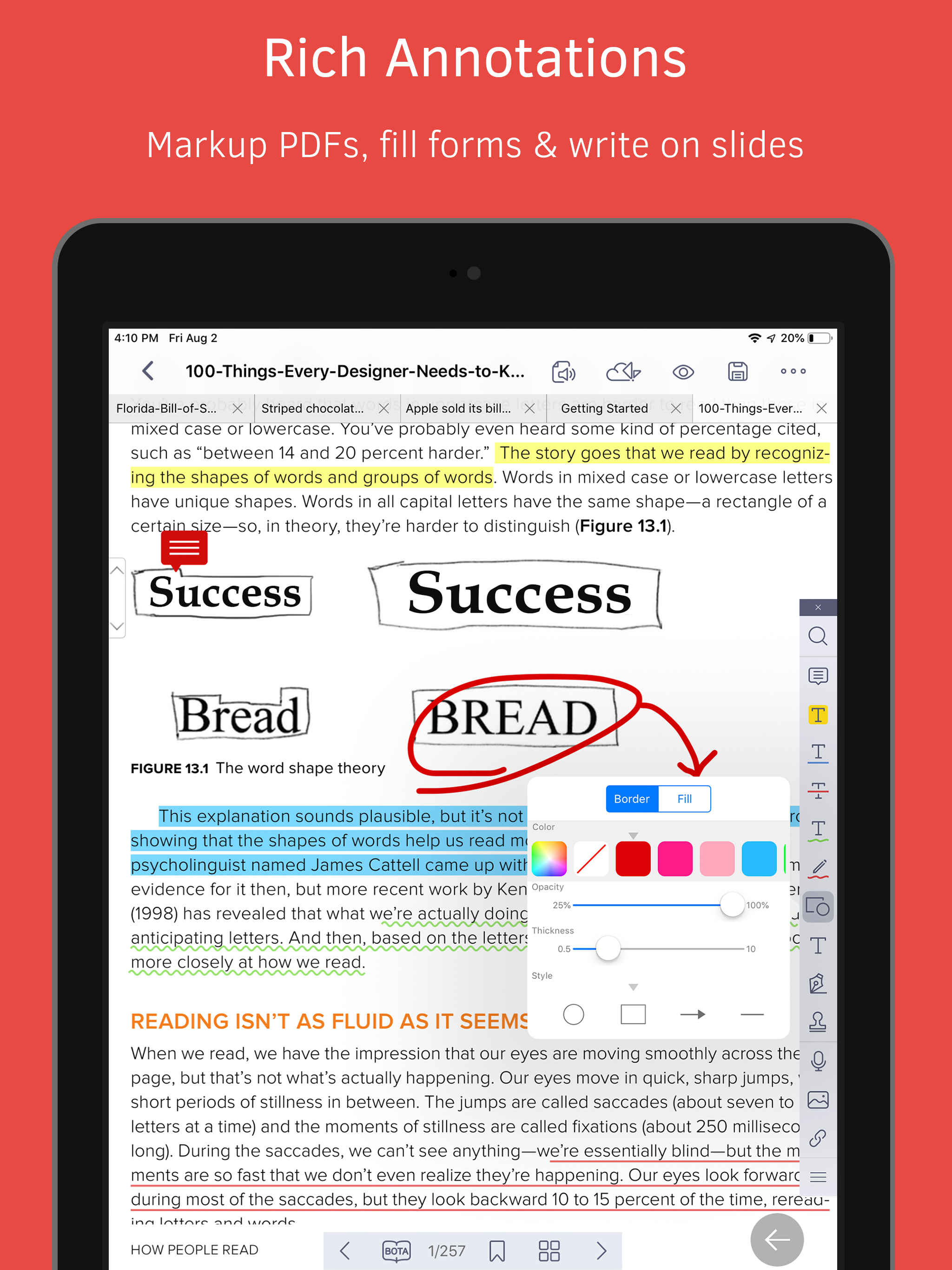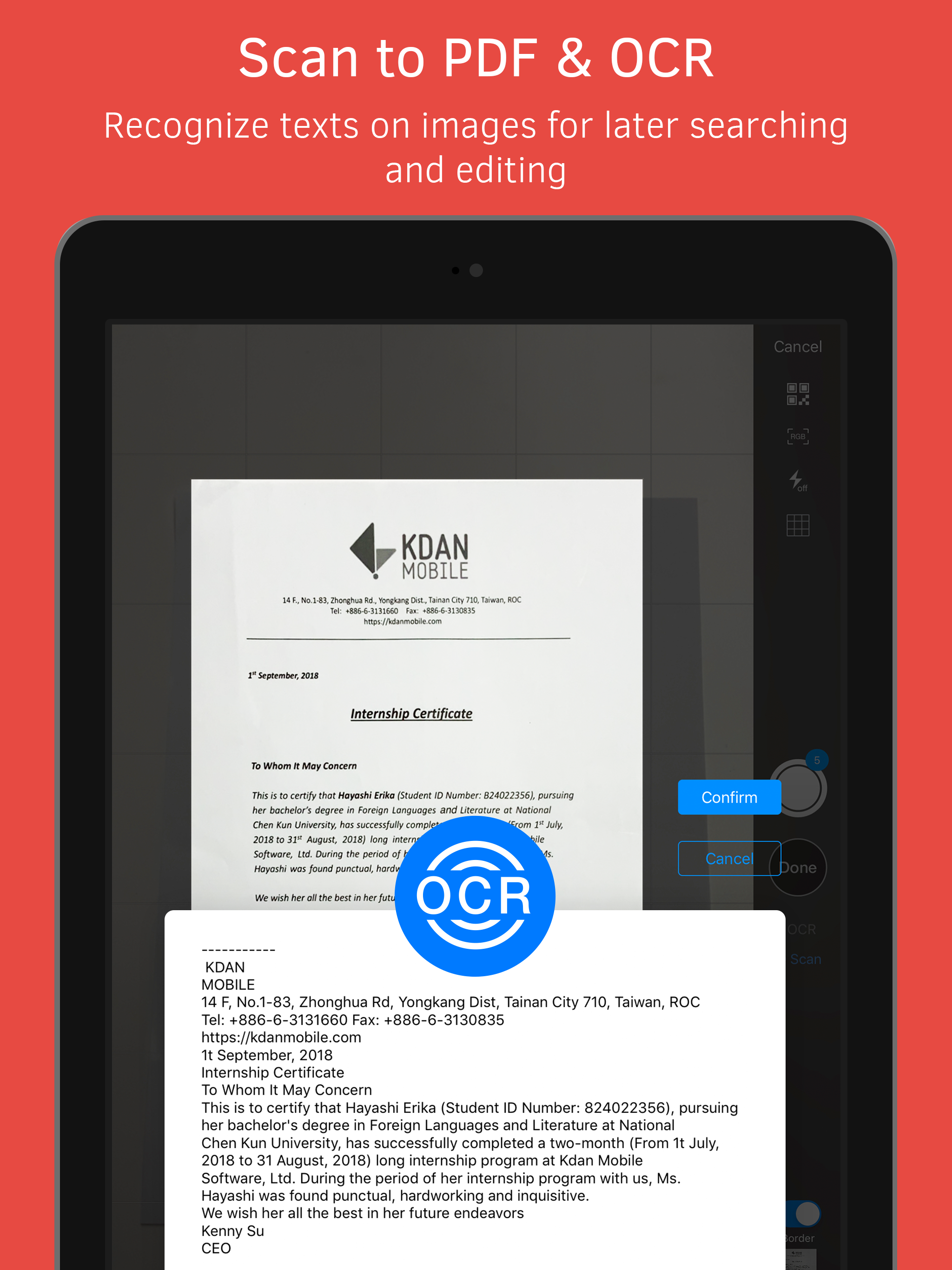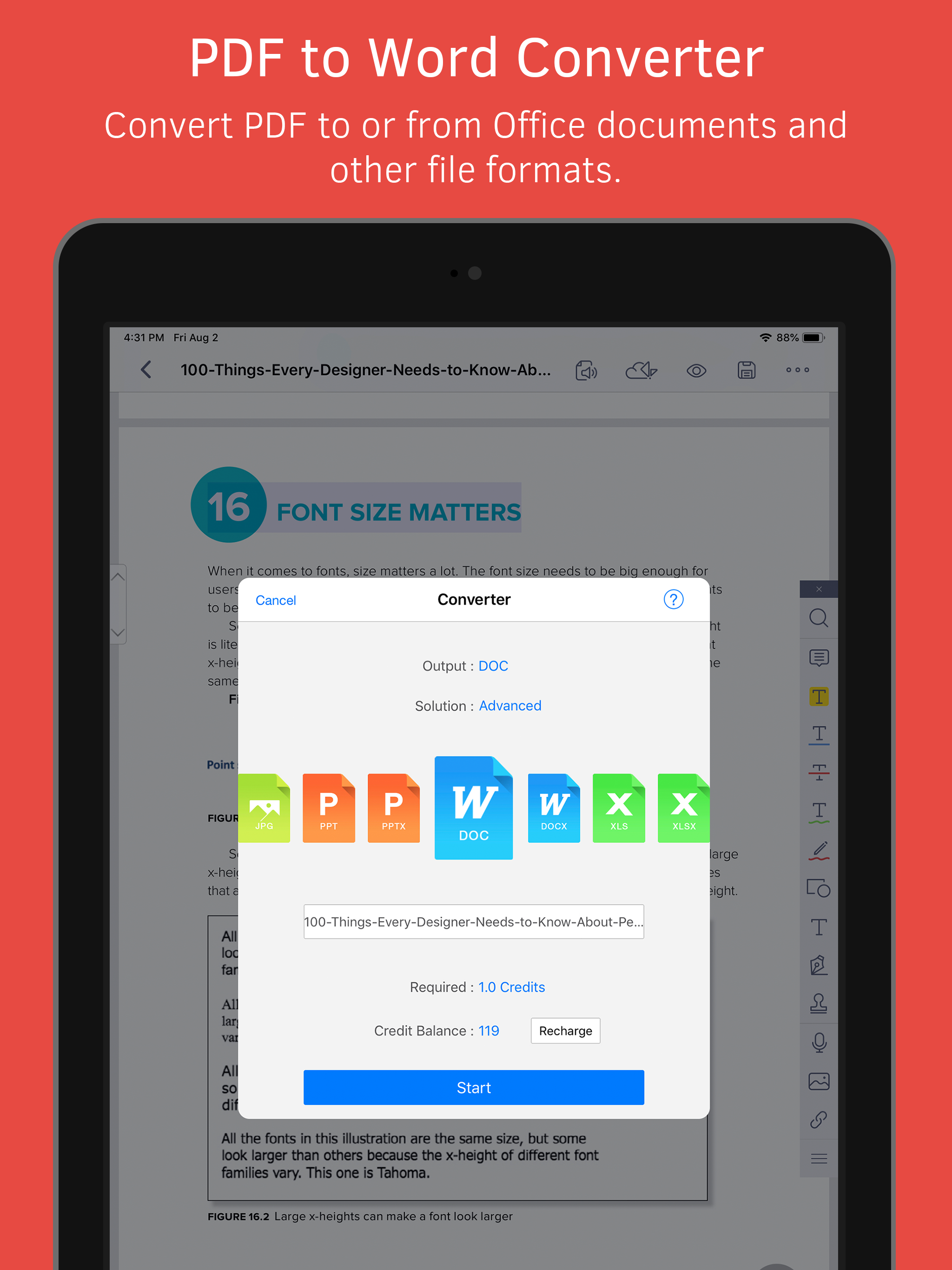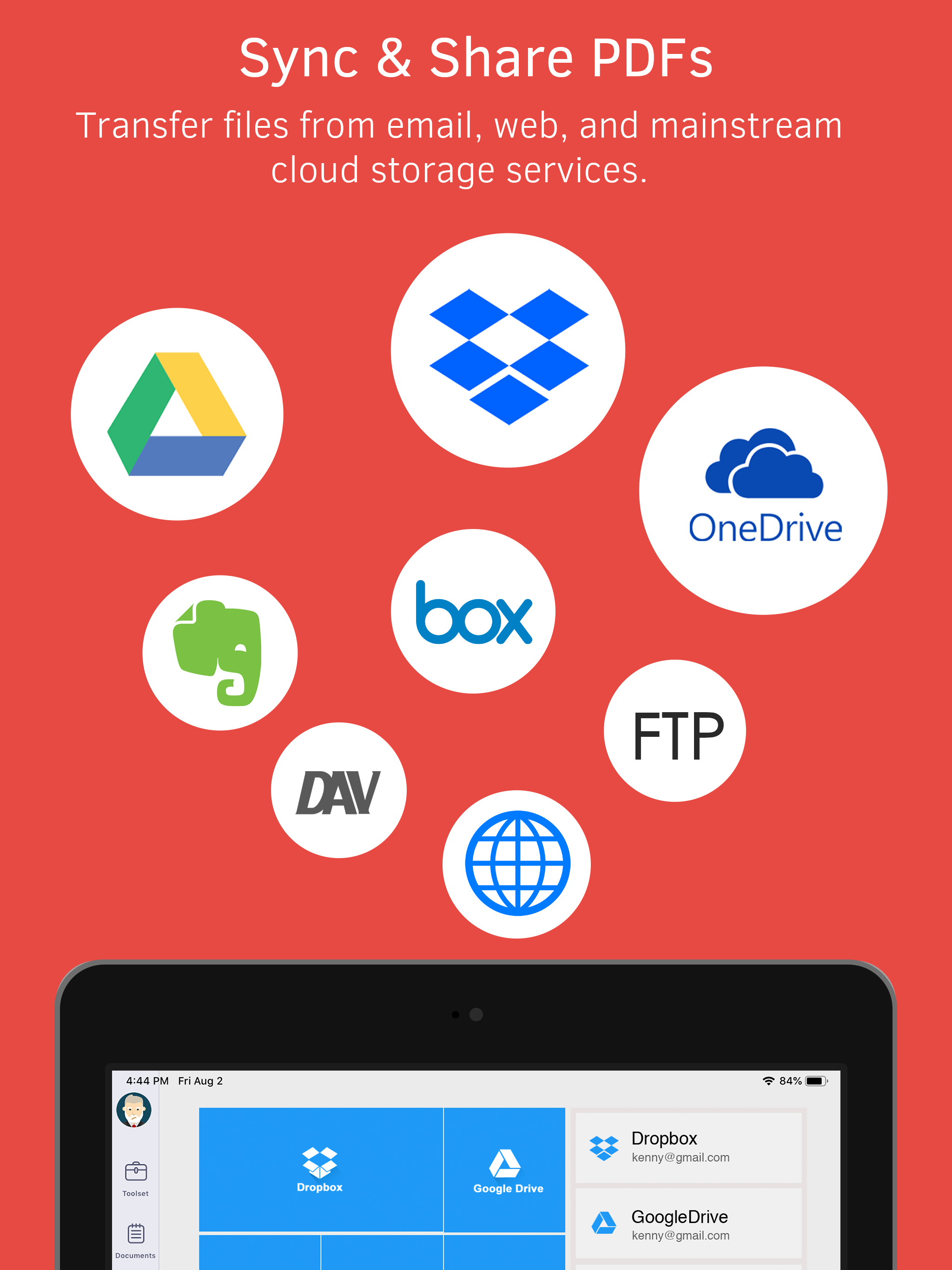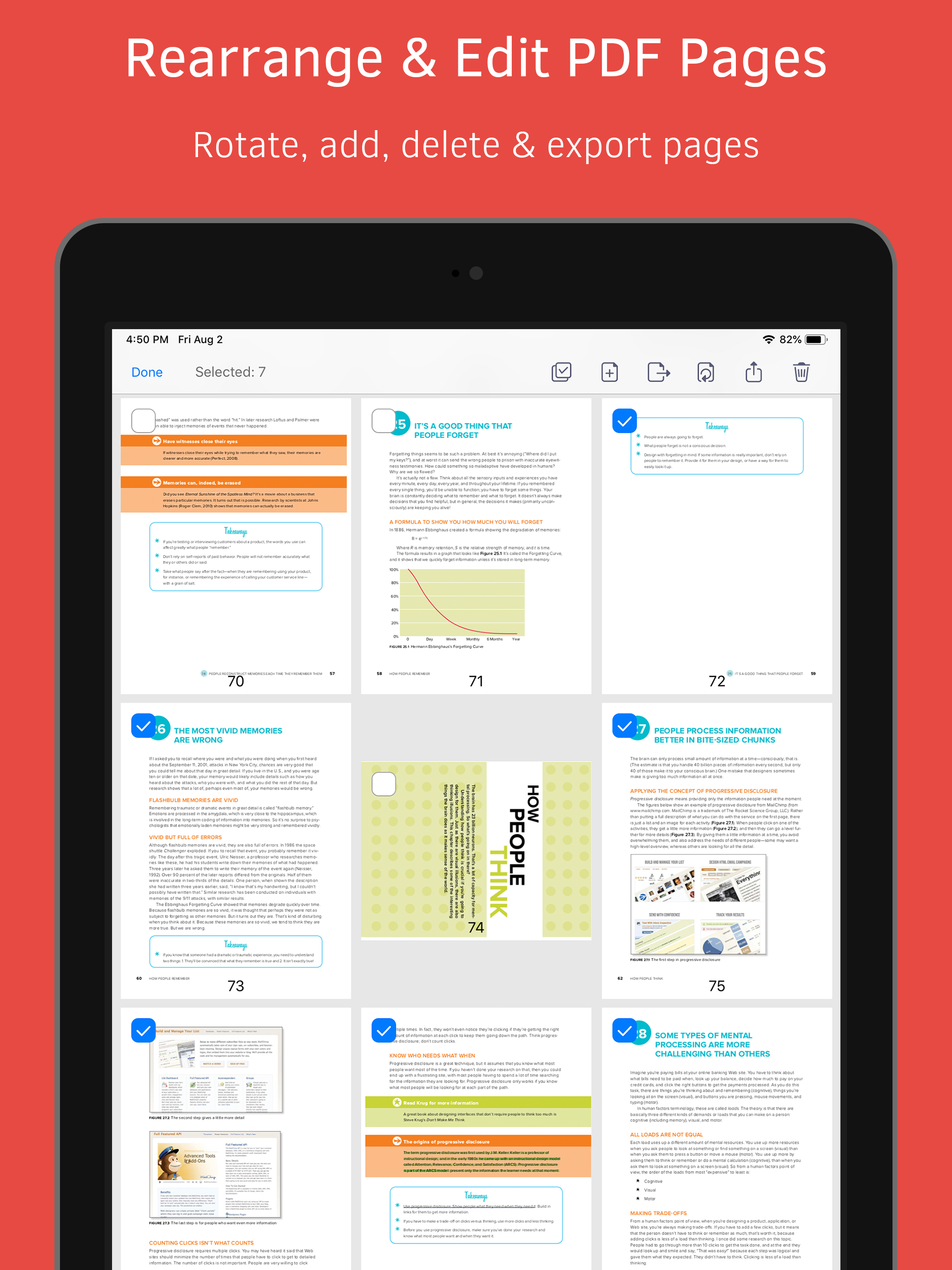Covering all the essentials and more, Kdan PDF Reader is the world’s leading PDF editor on the market. Its expert features allow you to view, annotate, combine, organize, and sign PDF forms with ease. Extract text content from images through the OCR converter. Quickly backup and send files to friends, classmates, and colleagues via email or any popular Cloud storage service. Optimizing your work quality and productivity has never been this easy!
**Kdan PDF SDK is also provided for developers who want to render, manipulate and annotate PDF files in their iOS, Android, and Windows applications.
Covering all the essentials and more, Kdan PDF Reader is the world’s leading PDF editor on the market. Its expert features allow you to view, annotate, combine, organize, and sign PDF forms with ease. Extract text content from images through the OCR converter. Quickly backup and send files to friends, classmates, and colleagues via email or any popular Cloud storage service. Optimizing your work quality and productivity has never been this easy!
AWARDS AND RECOGNITION
– Featured as “10 Essentials” in Utility on iTunes
– Featured in “10 Best PDF Reader Apps For iPhone & iPad 2019” by FOSSBYTES
– Featured as “Best Utility App” in App Store Rewind
***WITH PDF READER YOU CAN***
CREATE & ACCESS FILES
– Create and combine scans to multi-pages PDFs
– Extracts texts from images for further editing with OCR (optical character recognition)
– Get files from Kdan Cloud, iCloud Drive, Dropbox, OneDrive, Google Drive, Evernote, FTP, or WebDAV client
VIEW FILES
– Supports all mainstream file formats, including Vitrium* PDF format (Like University of Phoenix Ebooks)
– Text Reflow & Auto Flow
ANNOTATE & REVIEW PDFS
– Highlight, underline, and strikeout text
– Add pre-designed stamps, including Approved, Sign Here, Confidential, and more
– Insert shapes, sticky notes, and text boxes
– Fill PDF forms
MANAGE ANNOTATIONS
– Send out annotations as a summary
– Save annotations as XFDF format
– Remove all annotations with one single tap
SIGN ON THE SCREEN DIRECTLY
– Sign contracts and agreements with signatures
– Store and manage signatures from within the library
– Add signature image to PDFs
WRITE ON PDFS
– Use your finger or Apple Pencil to add handwritten notes
**UPGRADE WITH DOCUMENT 365***
Document 365 is a comprehensive, cross-device, document solution that includes Kdan’s best PDF Reader mobile and desktop apps along with online converting and faxing services.
***WITH DOCUMENT 365 YOU CAN***
UNLOCK ALL FEATURES IN PDF READER
– Work across iPhone, iPad, and Mac
– View multiple PDFs as tabs
– Present a PDF as a slideshow
– Night mode
– Attach audio notes, insert images & add hyperlinks to PDFs
PROTECT CONTENT WITH PASSWORD
– Control the access to the app with a password, Touch ID, or Face ID
– Add password protection to PDFs
– Remove the owner password and restrictions from PDFs
EDIT PDF PAGES
– Rotate, rearrange, add, & delete PDF pages
– Extract pages or images from PDFs
EDIT PDFS
– Add text & image watermarks
– Merge & split PDFs
ONLINE SERVICES
– Convert files to and from PDF format
– Send faxes from your devices
– 1 TB storage space on Kdan Cloud