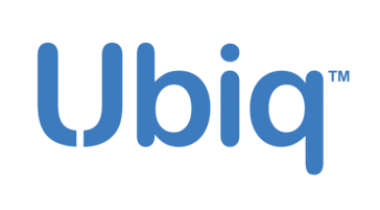OpenSSH provides tools that allows you to encrypt all traffic to help manage eavesdropping, connection hijacking, and other attacks to your Internet while providing secure tunneling capabilities and more.
OpenSSH
Customer Reviews
OpenSSH Reviews
Massimiliano A.
Advanced user of OpenSSHWhat do you like best?
OpenSSH is secure and powerful. authentication by a public/private key pair with different cyphers and has lots of configuration options.
It integrates a secure FTP client/server which should be preferred to other traditional dedicated FTP server solutions.
Although it is mostly a command-line interface to a system, can also be used to establish a secure encrypted tunnel to other services running on a server, for instance to RDP, Windows shares (Samba on Linux).
What do you dislike?
Sometimes, communication with the server could be quite slow especially if there are multiple hops to reach it.
Some errors (such as when configuring passwordless login through public/private key pairs) are not clear to understand and debugging such situations can prove to be rather difficult.
Recommendations to others considering the product:
Try to implement it on a Linux server because it is already integrated in the system.
If installing it on recent version of Windows, go to "optional features" and you'll find the most recent version supported by Microsoft. On older versions, you might quite easily install it through Chocolatey. Do not try the Cygwin route because rather outdated.
What problems are you solving with the product? What benefits have you realized?
I'm using OpenSSH to administer several servers remotely in the cloud.
This way, I can manage the whole infrastructure of my clients through smart working, without being physically present in the datacenters.
I also use it to perform remote backups, by chaining it to RSync and RSnapshot ensuring an encrypted communication between servers.
Through SSH I'm also creating secure RDP connections to Windows servers passing through a middle server.
I used it on Windows server too, although it is more complicate to install and can require half a day to find out the proper way to set it up (which is different depending on the version of Windows).