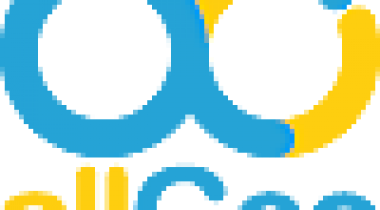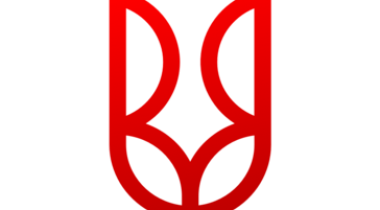Very helpful in managing thousands of deliveries a day
What do you like best?
Onfleet is intuitive to use. I like the live tracking of driver progress, which allows me to keep tabs on how many drivers are doing at the same time. It handles lots of deliveries. I use the export feature daily and it is easy to use. The predictive ETA feature is also helpful for ensuring deliveries are completed successfully. The colour scheme makes identifying assigned, completed, and failed deliveries very simple. As well, I don't use table view very often but it makes adjusting tasks en masse straightforward and efficient. I also like being able to categorize drivers into different teams. We deliver in different cities, so those separate teams helps keep the other locations organized.
What do you dislike?
Route optimization can be glitchy and create routes where two different drivers do deliveries at the same/neighbouring address, or it separates two neighbouring addresses far away from each other in the route. When this happens, I have to take extra time to fix the route manually.
One other issue I run into is when I export assigned tasks for the current day, I also get tasks included in the spreadsheet that are assigned to other days.
Recommendations to others considering the product:
Onfleet is a useful tool. It requires a fair bit of computer power also.
There are several helpful features that I didn't discover until using Onfleet for a while. One is "Collapse All" from right-clicking the driver team name. Another is that when you want to move tasks from one driver to another, instead of dragging and dropping you can select the tasks, then right click the driver you want to move them too, and select "Assign Tasks to (driver name)".
What problems are you solving with the product? What benefits have you realized?
Onfleet helps us route, track, and dispatch many drivers at once. It also allows us to monitor our delivery stats and see how we are doing with on time delivery.