Office Timeline is a free, award winning, project schedule and timeline maker for Microsoft PowerPoint. With Office Timeline you can quickly and easily create professional project timelines and Gantt charts that impress your team, management and customers.
Office Timeline
Images
Check Software Images
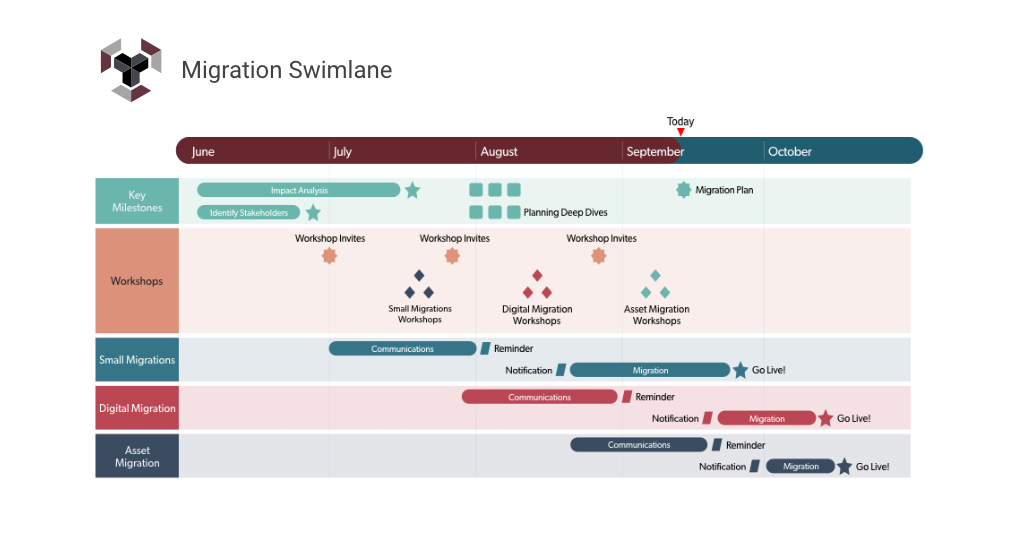
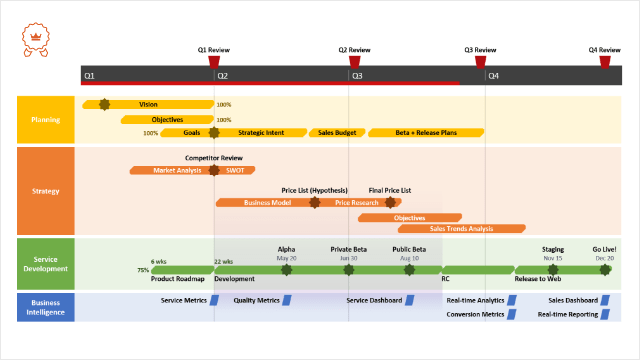
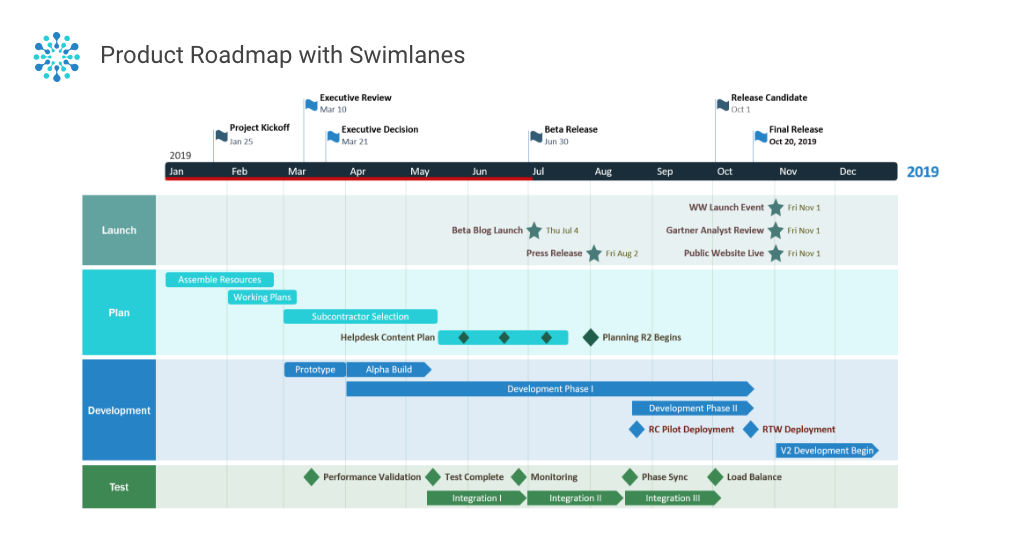
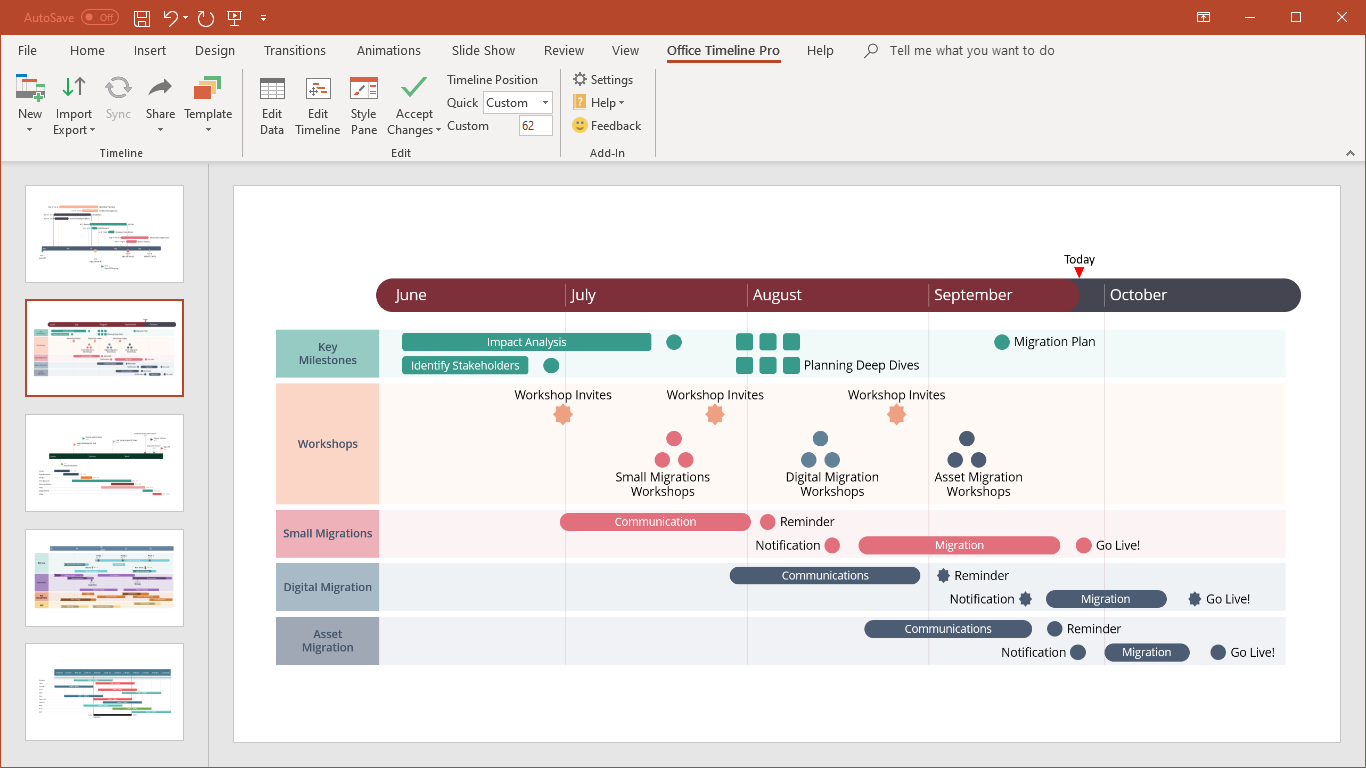
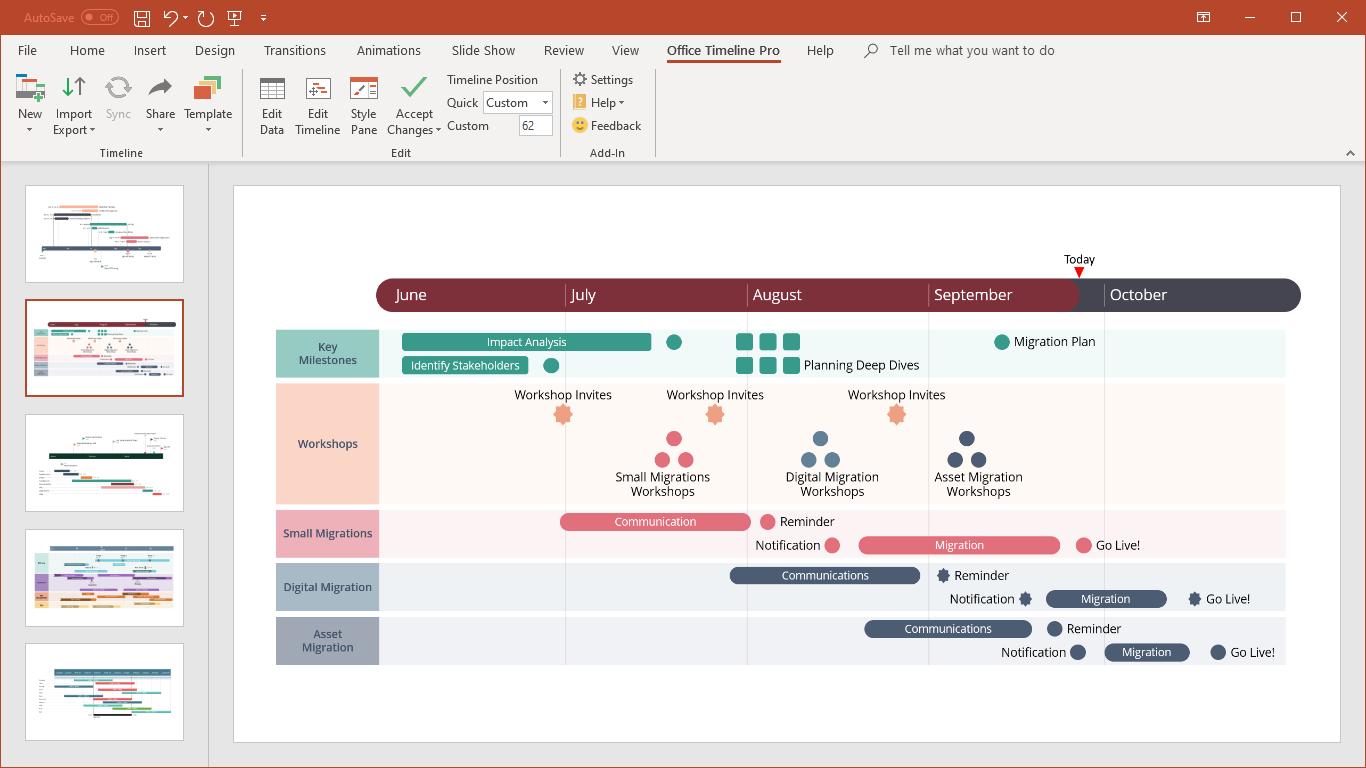
Customer Reviews
Office Timeline Reviews
Julie R.
Advanced user of Office TimelineWhat do you like best?
The fact that you can input all your values and axis labels. You can also change the appearance with colors and fonts, and you can embed it in your work, be it PowerPoint presentations or word documents
What do you dislike?
There are limits to how much text you can have in a single line while maintaining a balanced appearance. Also, certain timelines have watermarks which do not look professional when embedded in documents. There is a bit of a learning curve with the actual program, and at I did not find it to be the most intuitive to set up.
Recommendations to others considering the product:
Test out the online portal/free version first to see if Office Timeline will work for your needs.
What problems are you solving with the product? What benefits have you realized?
We use timeline specifically when presenting fact scenarios to judges in hearings or juries in trials. These visual aids really make a difference in helping the viewer understand the fact patterns and progressions much better than by just listing out dates and events. Especially in the age of Zoom hearings and trials, it is becoming harder and harder to hold onto "audience" attention -visual demonstratives such as the timelines created with this program help and provide excellent visuals.












