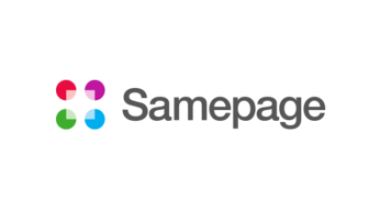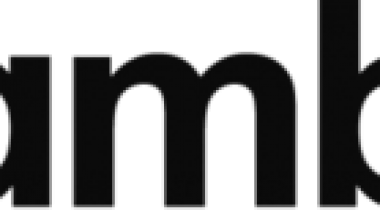Compliance Everywhere. Manage versions, apply retention schedules, declare records, and place legal holds, whether you’re dealing with traditional content, Web content, or social content.
Microsoft SharePoint
Images
Check Software Images
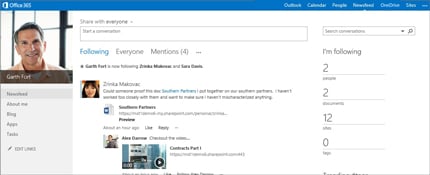
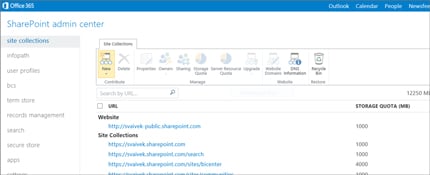
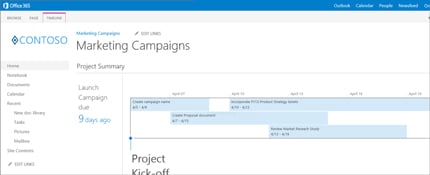
Customer Reviews
Microsoft SharePoint Reviews
Ashwin S.
Advanced user of Microsoft SharePointWhat do you like best?
Creating a SharePoint subsite department wise the best feature helps me in organizing the data, files documents.
Easy to share with relevant people.
Group access control helps in restricting the permission on the resources.
What do you dislike?
One thing I don't like is editing the documents in online mode is very tough and slow. You can work on making it easier and fast.
Recommendations to others considering the product:
You can use SharePoint to automating tasks by running workflows. You can use Sharepoint lists to integrate with Microsoft Flows and PowerAutomate.
What problems are you solving with the product? What benefits have you realized?
We are using the Lists to capture Orders from the user. They fill the form. As soon as an entry gets created in List, it triggers a workflow to assign the task you particular users, and it also trigger an email to relevant stakeholders.
This kind of automation has made our life easier.