Put your lawn care business’s logo on invoices and estimates. Add a custom message to invoices & estimates such as payment terms or a quick note.
LawnPro
Images
Check Software Images


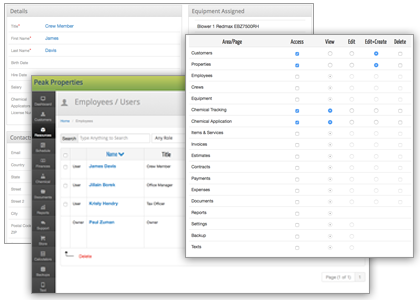
Customer Reviews
LawnPro Reviews
Madeline M.
Advanced user of LawnProWhat do you like best?
We have used LawnPro software for over five years. The software allows users to create invoices, estimates, and it also gives you a CRM to maintain customers in the form of a database. One of the best things we loved about using LawnPro is that it offers a lot of flexibility when it comes to creating invoices.
What do you dislike?
One of the issues I had with LawnPro was customer service issues. It was very difficult to reach a customer representative, but from what I have seen they have improved on that issue.
Recommendations to others considering the product:
If you are looking for a quick setup to collect payments or build a CRM to set up a database of your customers LawnPro may be the right application for you. We decided to implement a custom invoicing system to the backend of our Wordpress site so LawnPro was no longer needed for us.
What problems are you solving with the product? What benefits have you realized?
It offers so many features such as the option to track expenses to scheduling. It also offers extensive reports so you can send them to your customers. Before we implemented a custom invoicing system and CRM in the backend of our site. Over time, we wanted to begin cutting cost so we decided to create an in house invoicing solution, therefore, we no longer needed LawnPro. In the short period of time we did have LawnPro we did love the benefits that came with it. We especially loved the design element of the invoicing templates.














