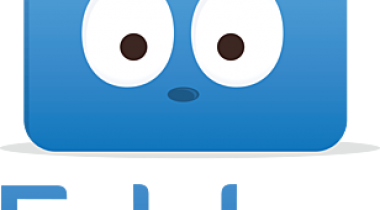Backed by Lenovo, LanSchool has placed purposeful technology in the hands of passionate educators for over 30 years. LanSchool’s classroom management, filtering, and student safety solutions guide learning, promote collaboration, and maximize teaching time – all while keeping students and school networks safe. With LanSchool, teachers can support student learning both in the classroom and remotely.
Available as a cloud-based or locally–hosted solution, LanSchool is compatible with Windows, Mac, and Chrome operating systems. LanSchool also supports mixed device environments and makes it easy for schools and districts to scale their 1:1 programs. Additionally, easy installation and on-boarding saves time for both IT teams and teaching staff.
Popular classroom management features include Screen Monitoring, Limit Web, Blank Screen, Messaging, Share Screen, Push Website, Snapshot, and Battery Status.
LanSchool also includes a free student safety solution as well as a best-in-class filtering solution. The student safety solution provides student account monitoring with AI and human threat detection, image removal, and a parent portal, while the filtering solution offers content filtering and threat protection with one-click CIPA compliance and an easy-to-use dashboard.
Nicholas P.
Advanced user of LanSchool
★★★★★
constantly improving platform.
What do you like best?
It is nice to centrally track, restrict the exposure and sharing of programs and pages on other screens. It helps to differentiate a lesson greatly as everyone actively engages in the subject. Students will look at my screen and follow my pattern in a small window. You don't have the problem that because of lighting issues or their classroom location, a student can't look at the monitor in advance.
What do you dislike?
It could be a little difficult to schedule lessons with many different teachers. Scripting is too technical to configure. A simple Quick Launch Transmission tool should be given to allow me to claim that you have these next computers in this room rather than open outdated configuration files.
Recommendations to others considering the product:
I recommend the implementation of this platform, it is innovative and intuitive. makes the interaction between the teacher and the students very dynamic.
What problems are you solving with the product? What benefits have you realized?
By limiting / removing constant distractors, all students can be held in charge. It is an instrument for helping teachers in the learning of students. Lack of student screens facilitates class unity and encourages a deeper comprehension of a concept which was difficult to do in the past without seeking any other way of making the student screen appear on the wall, having the class "meet" or having the student describes the issue audibly and hopes that the students will understand.
Review source: G2.com