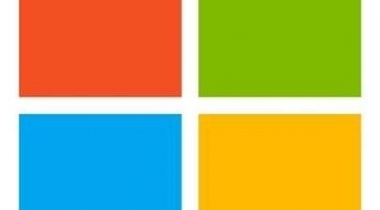Kaseya VSA is an integrated IT systems management platform that can be leveraged seamlessly across IT disciplines to streamline and automate your IT services. Kaseya VSA integrates key management capabilities into a single platform. Kaseya VSA makes your IT staff more productive, your services more reliable, your systems more secure, and your value easier to show. VSA capabilities include: Remote Monitoring, Remote Control, Patch Management, Monitoring, AV/AM, Process Automation, Backup and more.
Kaseya VSA
Images
Check Software Images






Customer Reviews
Kaseya VSA Reviews
David H.
Advanced user of Kaseya VSAWhat do you like best?
Kaseya has a ton of features and tools. One of the best ones that we use is the scripting. We are able to perform so many different tasks automatically with them that save us so much time.
What do you dislike?
There is limited Mac support. You are able to do some basics, such as remotely connecting and file exploring, but that's about the extent of it. Also, it takes a long time for Kaseya to release a working update that works on new Mac updates whenever there is a major Mac update.
Recommendations to others considering the product:
Depending on your size and needs, Kaseya may be a great fit, but it may be too much for you. Other alternatives, such as ConnectWise Control or Automate, are simpler and have less costs associated, but also lack in power. Make sure you figure out what your needs are and pick a solution that fits you, don't try to fit your needs to a solution.
What problems are you solving with the product? What benefits have you realized?
We have been able to resolve 80% of the IT issues remotely now, where before we were visiting every machine and addressing every issue in person. This has saved us time and resources.