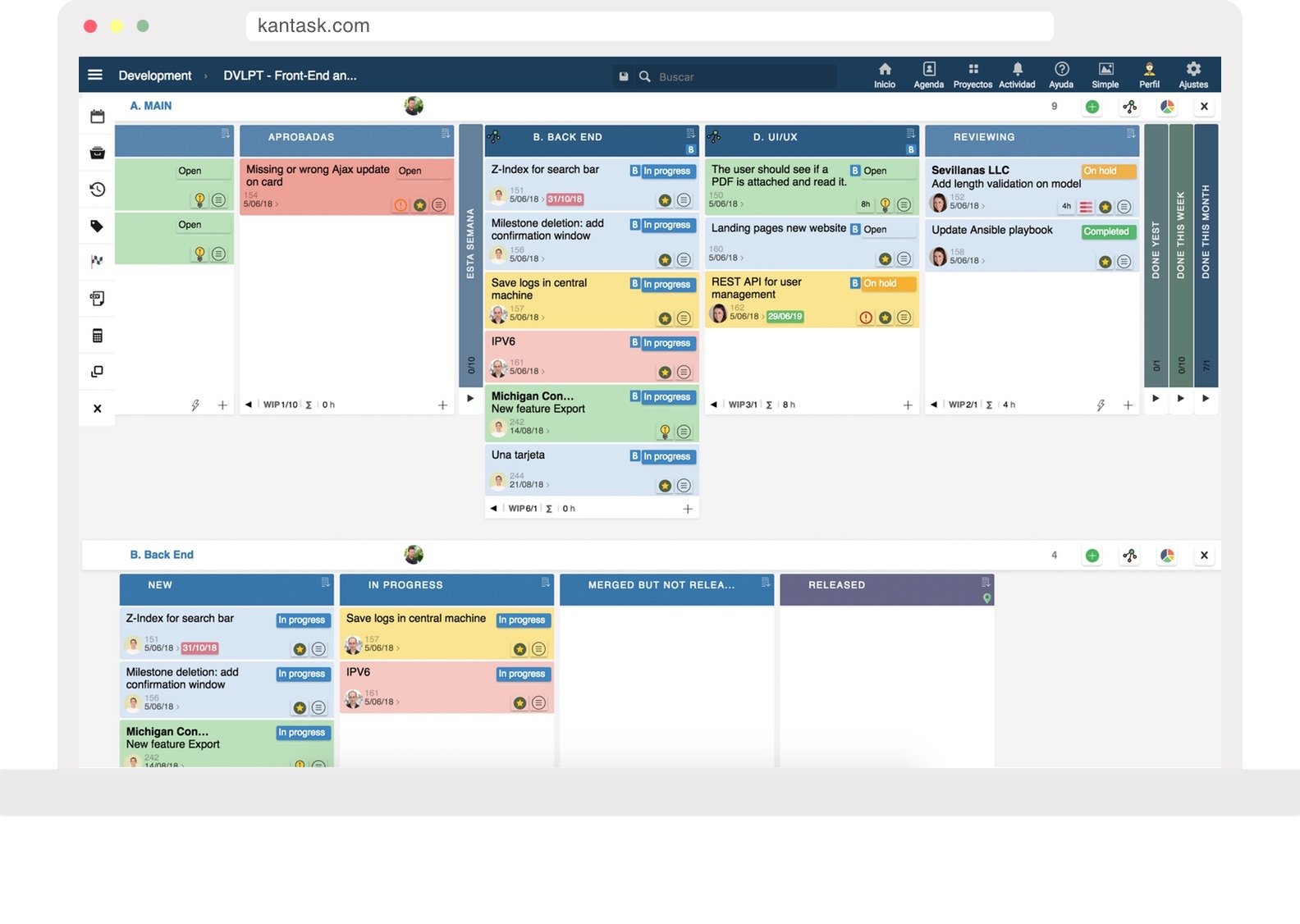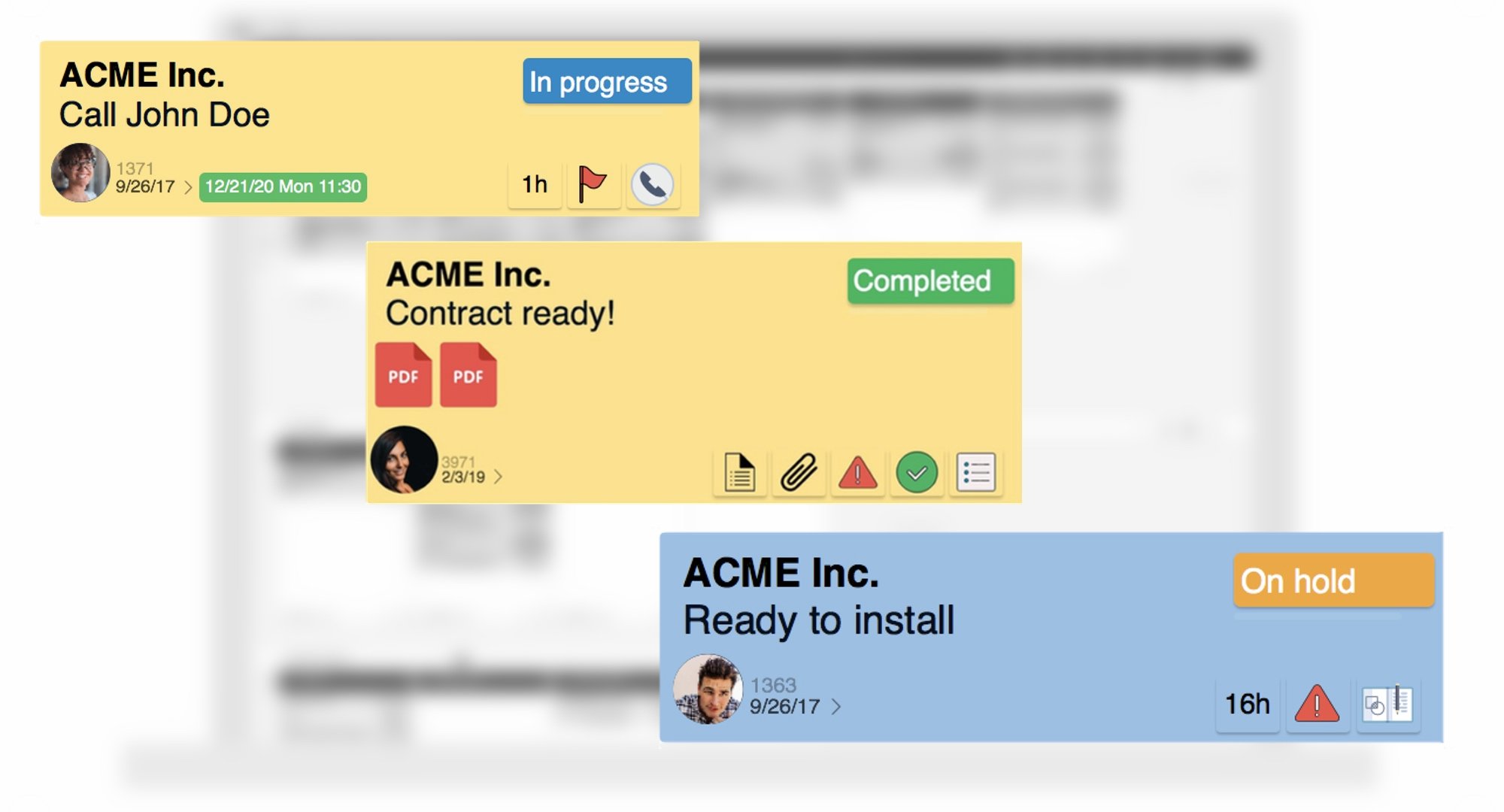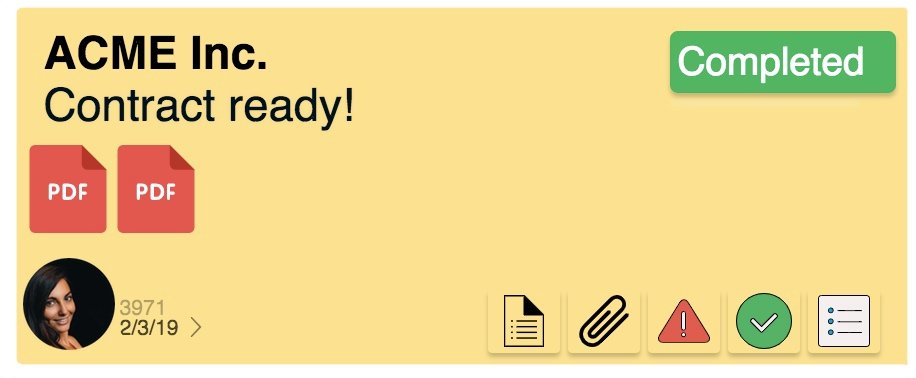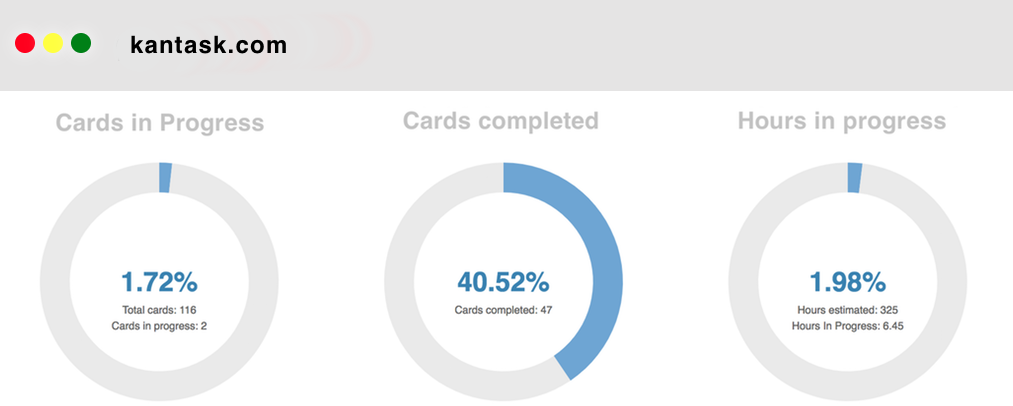The software that organizes and coordinates my team with intelligence
What do you like best?
The tasks and projects are managed with elegance, giving very beneficial results in our team. Kantask lists each task by color and lets you know which tasks are in progress or pending, offers a demo that tells us how to assign tasks and projects so that the user learns in a few steps to learn how to manage
What do you dislike?
as software does not have any kind of problems, it allows me to take a look at all the activities that there are to do in the day
Recommendations to others considering the product:
kantask allows me to see all the easy progress and can be used by both independent and medium and large companies, has three plans the free version that is quite interesting with unlimited projects for up to 3 users, the starter version of $ 5 / month and the pro version with access to the private cloud, 250 GB of storage and an exclusive support
What problems are you solving with the product? What benefits have you realized?
This tool is used to keep track of the day's tasks, coordinate the team and accelerate productivity. With Kantask I am able to know the date and time when my team is active and I see the activities that have been done with the greatest accuracy, at the end of each task or project I can drag or move to organize the activities that were completed or are in progress, then my team can be notified by mail to see the new changes that were made